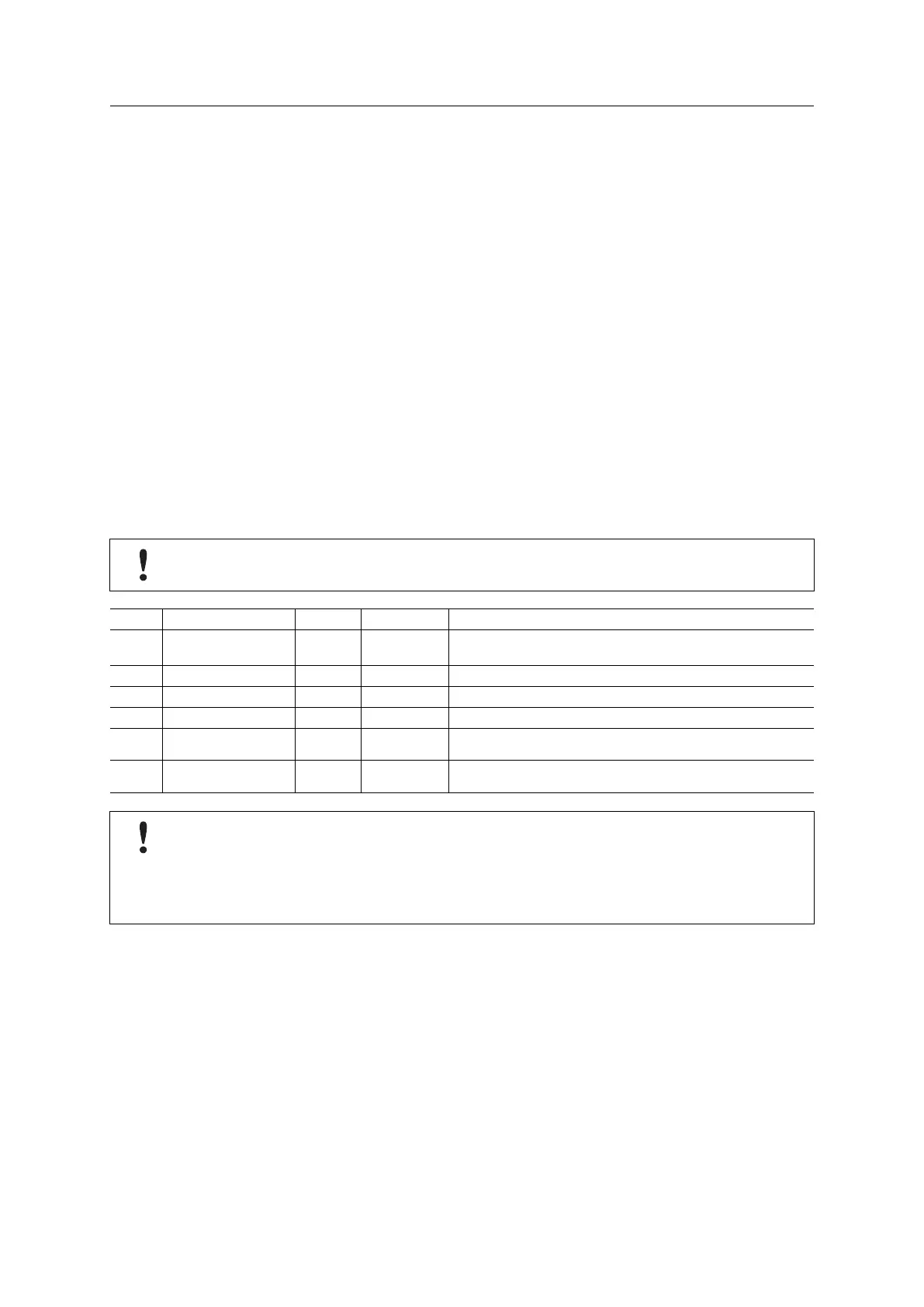Anybus Module Objects 105 (258)
Instance Attributes (Instance #20, Station Name)
The Station Name identifies the Anybus module on PROFINET. If this value is changed by the host applica-
tion during runtime, a reset is required in order for changes to have effect. Changes made through DCP will
have immediate effect, however.
The Station Name field shall be coded as data type CHAR with 1 to 240 characters. The definition of RFC
5890 and the following syntax applies:
• 1 or more labels, separated by [.]
• Total length is 1 to 240
• Label length is 1 to 63
• Labels consist of [a-z, 0-9, -]
• Labels do not start with [-]
• Labels do not end with [-]
• The first label must not have the form “port-xyz” or “port-xyz-abcde”, where a, b, c, d, e, x, y, z = 0...9, to
avoid similarity with the field AliasNameValue
• Station names must not have the form n.n.n.n, where n = 0...999
If the Station name does not pass validation by the Anybus module, an error response with error
code 0Ch will be returned to the application and the Station name will not be changed/saved.
# Name Access Data Type Description
1 Name Get Array of
CHAR
“Station name”
(Multilingual, see page 106)
2 Data type Get UINT8 07h (= CHAR)
3 Number of elements Get UINT8 F0h (240 elements)
4 Descriptor Get UINT8 07h (read/write/shared access)
5 Value Get/Set Array of
CHAR
The current Station name
6 Configured value Get/Set Array of
CHAR
The configured value that will be used after restart
This attribute shall normally not be set by the application. The station name is normally set by
the end user via the network. The host application shall use this attribute when the end user has
the possibility to edit the station name through the application, and chooses to do so.
This attribute should not be set by the application at every power on, as this would cause
certification problems.
Anybus
®
CompactCom
™
40 PROFINET IRT Network Guide SCM-1202-023 EN 1.8