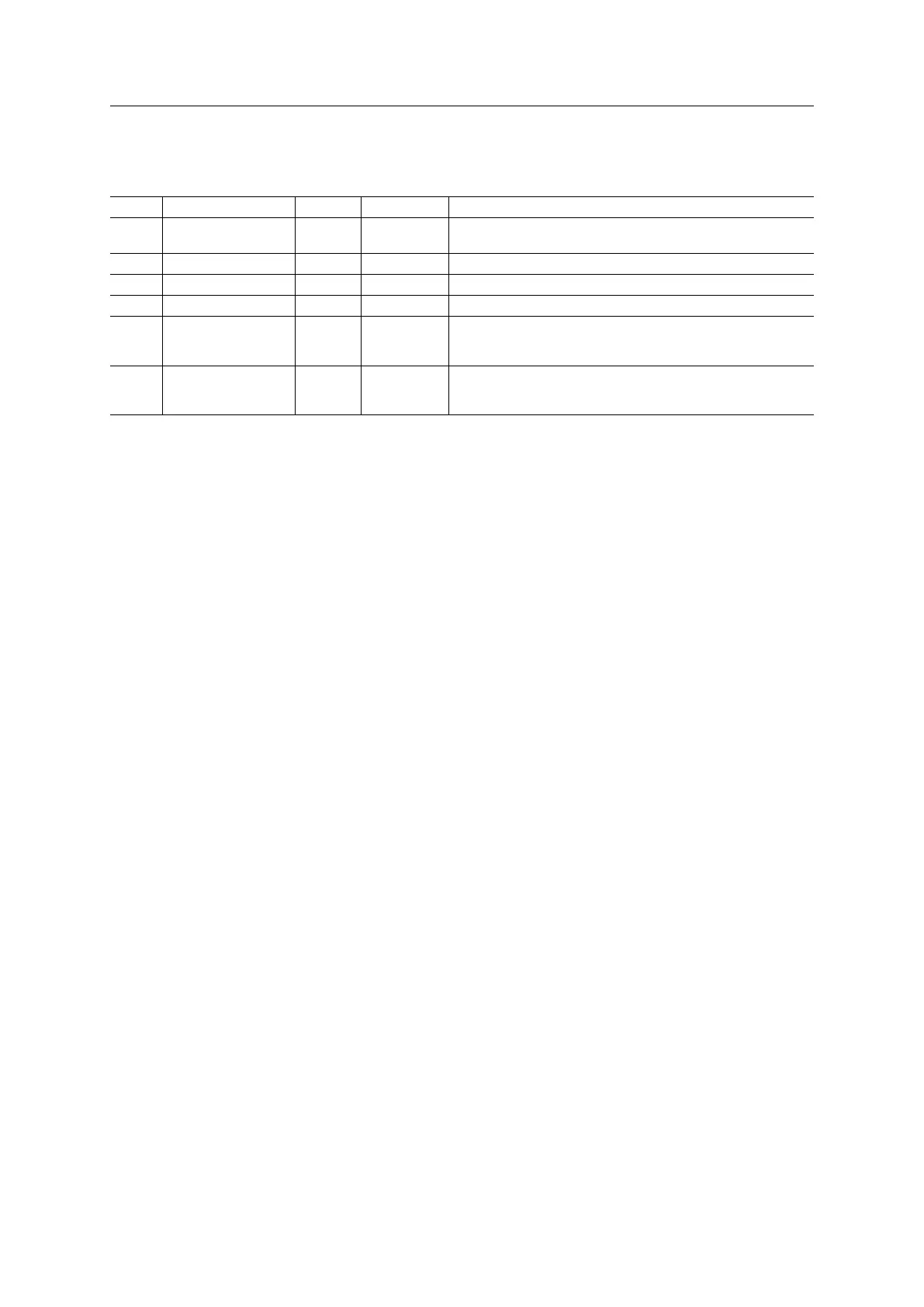Anybus Module Objects 104 (258)
Instance Attributes (Instance #15, SMTP Password)
This instance holds the password for the SMTP account. Changes are valid after reset.
# Name Access Data Type Description
1 Name Get Array of
CHAR
“SMTP Pswd”
(Multilingual, see page 106)
2 Data type Get UINT8 07h (= CHAR)
3 Number of elements Get UINT8 40h (64 elements)
4 Descriptor Get UINT8 07h (read/write/shared access)
5 Value Get/Set Array of
CHAR
If read, the actual value will be received. If written, the written
value is reflected in attribute #6 until a reset.
SMTP account password, 64 characters
6 Configured Value Get Array of
CHAR
Holds the configured value, which will be written to attribute #5
after the module has been reset.
SMTP account password, 64 characters
Instance Attributes (Instances #16 - #19)
(Reserved)
Anybus
®
CompactCom
™
40 PROFINET IRT Network Guide SCM-1202-023 EN 1.8