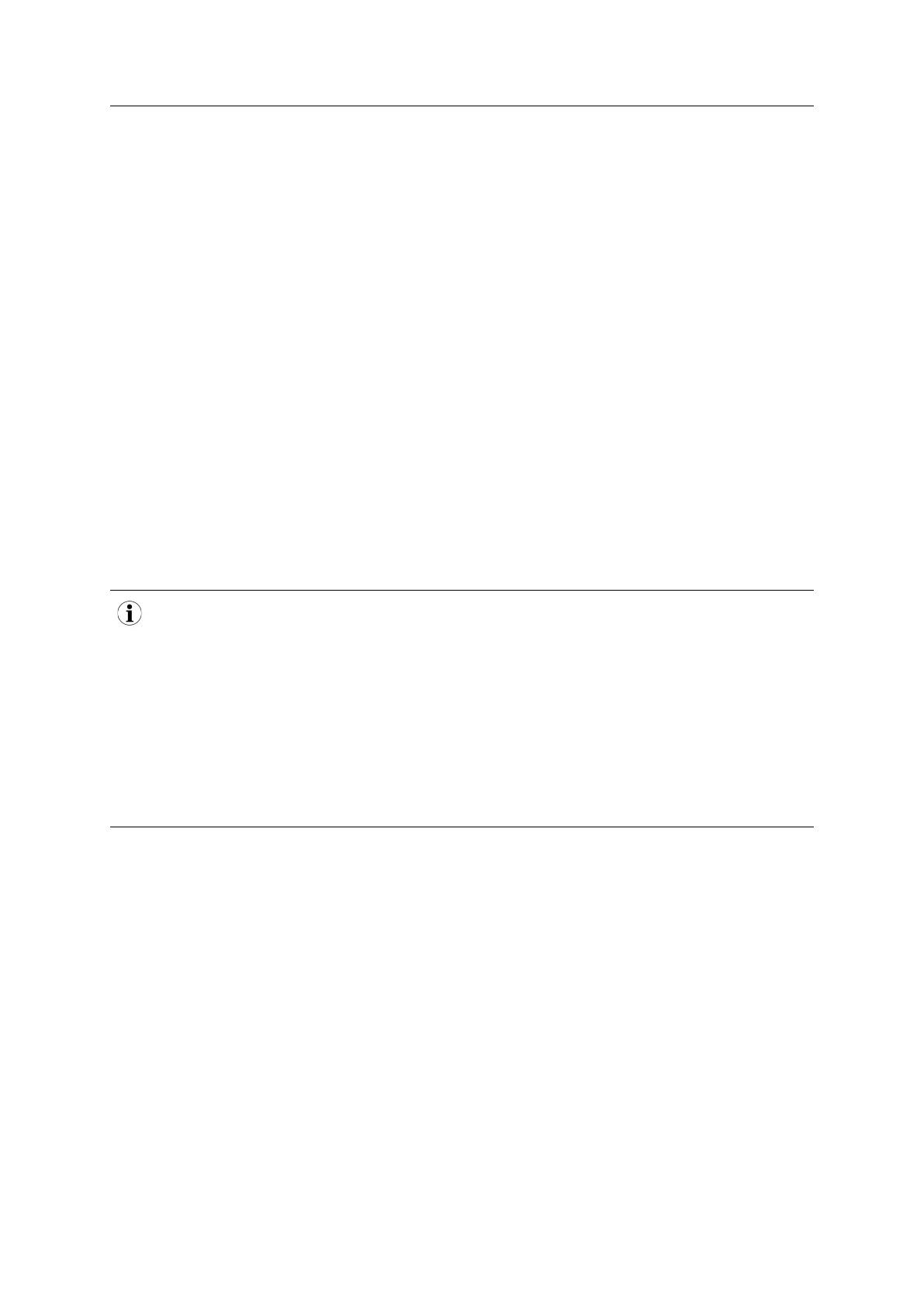Anybus Module Objects 139 (258)
Command Details: Plug_Submodule_Ext
Category
Extended
Details
Command Code: 19h
Valid for: Object Instance
Description
This is an extended version of the Plug_Submodule command. This command may be called during start-
up to specify the Real Identification. It additionally features the possibility to associate a submodule with sev-
eral consecutive ADI elements. (The Plug_Submodule command only allows association with one ADI ele-
ment or all ADI elements.)
This command can also be called during operation if there are changes to the Real Identification. A Plug or
Plug Wrong Submodule-alarm is automatically sent to the master as a result of this action.
A submodule plugged with this command can hold IO data to the master, from the master or data in both di-
rections. It is also possible to plug submodules which do not carry any data at all.
The Anybus CompactCom 40 PROFINET IRT supports up to 128 submodules in total.
In case the slot number in the command is set to 0 (zero), the ADI number must also be 0 (zero), since slot 0
cannot hold any actual data.
It is only permitted to issue this command if API_Add has been issued first.
The Interface- and Port submodules have to be plugged in order to pass certification tests.
The interface and port submodule can only be plugged during the SETUP-state. Any attempt to plug these sub-
modules during runtime will result in error.
It is not recommended to mix Plug_Submodule and Plug_Submodule_Ext commands.
No more than one safety submodule can be plugged at any time. If, during NW_INIT, it is determined that no
safety module is attached, and a safety submodule is plugged in state SETUP, an exception will be raised. If an
attempt to plug a safety submodule is done during runtime, when no safety module is attached, the request will
be rejected.
Anybus
®
CompactCom
™
40 PROFINET IRT Network Guide SCM-1202-023 EN 1.8