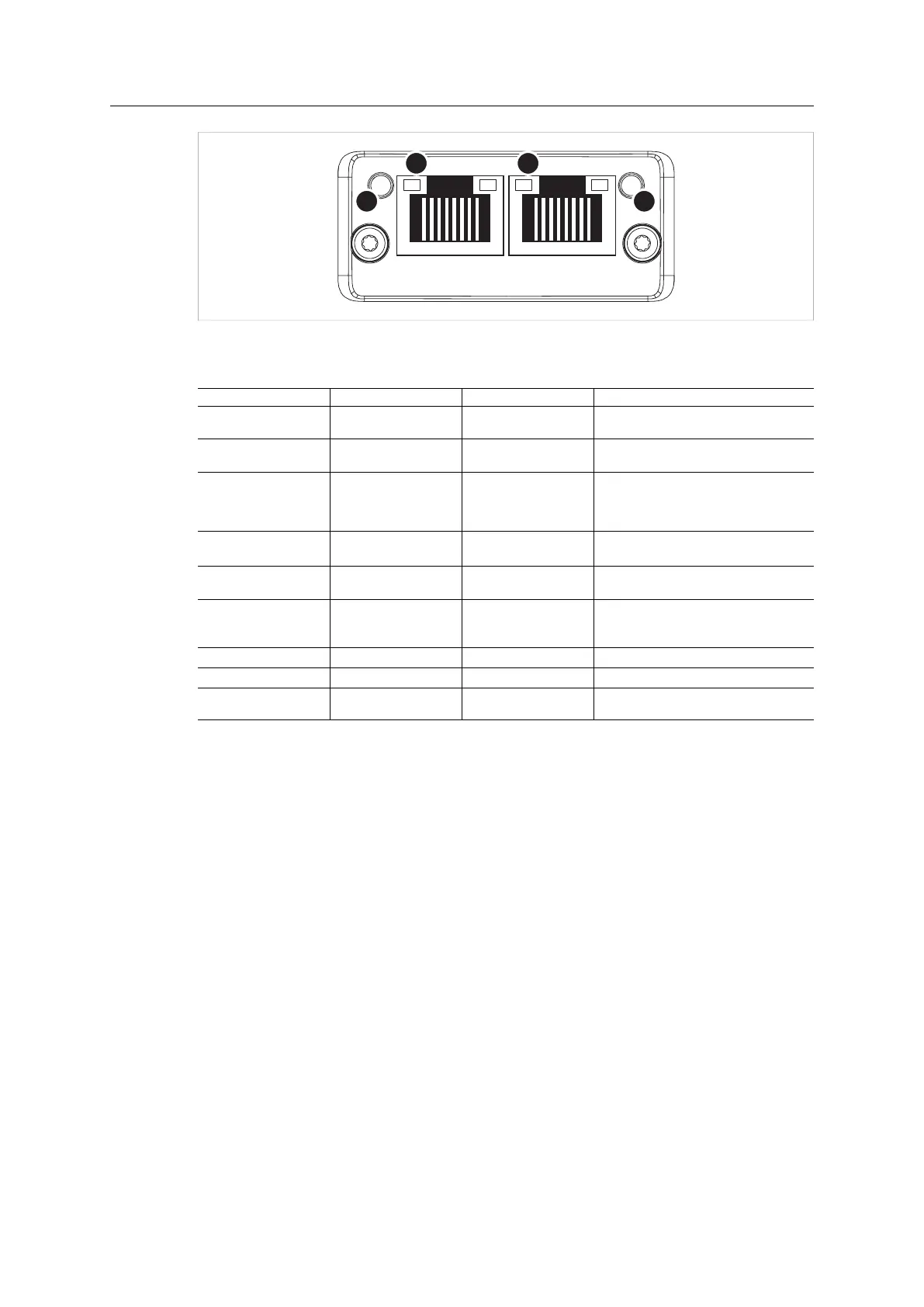Appendix H: Backward Compatibility 242 (258)
Fig. 29
Network Status LED (LED1[A..B])
LED State 30-series 40-series Comments
Off Offline Offline - No power- No connection with IO
controller
Green Online (RUN) Online (RUN) Connection with IO controller estab-
lished, IO controller in Run state
Green, 1 flash
-
Online (STOP) Connection with IO controller estab-
lished, IO controller in STOP state or
IO data bad, IRT synchronization not
finished
Green, 3 flashes
-
Identify Flashing 3 times (1Hz) continuously
to identify slave (DCP_Identify).
Green, cont. flash Online (STOP)
-
Connection with IO controller estab-
lished, IO controller in STOP state
Red Fatal event Fatal event Major internal error (this indication is
combined with a red module status
LED)
Red, 1 flash
-
Station Name error Station name not set
Red, 2 flashes
-
IP address error IP address not set
Red, 3 flashes
-
Configuration error Expected Identification differs from
Real Identification.
Anybus
®
CompactCom
™
40 PROFINET IRT Network Guide SCM-1202-023 EN 1.8