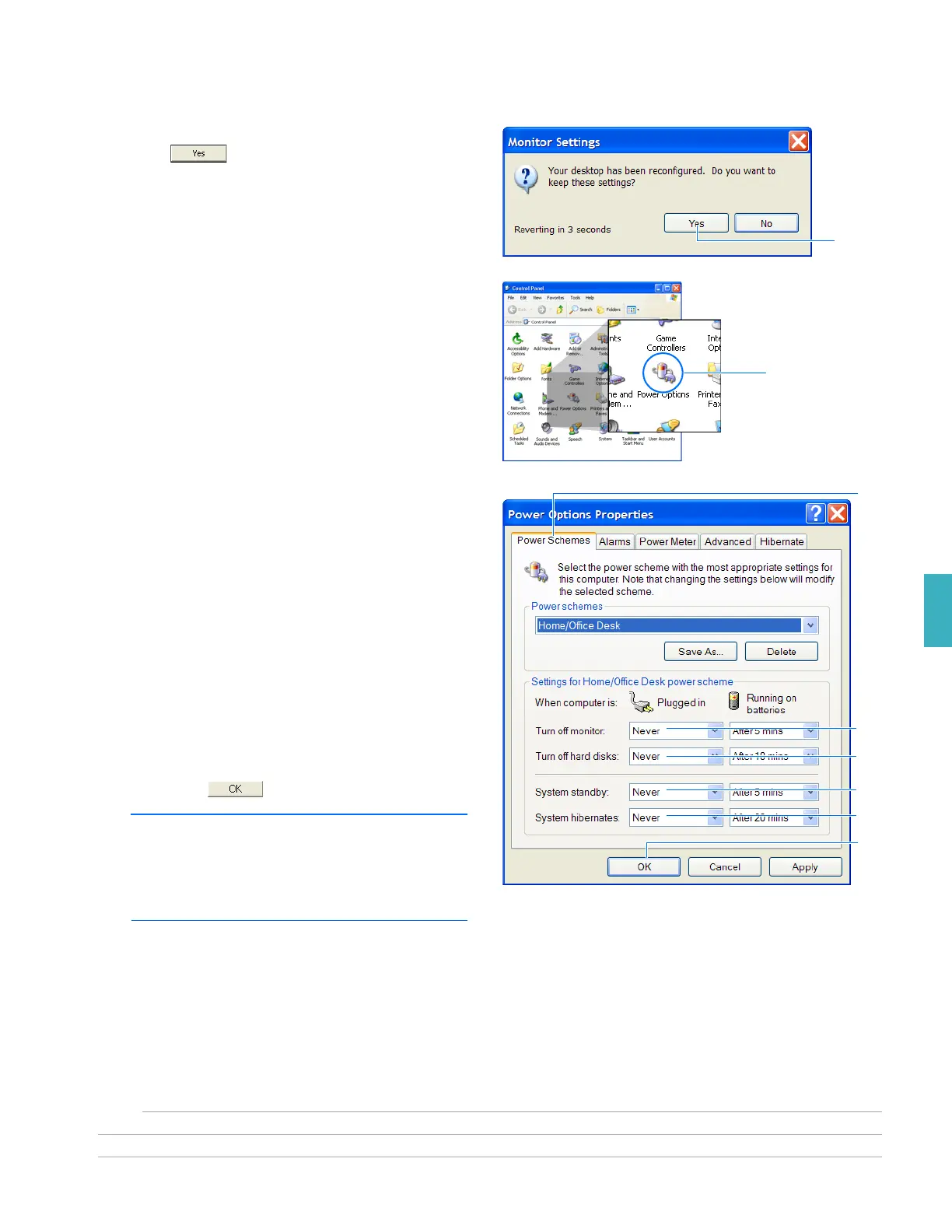Appendix D
Setting the Display Settings and Power Options
Applied Biosystems 7300/7500/7500 Fast Real-Time PCR System Installation and Maintenance Guide 139
Notes
D
9. In the Monitor Settings dialog box,
click .
10.
In the Control Panel window, double
-click Power
Options.
11. Set the Power Options. In the Power Options
Properties dialog box:
a. Select the Power Schemes tab.
b. For Turn off monitor, select Never.
c. For Turn off hard disks, select Never.
d. For System standby, select Never.
e. For System Hibernates, select Never (this
selection on the Power Schemes tab is not
displayed on laptop computers).
f. Select the Hibernate tab (not shown), then
ensure that the Enable Hibernation
checkbox is not checked.
g. Click .
IMPORTANT! Make sure that the computer
Hibernate power setting is disabled. If the
Hibernate setting is enabled, data collection will
stop when the computer goes into Hibernate
mode.
12. Close the
Control Panel window
.
Click
Double-click
a
b
c
d
e
g