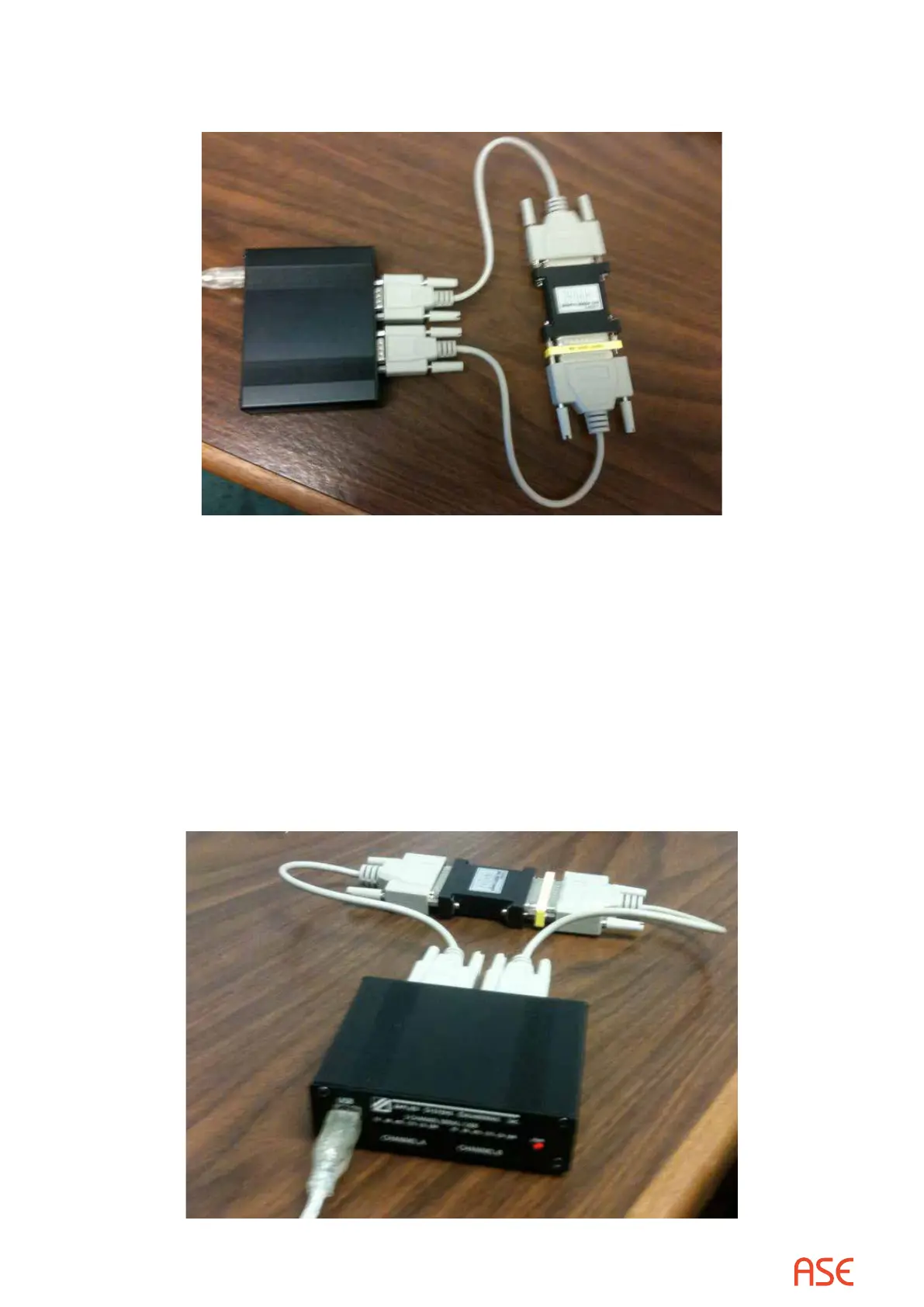ASE2000 V2 Communication Test Set User Manual 126
1. Connect the “A” and “B” BCOM-USB channels together using the two RS-232 cables together
with a NULL modem adaptor and gender changer.
2. Use the following link:
http://www.ase-systems.com/downloads/BCOM-USB-Test.monx
To download the conguration le which will be used with the ASE2000 software to send/receive
data. Save the BCOM-USB-Test.monx le in a folder on the local hard drive.
3. Launch the rst copy (instance) of the ASE2000 test set by double-clicking on the BCOM-
USB-Test.monx le name. Launch the second copy (instance) of the ASE2000 test set by
double-clicking on the BCOM-USB-Test.monx le name.
4. At this point, there should be two copies of the test set active but not communicating.