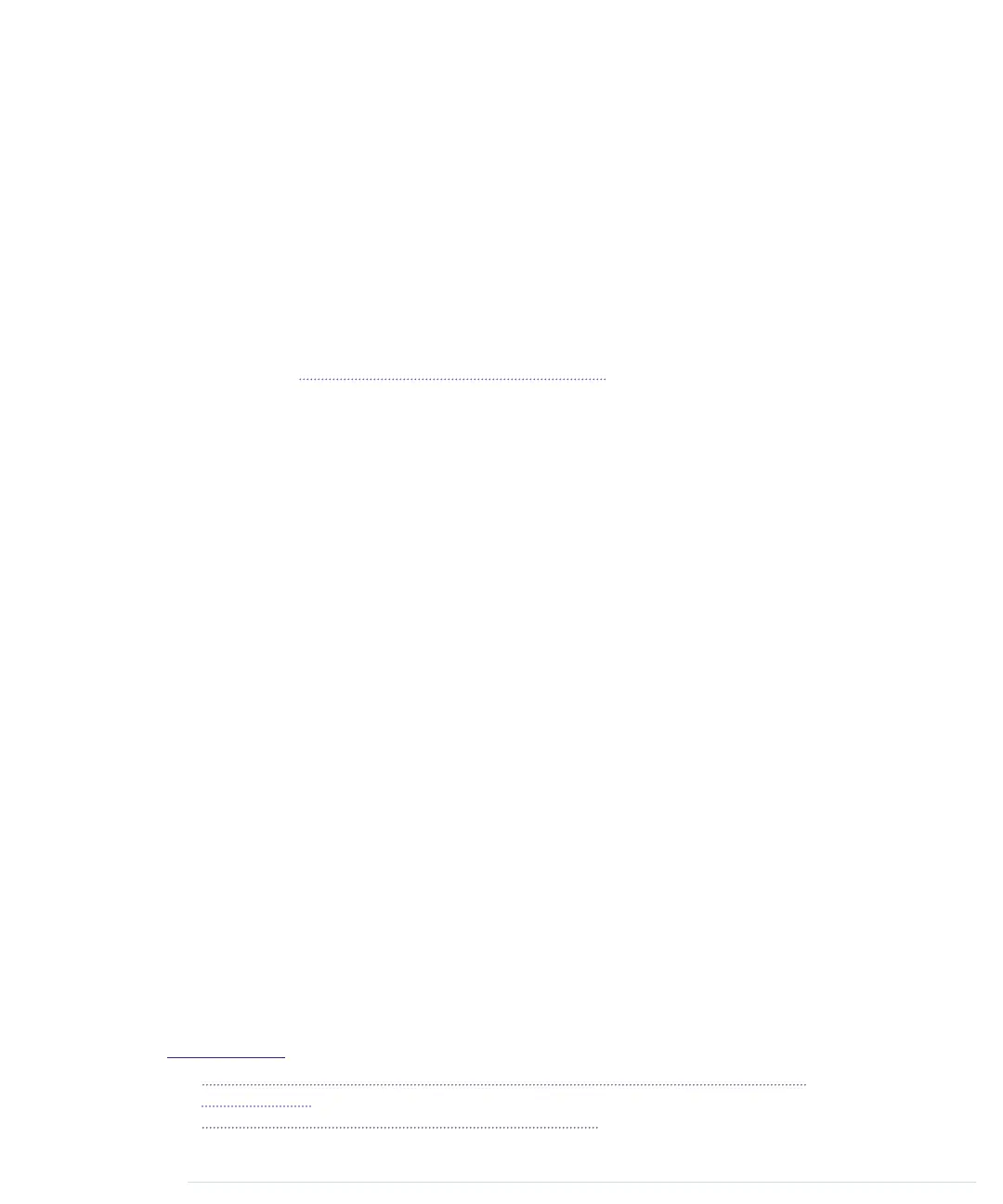• It’s a lot of fun to create a marble maze computer game and control it
using the game controller we built in this chapter. How much more fun
will it be to build a real marble maze?
3
• In this chapter, we have measured only direct acceleration; that is, we
usually have the accelerometer in our hand and move it. But you can also
build many interesting projects that measure indirect acceleration, such
as when you are driving a car.
4
What If It Doesn’t Work?
All advice from What If It Doesn’t Work?, on page 97, also applies to the project
in this section. In addition, you should check whether you’ve soldered the
pin header correctly to the breakout board. Use a magnifying glass and study
every single solder joint carefully. Did you use enough solder? Did you use
too much and connect two joints?
Exercises
• To get a better feeling for the data the accelerometer emits, you should
write a few more sketches that focus on a particular axis. Write a sketch
that outputs only the current value for the X-axis, for example. Turn an
LED on when the X-axis value is above a predefined threshold value.
Otherwise, turn it off.
3.
http://www.electronicsinfoline.com/New/Everything_Else/marble-maze-that-is-remote-controlled-using-an-
accelerometer.html
4.
http://www.dimensionengineering.com/appnotes/Gmeter/Gmeter.htm
Chapter 6. Building a Motion-Sensing Game Controller • 110
report erratum • discuss
www.it-ebooks.info
