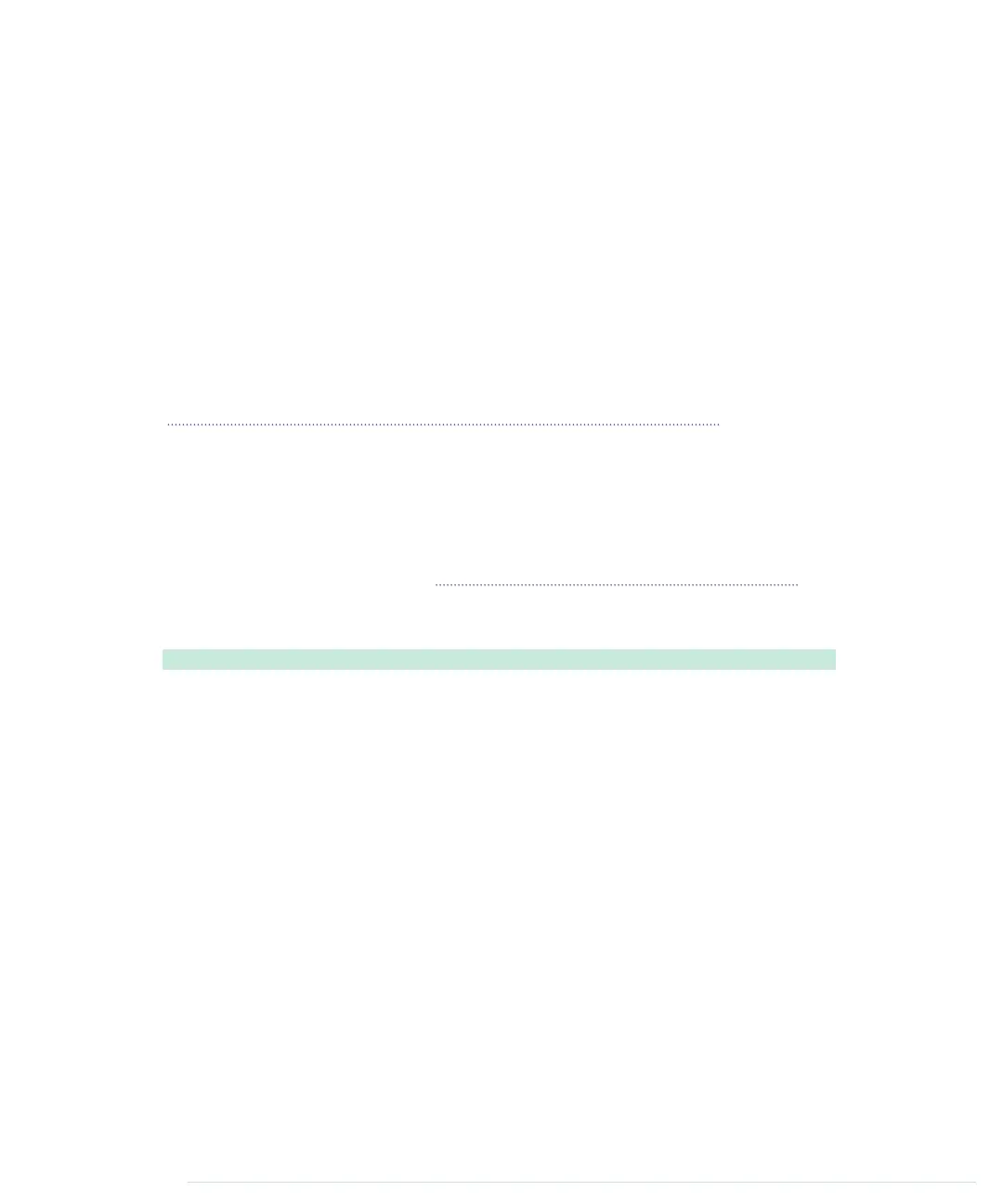To control the ball with the paddle at the bottom of the screen, you can tilt
the controller around the x-axis to move the paddle horizontally. The game
runs in a web browser, and it communicates with the Arduino via a serial
port. It reads the game controller’s state several times per second to determine
the controller’s current x-axis position.
Although this isn’t a book about game programming, it won’t hurt to take a
look at the game’s innards, especially because game programming with
JavaScript is really pure fun! Also, JavaScript is very popular. It’s available
on nearly every computer, because all modern web browsers come with
JavaScript interpreters.
We’ll implement the game as a Google Chrome app, so make sure you’ve read
Appendix 4, Controlling the Arduino with a Browser, on page 267. The Chrome
app implements the game’s logic, and it talks to our game controller via serial
port. It reads the current controller state and turns it into movements of our
paddle on the screen.
Writing a GameController Class
With the
SerialDevice
class from Writing a SerialDevice Class, on page 274, it’s
easy to create a
GameController
class that provides even more convenient access
to our motion-sensing Arduino. Here’s its constructor function:
BrowserGame/GameController/js/game_controller.js
var GameController = function(path, threshold) {
this.arduino = new SerialDevice(path);
this.threshold = threshold || 325;
this.moveLeft = false;
this.moveRight = false;
this.buttonPressed = false;
this.boundOnReadLine = this.onReadLine.bind(this);
this.arduino.onReadLine.addListener(this.boundOnReadLine);
this.arduino.connect();
}
This function defines several properties. First, it creates a property named
arduino
and initializes it with a new
SerialDevice
object. The next property defines
a threshold for the game controller’s x-axis. To check whether a user has
tilted the game controller to the left or to the right, we need to know the con-
troller’s resting point. Instead of looking for the exact resting point, we’ll add
some tolerance, and that’s the value we’ll store in
threshold
.
The following three properties are all Boolean flags representing the controller’s
current state. If
moveLeft
is true, the user has moved the controller to the left.
Chapter 7. Writing a Game for the Motion-Sensing Game Controller • 112
report erratum • discuss
www.it-ebooks.info
