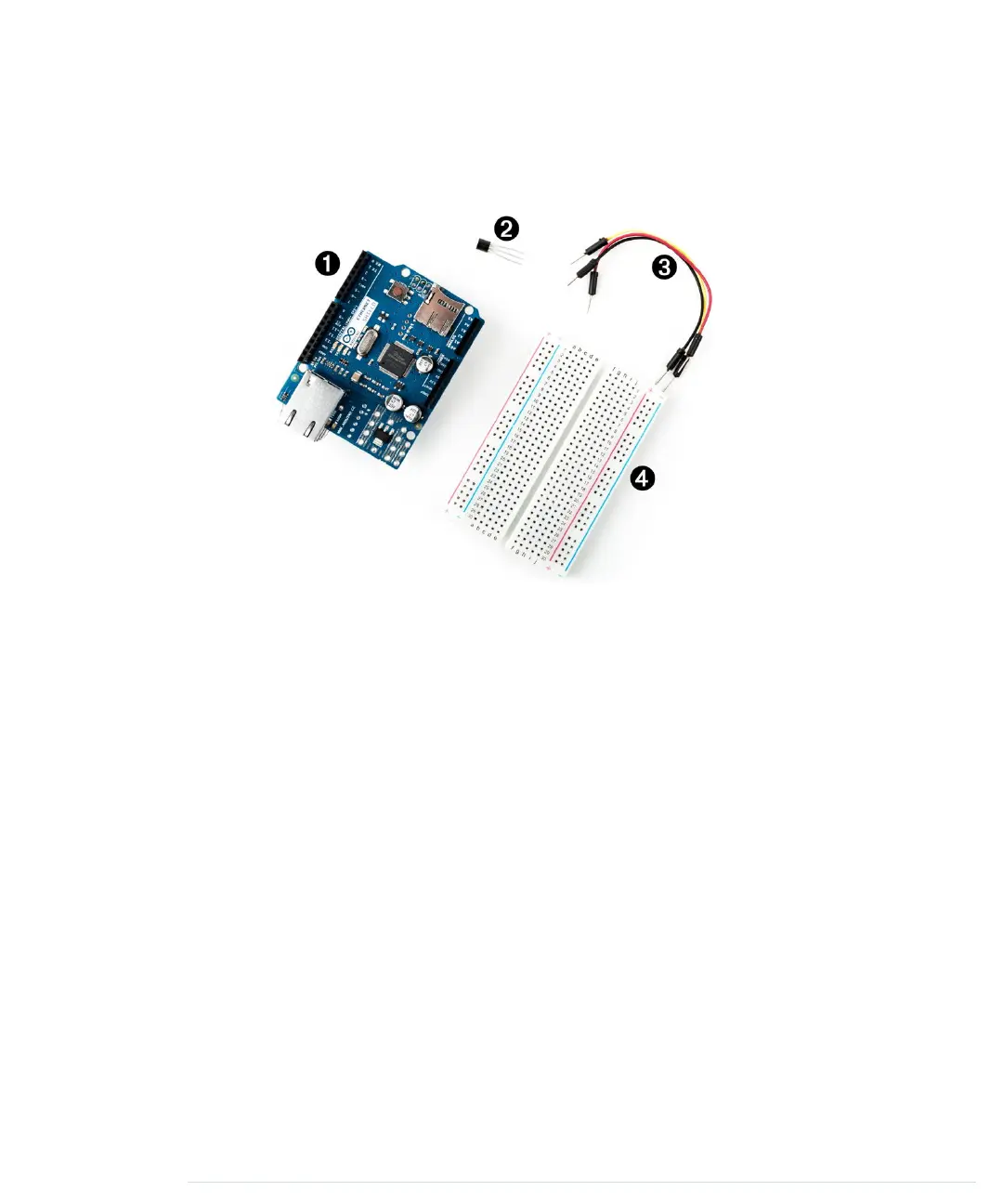What You Need
1. An Ethernet shield for the Arduino
2. A TMP36 temperature sensor
3. Some wires
4. A breadboard
5. An Arduino board, such as the Uno, Duemilanove, or Diecimila
6. A USB cable to connect the Arduino to your computer
Using Your PC to Transfer Sensor Data to the Internet
Remember when you connected your PC to the Internet, oh, around twenty
years ago? It all started with a 38,400 baud modem, Netscape Navigator 3,
and one of those AOL floppy disks or CD-ROMs you got in the mail. Today
you probably have broadband access via cable, satellite, or DSL, and it’s
probably available everywhere in your house via Wi-Fi. So, we’ll start by using
your existing connection to connect your Arduino to the Internet.
In the following figure, you can see a typical setup for connecting an Arduino
to the Internet. A program runs on your PC and communicates with the
Arduino using the serial port. Whenever the application needs Internet access,
the program on the PC deals with it. Using this architecture, you can Tweet
interesting sensor data.
Chapter 10. Networking with Arduino • 164
report erratum • discuss
www.it-ebooks.info
