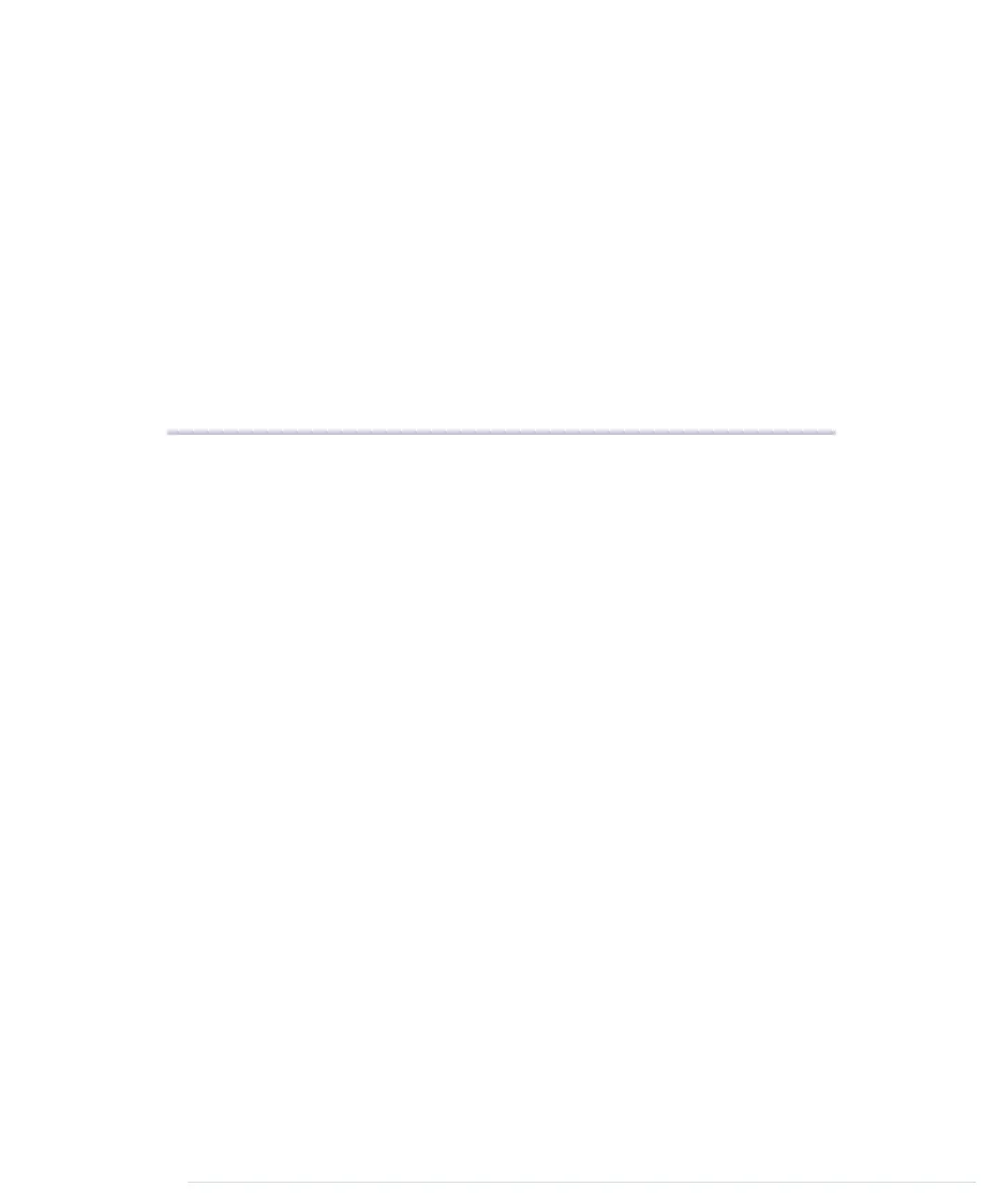CHAPTER 12
Creating Your Own Universal Remote
Control
Remote controls add a lot of convenience to our lives, but they aren’t without
annoyances. Sometimes remotes don’t have a certain function that you’d like,
such as a sleep timer. Plus, remote controls seem to reproduce at the same
rate as rabbits. They quickly occupy your whole coffee table, and you have
to feed them with expensive batteries that you don’t have at home when you
need them during a football game. Universal remote controls reduce the pain,
but even the most expensive products aren’t perfect.
Although we use remote controls every day, few of us understand how they
work. In this chapter, you’ll find out how remote controls work from the inside
out, and then you’ll build your own universal remote control that’s better
than a store-bought one because you can fully customize it to your needs.
You can easily add all of your favorite functions, and you can add functions
that other remotes don’t offer. If a commercial product doesn’t support a
certain vendor, you’re usually stuck. With your own remote, you can easily
add new protocols. You can even support not only infrared, but also more
transmission technologies, such as Bluetooth or Wi-Fi.
We get started by learning the basics of infrared signaling. You’ll build an
infrared circuit to grab control codes from any remote you have on hand.
Once you grab the control codes, you can emit them using an infrared LED,
and you’ll start to build your own universal remote control.
Then we’ll even take the idea of a remote control a step further. Once we have
a universal remote, we’ll control the Arduino itself using the serial port or an
Ethernet connection. This way, you can control the Arduino using a web
browser, so you can control your TV set or DVD player using a web browser.
report erratum • discuss
www.it-ebooks.info
