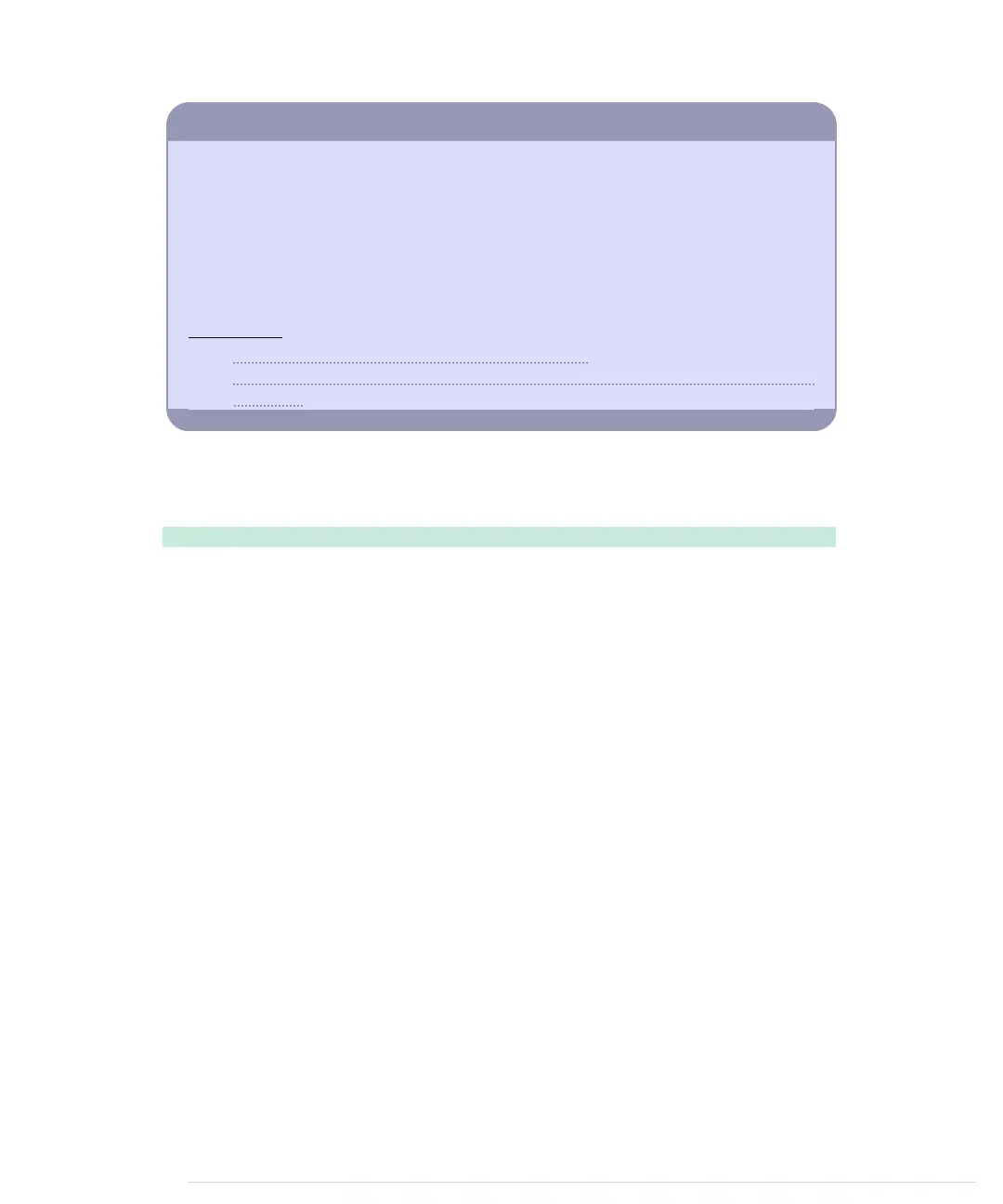Scientific Applications Using Wii Equipment
Because of the Wii’s accuracy and low price, many scientists use the Wii for things
other than gaming. Some hydrologists use it for measuring evaporation from a body
of water.
a
Usually, you’d need equipment costing more than $500 to do that.
Some doctors at the University of Melbourne had a closer look at the Wii Balance
Board, because they were looking for a cheap device to help stroke victims recover.
b
They published a scientific paper verifying that the board’s data is clinically compa-
rable to that of a lab-grade “force platform” for a fraction of the cost.
a.
http://www.wired.com/wiredscience/2009/12/wiimote-science/
b.
http://www.newscientist.com/article/mg20527435.300-wii-board-helps-physios-strike-a-balance-after-
strokes.html
Using Our Nunchuk Class
Let’s use the
Nunchuk
class to see what data the controller actually returns:
Tinkering/NunchukDemo/NunchukDemo.ino
#include <Wire.h>
#include "nunchuk.h"
const unsigned int BAUD_RATE = 19200;
Nunchuk nunchuk;
void setup() {
Serial.begin(BAUD_RATE);
nunchuk.initialize();
}
void loop() {
if (nunchuk.update()) {
Serial.print(nunchuk.joystick_x());
Serial.print(" ");
Serial.print(nunchuk.joystick_y());
Serial.print(" ");
Serial.print(nunchuk.x_acceleration());
Serial.print(" ");
Serial.print(nunchuk.y_acceleration());
Serial.print(" ");
Serial.print(nunchuk.z_acceleration());
Serial.print(" ");
Serial.print(nunchuk.z_button());
Serial.print(" ");
Serial.println(nunchuk.c_button());
}
}
Chapter 9. Tinkering with the Wii Nunchuk • 152
report erratum • discuss
www.it-ebooks.info
