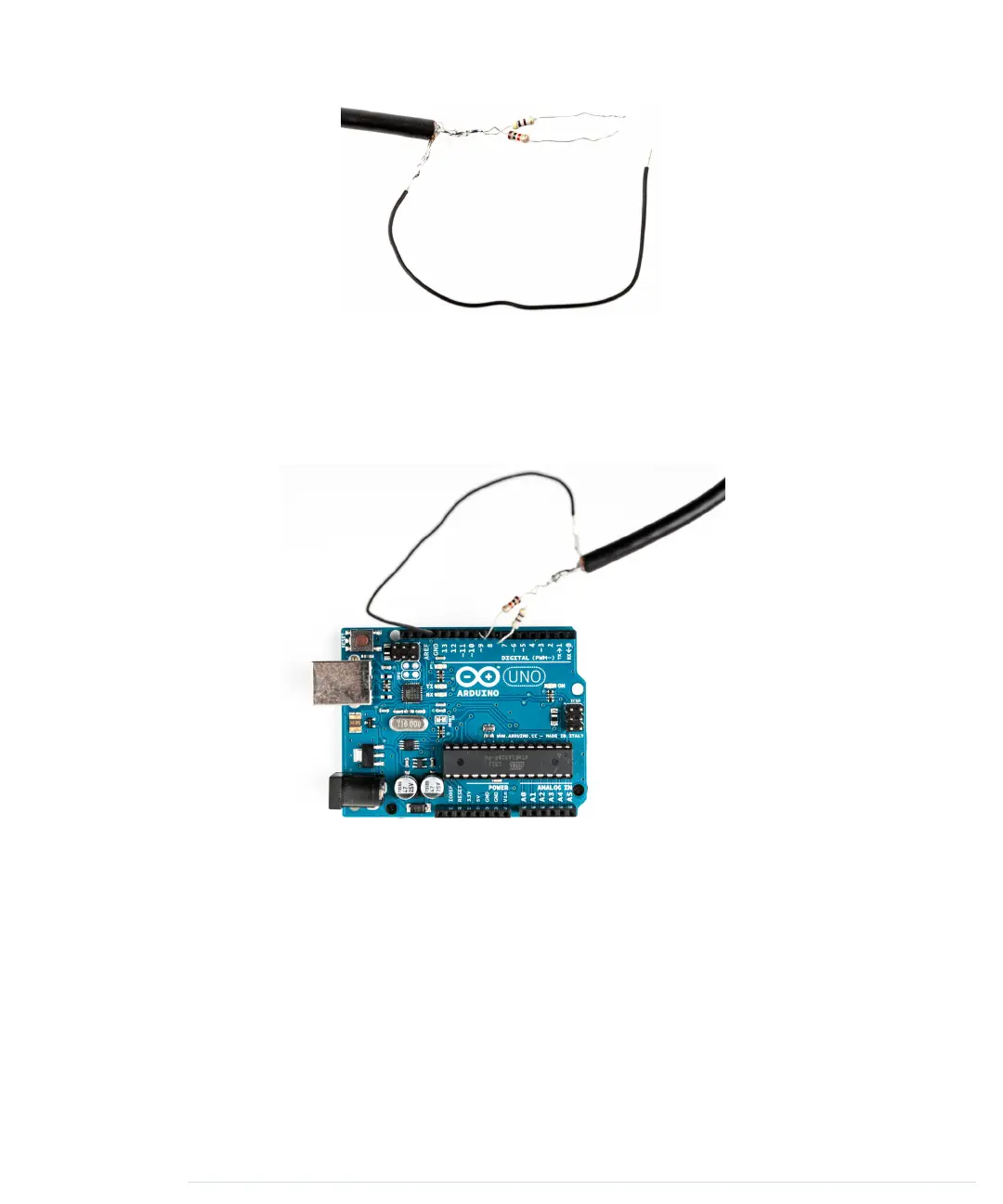That’s it! You’ve turned an RCA cable into a binary-weighted DAC that you
can can connect to your Arduino to generate your own video signal. Plug the
470Ω resistor into port D7, the 1kΩ resistor into D9, and the ground wire
into one of the Arduino’s GND ports. You can see the final circuit in the fol-
lowing image.
Using the TVout Library
Okay, the hardware’s done, but how do we bring it to life? We could try to
write our own library to emit video signals, but I have to admit that I didn’t
tell you the whole truth. To generate a clean and stable video signal, you not
only have to output different voltages, but you also have to make sure that
you emit your signals according to a very accurate schedule. The timing has
to be so accurate that you have to implement it in assembly language!
report erratum • discuss
Using the TVout Library • 133
www.it-ebooks.info
