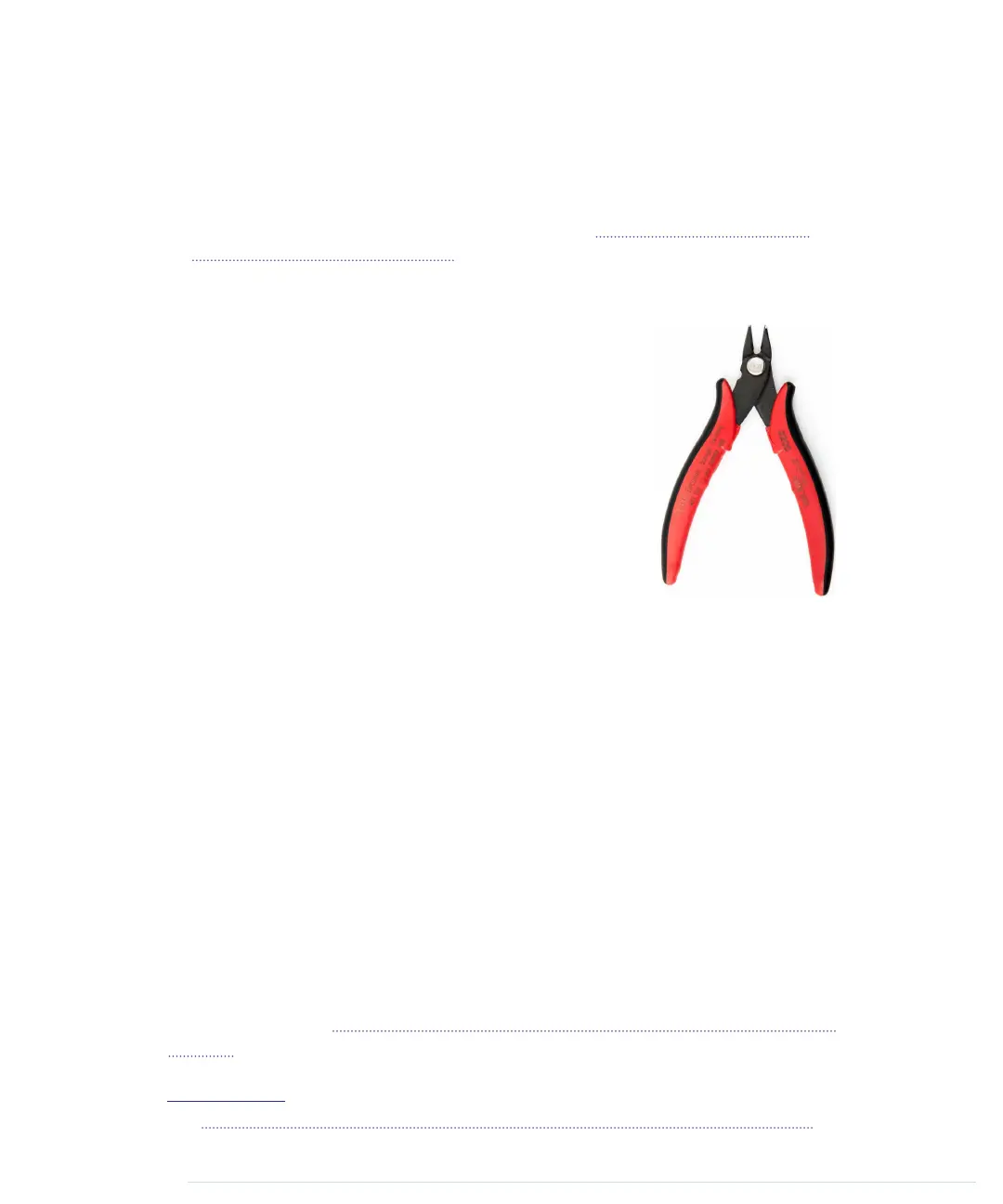In the beginning, the color coding seems to be complicated, but you’ll get
used to it quickly. Also, you can find countless tools for determining resistor
values on the Internet.
2
For the book’s projects, this is all the theory of electricity you need to know.
To learn more about electronics, have a look at Make: Electronics [Pla10] or
at
http://lcamtuf.coredump.cx/electronics/
, for example.
Learning How to Use a Wire Cutter
When working with breadboards and through-hole
parts, you often have to shorten wires. Sometimes you
have to cut plain wires that you need to connect parts
in your circuit. Other times you have to cut the wires
of a component like a resistor to make it easier to han-
dle.
For these purposes, a wire cutter is indispensable.
Using a wire cutter is like using a pair of scissors. The
only difference is that you usually cut different types
of material. When cutting metal wires you should always
wear safety glasses. Often, when I cut wires, the part I
cut off flies right into my safety glasses.
Learning How to Solder
You can build nearly all of the book’s projects by plugging parts into a
breadboard or directly into the Arduino board. But sooner or later you’ll have
to learn how to solder if you want to become an expert in electronics. That’s
mainly because you’ll learn the most by building projects, and even the sim-
plest kits require some sort of soldering.
Many people think that soldering is difficult or requires expensive equipment,
so they never try to do it. The truth is that it’s cheap and pretty easy. It
requires some practice, but after only a few solder joints you’ll see that it’s
not rocket science.
In this book, we have one project that requires you to solder a pin header to
an ADXL335 breakout board. We need it for building the motion-sensing
game controller in Chapter 6, Building a Motion-Sensing Game Controller, on
page 99. In this section, you’ll learn how to do it, and you’ll need the following
equipment:
2.
http://www.digikey.de/en/resources/conversion-calculators/conversion-calculator-resistor-color-code-4-band
report erratum • discuss
Learning How to Use a Wire Cutter • 243
www.it-ebooks.info
