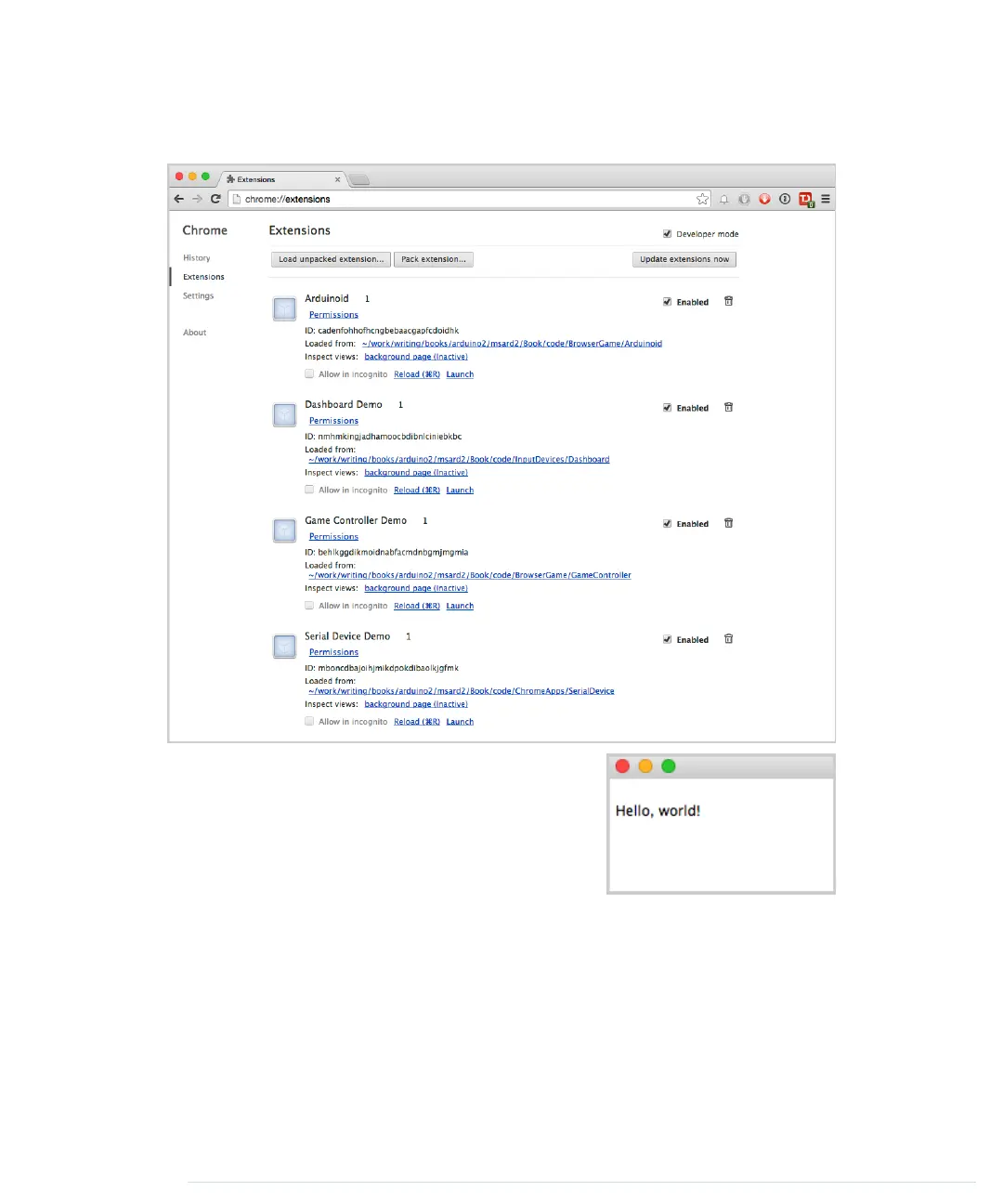to chrome://extensions or choose the Tools > Extensions menu. You’ll see
something like the following figure:
Make sure the Developer Mode checkbox at the
top-right corner is checked. Click the Load
Unpacked Extension button to load the Chrome
app you wrote in the previous section. Click the
Launch link belonging to the My First Chrome
App application. Chrome will start a new Chrome
app, which will look like the screenshot.
The Chrome app looks like a regular application in many regards. On Mac
OS X, for example, it has a menu bar with a quit function, and it runs in a
regular application window that you can minimize, maximize, and hide.
Exploring the Chrome Serial API
On Chrome’s Extensions site, you’ll see a link named
background page
next to
each Chrome app. This link actually refers to a Chrome app’s background
report erratum • discuss
Exploring the Chrome Serial API • 271
www.it-ebooks.info
