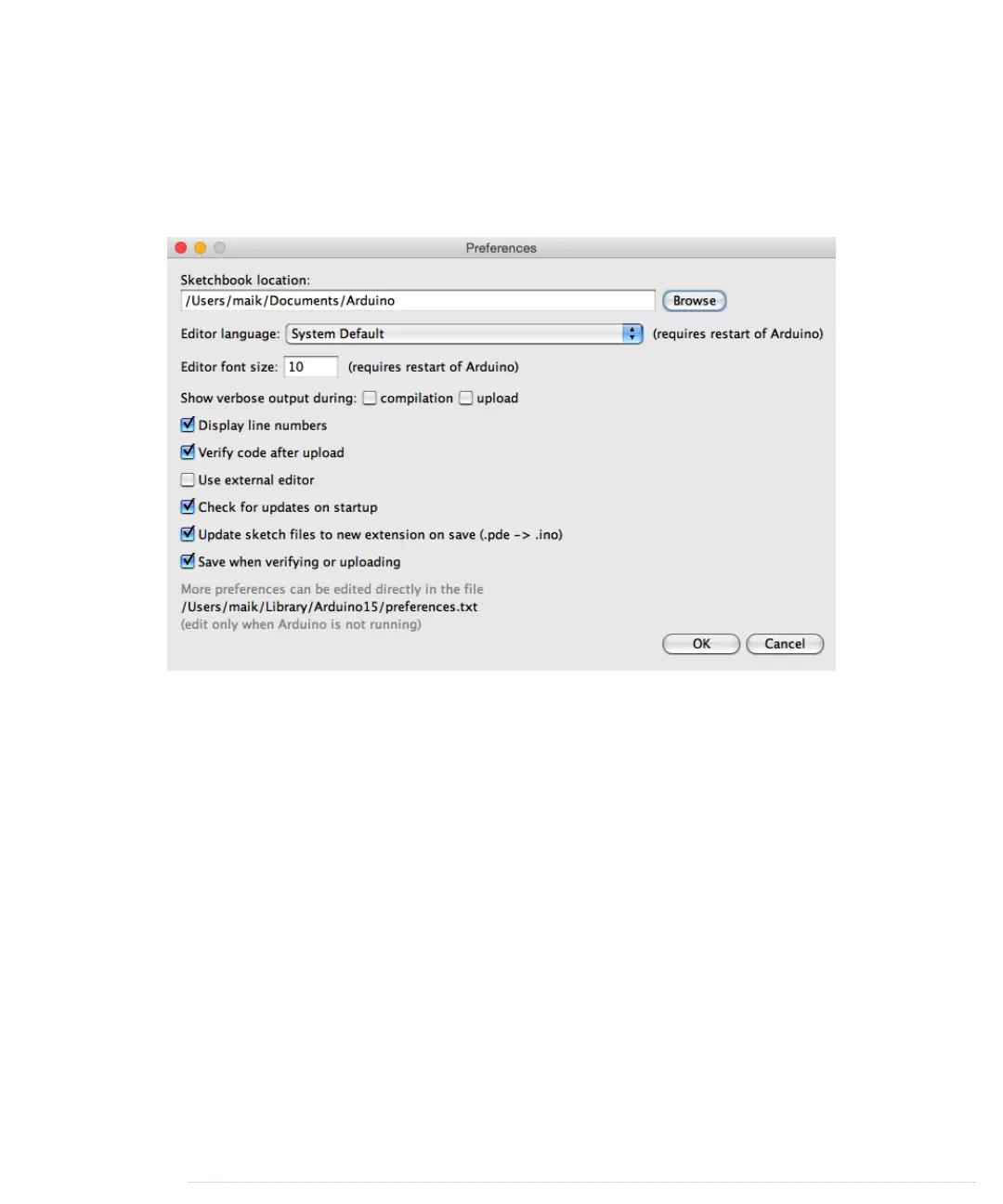Changing Preferences
For your early projects, the IDE’s defaults might be appropriate, but sooner
or later you’ll want to change some things. As you can see in the following
figure, the IDE lets you change only a few preferences directly.
The dialog box refers to a file named
preferences.txt
containing more preferences.
This file is a Java properties file consisting of key/value pairs. Here you see
a few of them:
...
preproc.web_colors=true
editor.font=Monaco,plain,10
update.check=true
build.verbose=true
upload.verbose=true
...
Most of these properties control the user interface; that is, they change fonts,
colors, and so on. But they can also change the application’s behavior. You
can enable more verbose output for operations such as compiling or uploading
a sketch. Before Arduino 1.0, you had to edit
preferences.txt
and set both
build.verbose
and
upload.verbose
to
true
to achieve this. Today, you can change the
verbose settings from the Preferences dialog box. Make sure that verbose
output is enabled for compilation and upload. Also, it’s helpful to enable the
“Display line numbers” option.
Chapter 2. Creating Bigger Projects with the Arduino • 26
report erratum • discuss
www.it-ebooks.info
