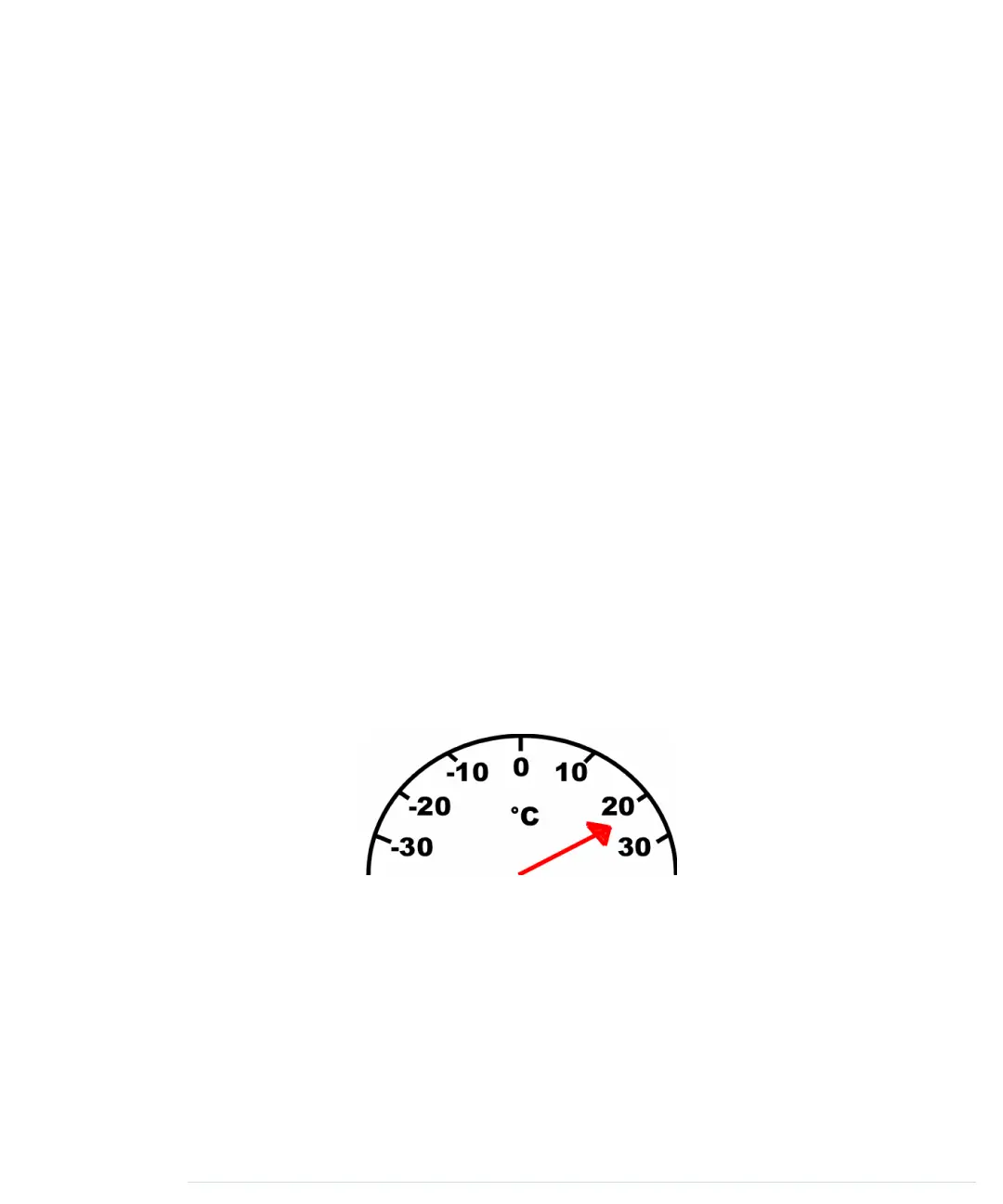What If It Doesn’t Work?
Working with motors is surprisingly easy, but a lot of things still can go wrong.
The biggest problem is that motors consume a lot of power, so you cannot
simply attach every motor to an Arduino. Also, you cannot easily drive more
than one motor, especially not with the small amount of power you get from
a USB port. If your motor doesn’t run as expected, check its specification and
attach an AC or DC adapter to your Arduino if necessary.
You also shouldn’t attach too much weight to your motor. Moving an arrow
made of paper is no problem, but you might run into problems if you attach
bigger and heavier things. Also, be careful not to put any obstacles in the
motor’s way. The motor’s shaft always needs to move freely.
Some motors have to be adjusted from time to time, and usually you have to
do that with a very small screwdriver. Refer to the motor’s specifications for
detailed instructions.
Exercises
• Add an Ethernet shield to the Blaminatr so you can blame people via the
Internet and not only via the serial port. Pointing your web browser to an
address such as
http://192.168.1.42/blame/Maik
should blame me.
• Create a thermometer based on a TMP36 temperature sensor and a servo
motor. Its display could look like the image below; that is, you have to
move an arrow that points to the current temperature.
• Use an IR receiver to control the Blaminatr. You could use the channel
key of your TV set’s remote control to move the Blaminatr from one name
to the other.
report erratum • discuss
What If It Doesn’t Work? • 235
www.it-ebooks.info
