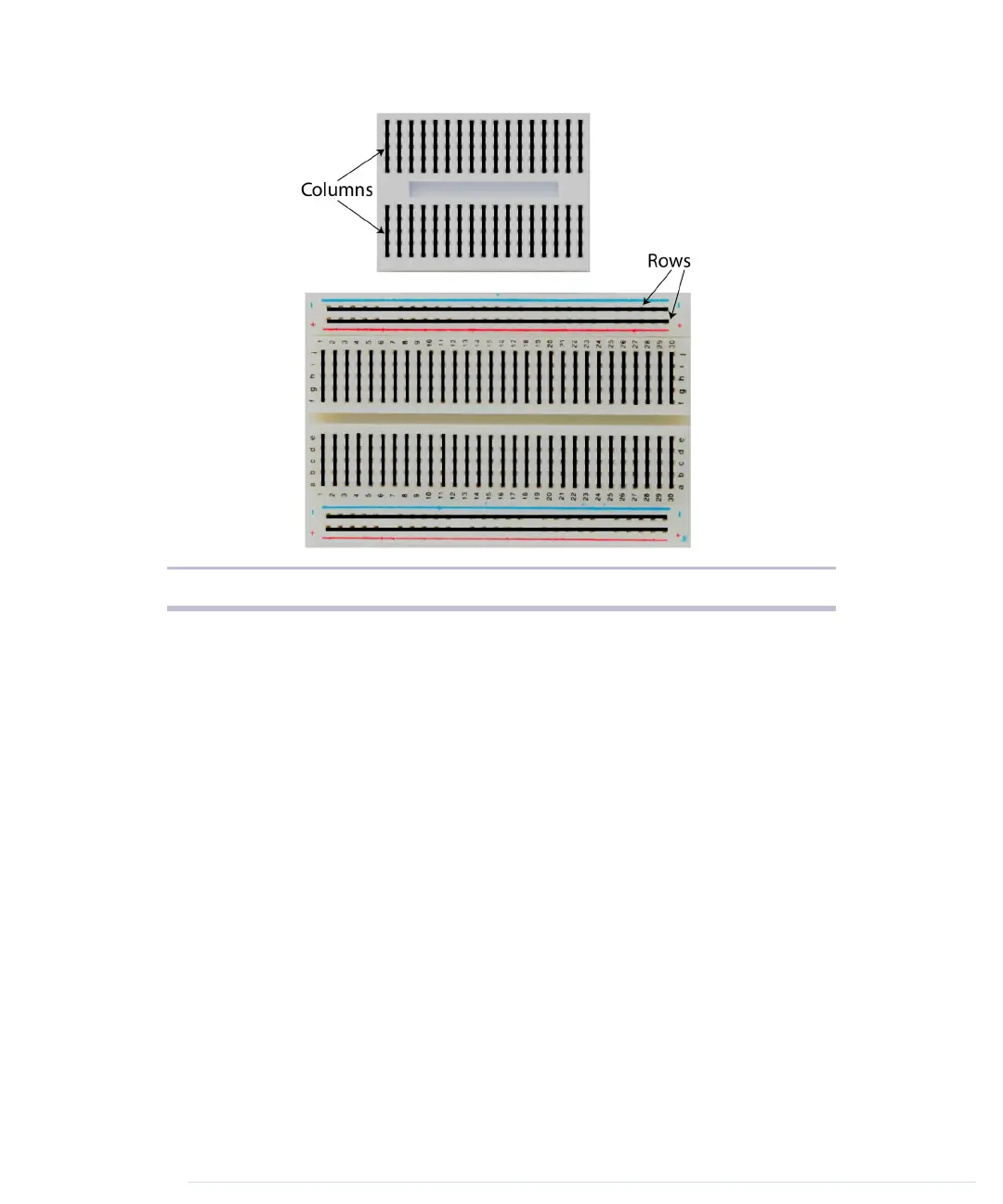Figure 9—How sockets on a breadboard are connected
As you can see, most sockets are connected in columns. If one socket of a
column is connected to a power supply, then automatically all the other
sockets in this column are powered, too. On the bigger board in the photo,
you can also see four rows of connected sockets. This is convenient for bigger
circuits. Usually, you connect one row to your power supply and one to the
ground. This way, you can distribute power and ground to any point on the
board. Note that on some breadboards there are gaps between the sockets
on a single row. On such breadboards you have to bridge the gaps using a
wire if needed.
Now let’s see how to put parts on a breadboard.
Using an LED on a Breadboard
Up to now, we used the status LED that is installed on the Arduino board.
This LED is nice for testing purposes, but it’s only sufficient for trivial elec-
tronics projects. Also, it’s very small and not very bright, so it’s a good idea
to get some additional LEDs and learn how to connect them to the Arduino.
It’s really easy.
report erratum • discuss
Using an LED on a Breadboard • 41
www.it-ebooks.info
