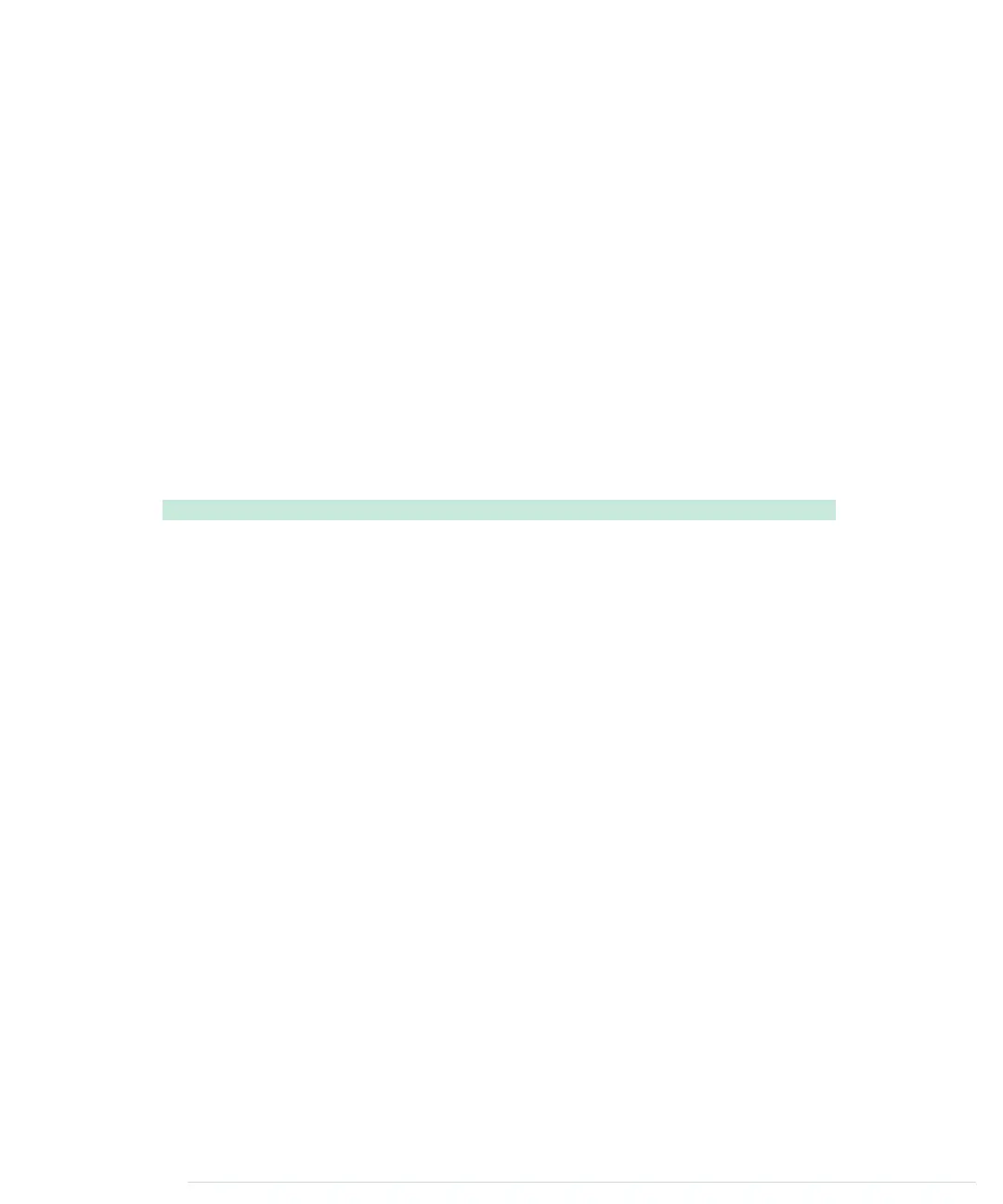we read its width. In the next line we do the same to determine the block’s
height. Because all blocks have the same width and height, we have to do
this only once. After that we determine the ball’s current position.
In line 38, we use the
each
method to loop over all blocks in the HTML docu-
ment.
each
expects a callback function that gets called for each block. Note
that the function doesn’t get any arguments, because you can find the current
block in
$(this)
.
In the loop function, we check whether the current block is visible, because
if it’s not, we don’t have to check it for a collision. We use our helper functions
inXRange
and
inYRange
to see whether the current block has been hit by the ball.
In that case we make it invisible, and depending on the way the ball has hit
the block, we invert the ball’s velocities.
Finally, we have to make sure that the
gameLoop
function is called every 30
milliseconds to make the game run smoothly:
BrowserGame/Arduinoid/js/arduinoid.js
$(function() {
initGame();
setInterval(gameLoop, 30);
});
We use yet another variant of jQuery’s
$
function. This time we pass it an
anonymous function that gets called as soon as the HTML page has been
loaded completely. In this function, we initialize the game and make sure the
gameLoop
function is called every 30 milliseconds.
The game is complete, so play a few rounds and relax! You deserve it!
What If It Doesn’t Work?
If you cannot make this chapter’s code run, you should download the code
from the book’s website and try to run it. Make sure you’re using the right
serial port in the
arduinoid.js
and
game_controller.js
files in the
code/BrowserGame/Arduinoid/js/
directory.
Exercises
• Create your own computer mouse using the ADXL335 accelerometer. It
should work in free air, and it should emit the current acceleration around
the x- and y-axes. It should also have a left button and a right button.
Write a Chrome app (or perhaps code in a programming language of your
choice?) to control a mouse pointer on the screen.
Chapter 7. Writing a Game for the Motion-Sensing Game Controller • 124
report erratum • discuss
www.it-ebooks.info
