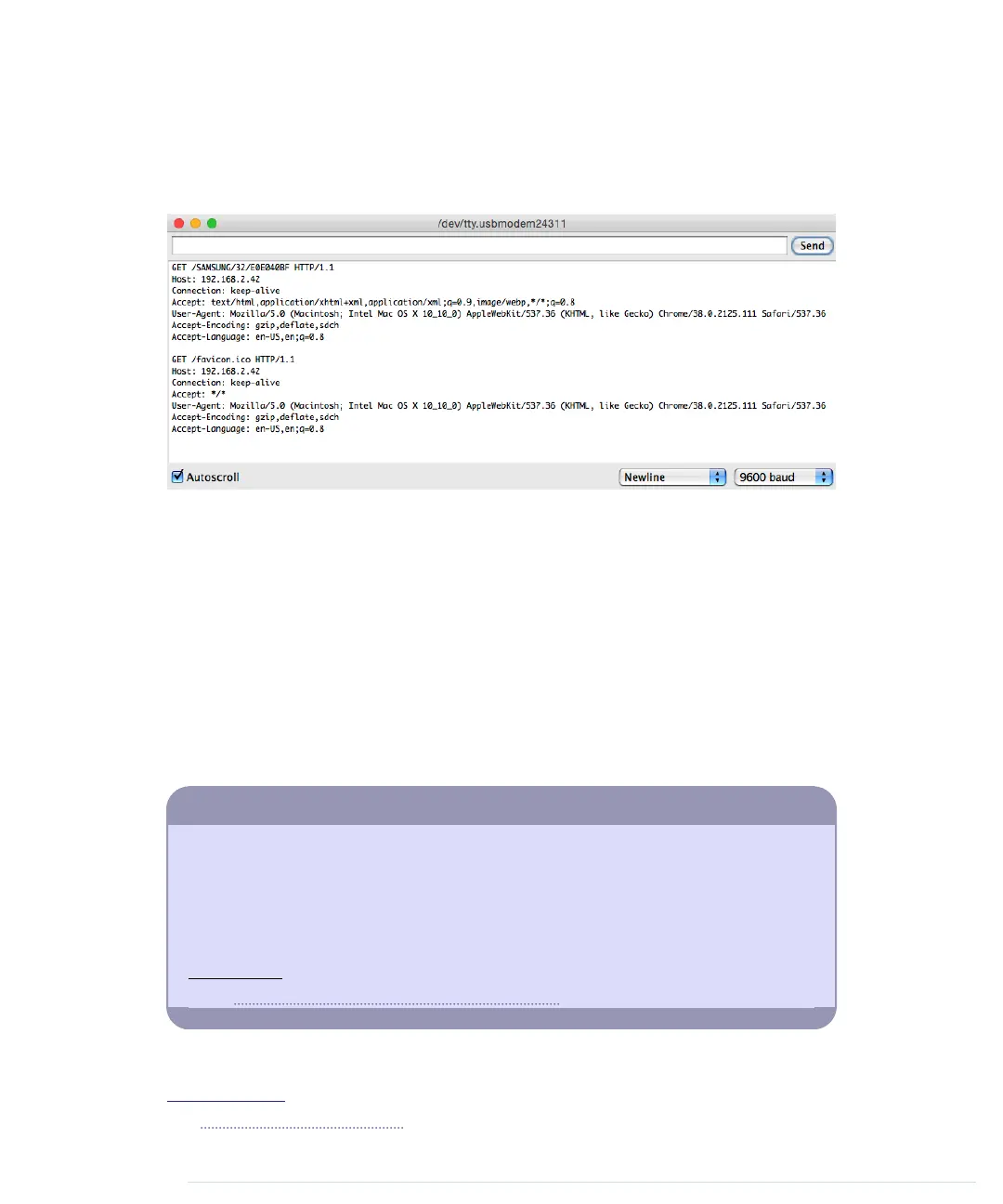device you want to control. In the following figure, you can see a typical output
of the infrared proxy on the serial monitor. Note that the web browser sends
not only one but two requests. The second one is for downloading the website’s
Favicon,
4
and we can safely ignore it.
Although we’ve used only a minimal amount of hardware (a cheap and simple
infrared LED), this chapter’s projects are very useful and fairly sophisticated,
at least from a software development point of view. Now not only can we
control any device that understands infrared signals, but we also can do it
using a computer’s serial port or even a web browser.
Also, you no longer need to connect the Arduino to your computer’s USB port.
The infrared proxy needs only the USB port to get some power. Plug an AC
adapter into your Arduino, and you can get rid of your USB cable.
For the first time, we’ve controlled real-world devices using an Arduino. We’ll
continue to do so in the next chapter, where you’ll learn how to control motors.
Control Everything
All of the projects in this chapter are based on devices you can control already using
an infrared remote control. But you can also add an infrared receiver to existing
devices or build completely new gadgets that come with an infrared receiver.
In principle, you could control your refrigerator or your microwave oven with a remote
control. But have you ever thought about a remote-controlled lawnmower?
a
I bet not.
a.
http://www.instructables.com/id/Arduino-RC-Lawnmower/
4.
http://en.wikipedia.org/wiki/Favicon
Chapter 12. Creating Your Own Universal Remote Control • 222
report erratum • discuss
www.it-ebooks.info
