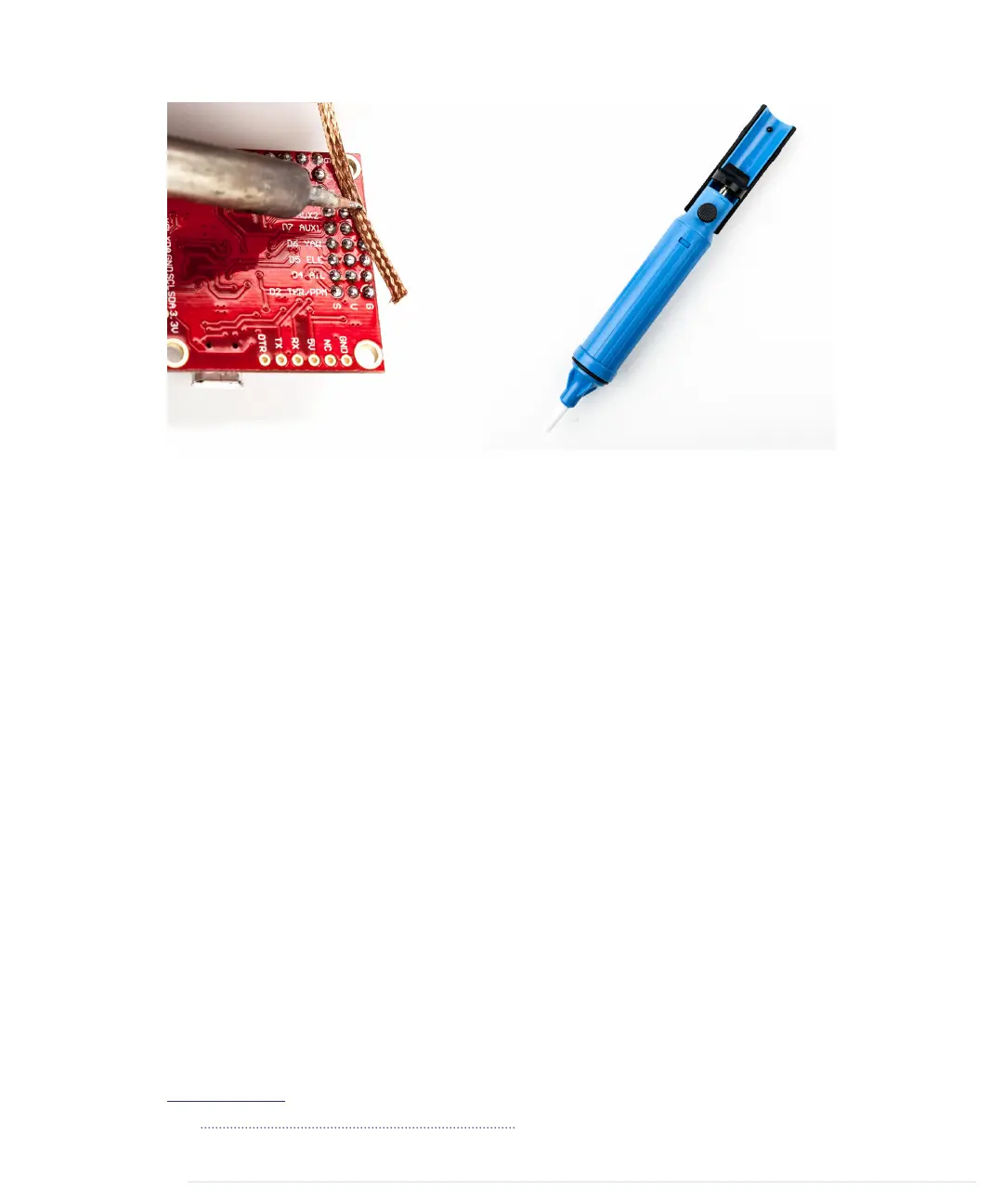Both tools work the same in principle: you heat the solder you want to get
rid of with the soldering iron, and then you use the tool to remove the molten
solder. When you use the desoldering pump, you heat the solder until it melts,
and then you press the pump’s button to suck the solder.
To desolder using braid, put the braid on top of the solder joint you’d like to
remove. Then press the soldering iron’s tip to the braid and wait until the
solder melts. The braid will suck the molten solder automatically.
Make sure that the distance between your fingers and the solder joint is rea-
sonable, because the braid gets pretty hot. Also make sure you’re using a
part of the braid that isn’t full of solder already.
This tutorial is only a starting point for your new shiny soldering career. You
now know that soldering isn’t too difficult, and as a next step, you can try to
build some beginner’s kits. All electronics stores offer them, and they usually
come with soldering instructions, too. You can also find excellent tutorials
and even videos on the Internet to build your skills.
3
3.
http://store.curiousinventor.com/guides/How_to_Solder
Appendix 1. Electronics and Soldering Basics • 248
report erratum • discuss
www.it-ebooks.info
