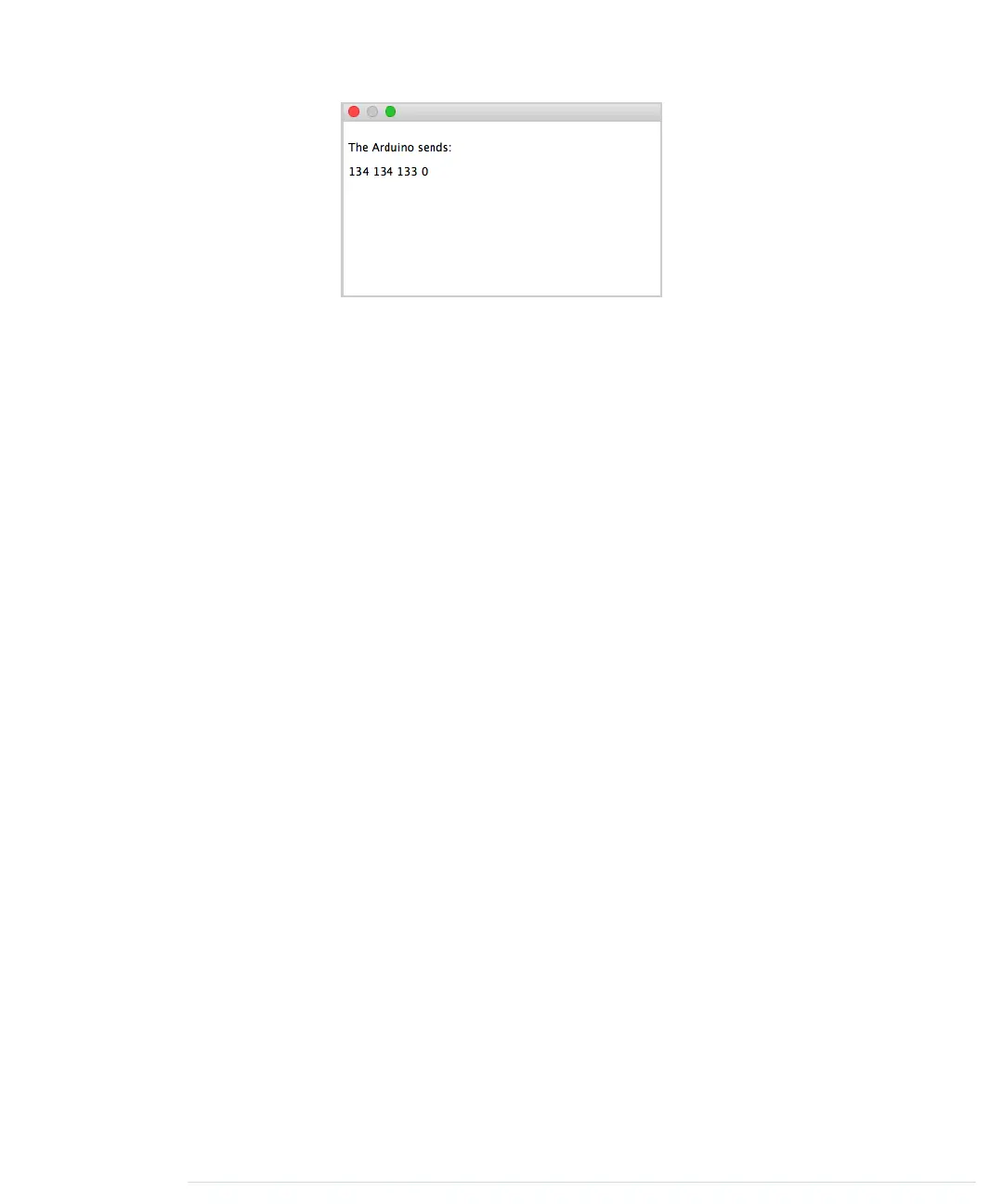The Chrome app will update the HTML page whenever it receives a new line
of data.
Isn’t it fascinating how easy it is to combine modern Web technologies with
microcontrollers?
There’s one minor drawback, though. Support for the serial API in the Google
Chrome browser is still a rather new feature. It might happen that your
browser crashes from time to time, especially when you’re starting or stopping
Chrome apps that access the serial port, or when you’re attaching or
detaching devices while the browser is running. Apart from that, everything
runs smoothly and is stable. The situation will probably improve with every
new browser release.
Appendix 4. Controlling the Arduino with a Browser • 280
report erratum • discuss
www.it-ebooks.info
