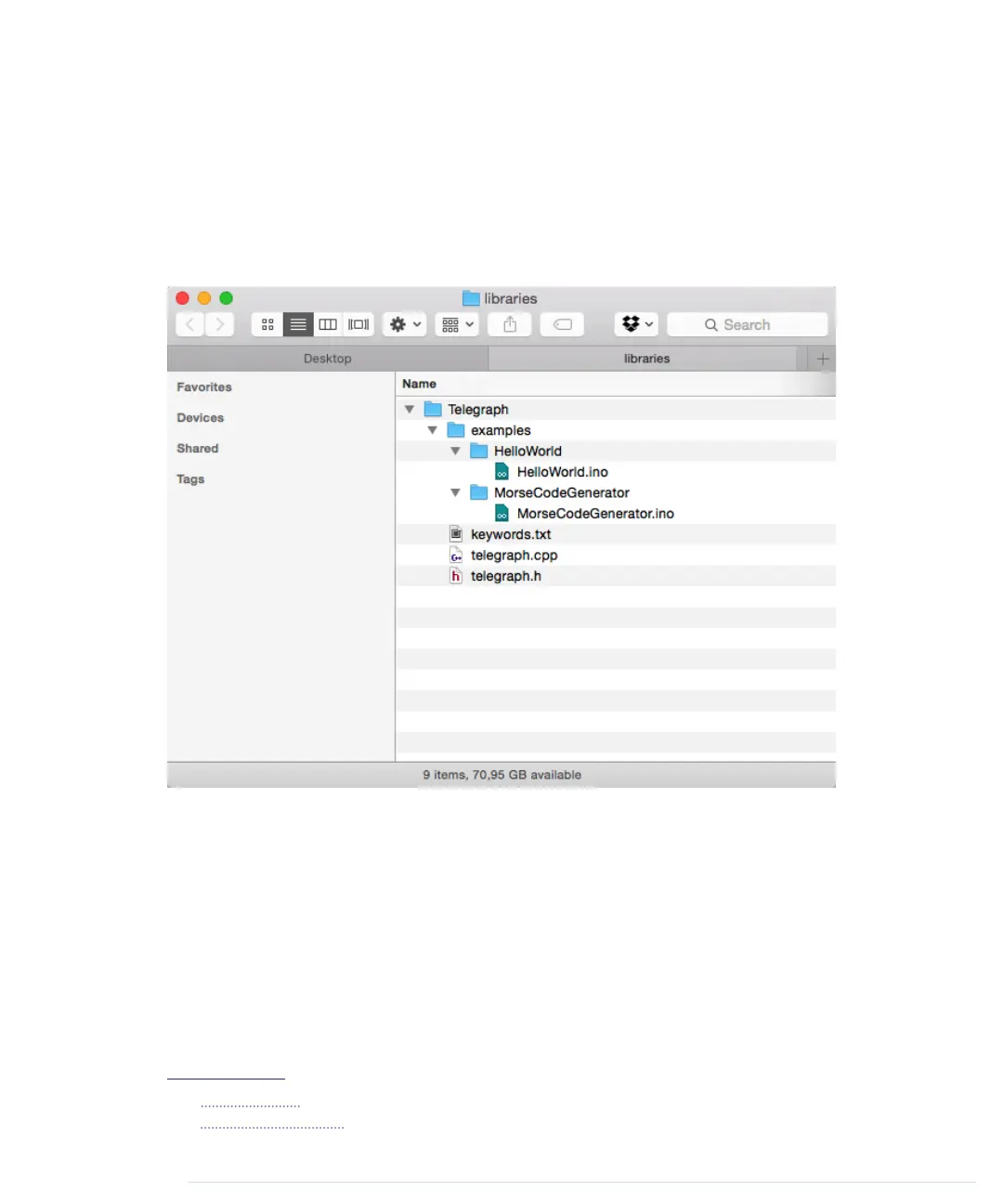your library on as many operating systems as possible and provide
installation instructions for all of them.
• Publish your project on GitHub,
4
Google Code,
5
or any other popular sites
for hosting open-source projects. This way, other people can contribute
easily to your project.
After you’ve done all this, your
libraries/Telegraph
folder should look like this:
Finally, create a zip archive containing all the files in your project. On most
operating systems, it’s sufficient to right-click the directory in the Explorer,
Finder, or whatever you are using and turn the directory into a zip archive.
On Linux systems and Macs, you can also use one of the following command-
line statements to create an archive:
maik> zip -r Telegraph Telegraph
maik> tar cfvz Telegraph.tar.gz Telegraph
4.
http://github.com
5.
https://code.google.com/
Chapter 4. Building a Morse Code Generator Library • 72
report erratum • discuss
www.it-ebooks.info
