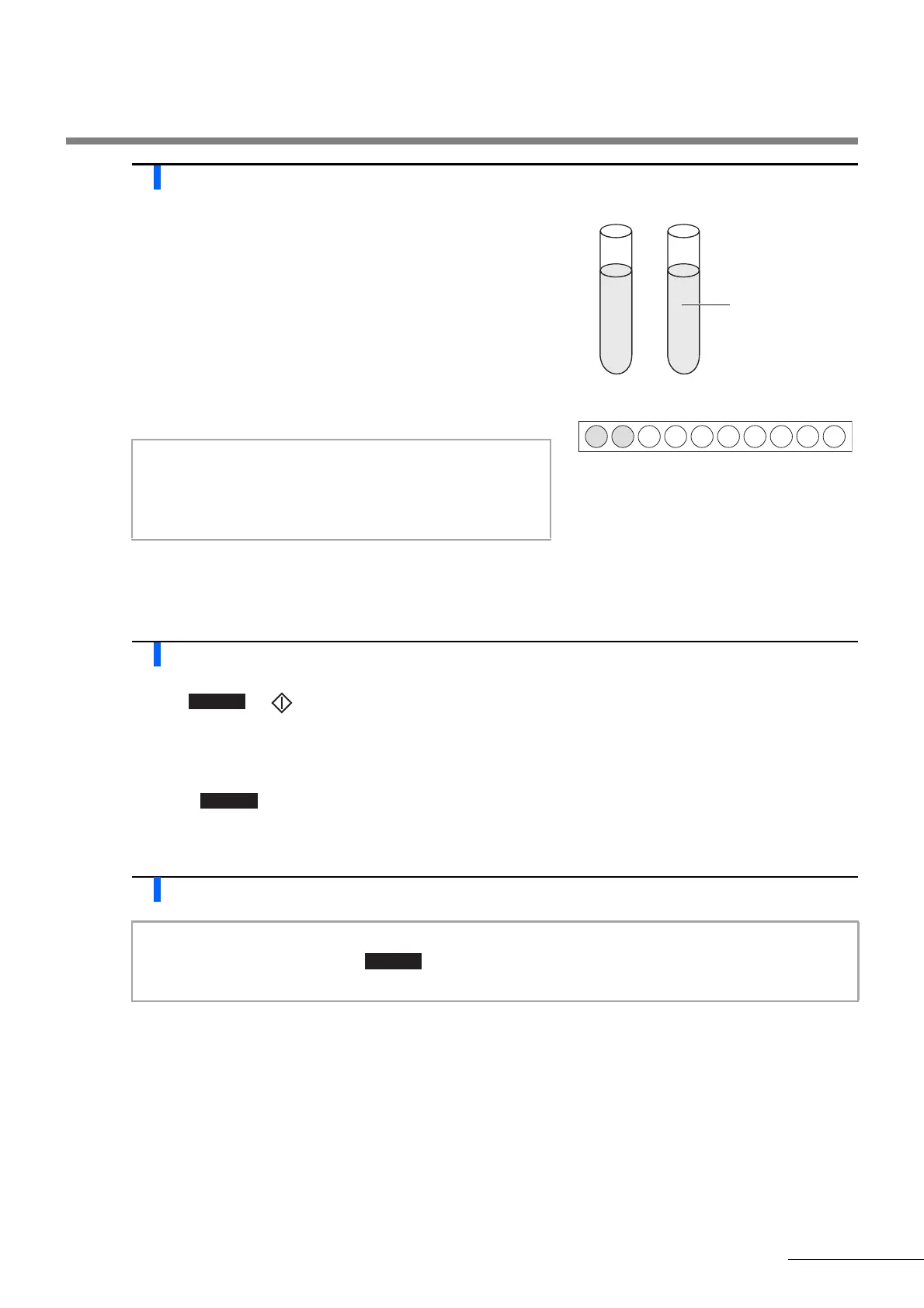HA-8180V 4-27
2 Prepare the washing solution for tubes.
a Add 7 mL of washing solution for tubes to each of two sample
tubes.
b Set the sample tubes in ports 1 and 2 of the washing rack.
c Load the washing rack onto the sampler.
• See step 4 in “2.5.1. Preparing Samples” on page 2-21.
3 Wash the tubes.
a Press or .
• Tube washing will start.
4 Turn off the power.
• The message “Tube washing ended. Turn off power.” will appear when tube washing is complete.
a Check that the washing rack is not moving and remove the rack from the rack unloading side of the sampler.
b Press the standby switch to turn off the power.
Washing solution
for tubes (7 mL)
12345678910
Be sure to use the washing rack. Use of other racks may
damage the instrument or seriously degrade the column,
requiring its replacement.
To have the instrument enter sleep mode automatically after tube washing:
Press . If the startup timer is set to [Use], select the day the next time the instrument starts up (see
“3.3.3. Setting the Timer” on page 3-9).
If the timer was set by pressing , do not turn off the power by pressing the standby switch in step b
below. Turning off the power with the standby switch will cancel the timer.
The washing solution for tubes will remain in the instrument and will be drained the next time the instrument starts
up.
4.3 Washing and Cleaning
