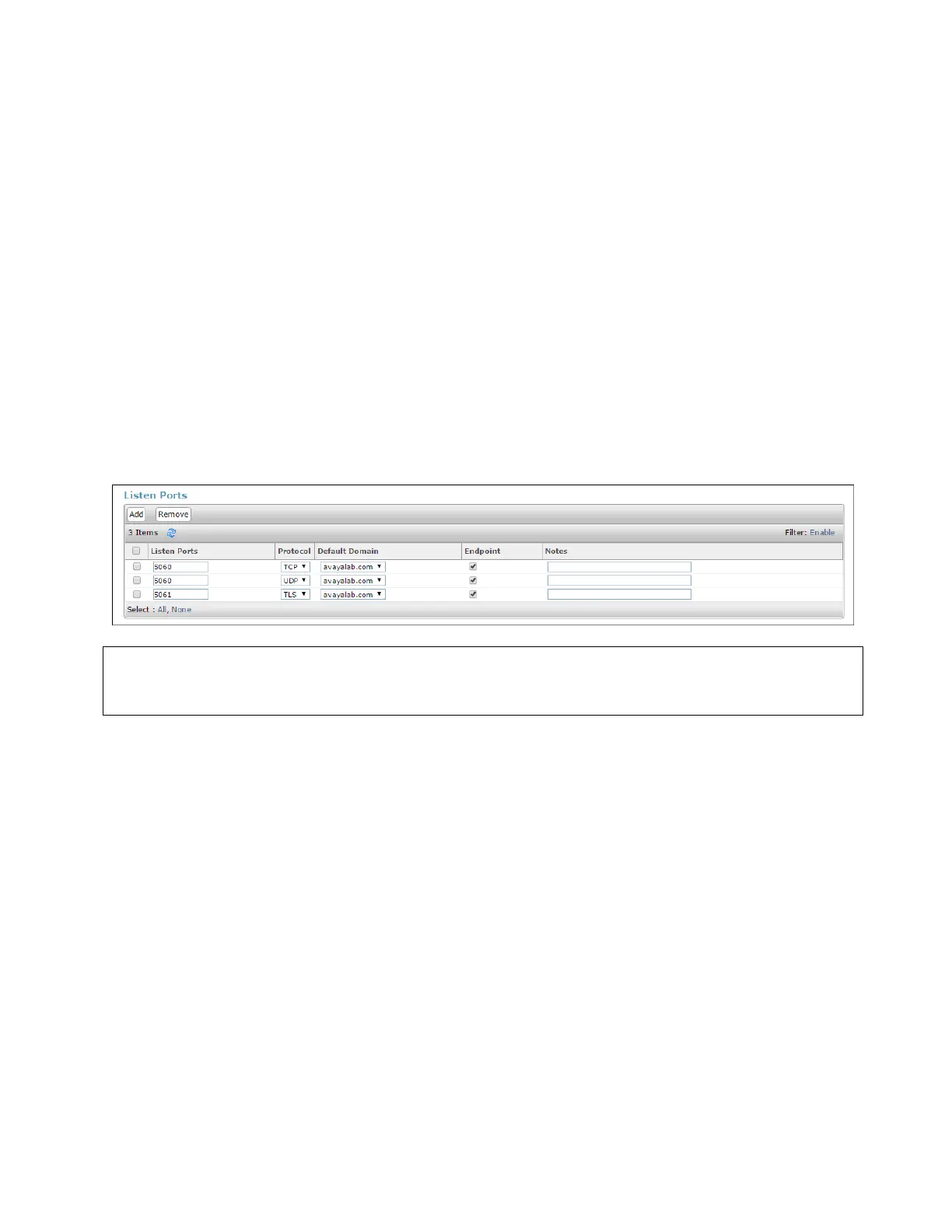DDT; Reviewed:
SPOC 10/18/2017
Solution & Interoperability Test Lab Application Notes
©2017 Avaya Inc. All Rights Reserved.
Step 4 - Scrolling down to the Listen Port section of the SIP Entity Details page. This section
defines a default set of ports that Session Manager will use to listen for SIP requests,
typically from registered SIP endpoints. Session Manager can also listen on additional ports
defined elsewhere such as the ports specified in the SIP Entity Link definition in Section
5.5. Click on Add and provision entries as follows:
Port – Enter 5061
Protocol – Select TLS
Default Domain – Select a SIP domain administered in Section 5.1 (e.g.,
avayalab.com)
Check Endpoint.
Step 5 - Repeat Step 4 to provision entries for any other listening ports used by Session Manager,
for example:
5060 for Port and TCP for Protocol
5060 for Port and UDP for Protocol
Step 6 - Enter any notes as desired and leave all other fields on the page blank/default.
Step 7 - Click on Commit.
Note – The Entity Links section of the form (not shown) will be automatically populated when
the Entity Links are defined in Section 5.5. The SIP Responses to an OPTIONS Request section
of the form is not used in the reference configuration.
