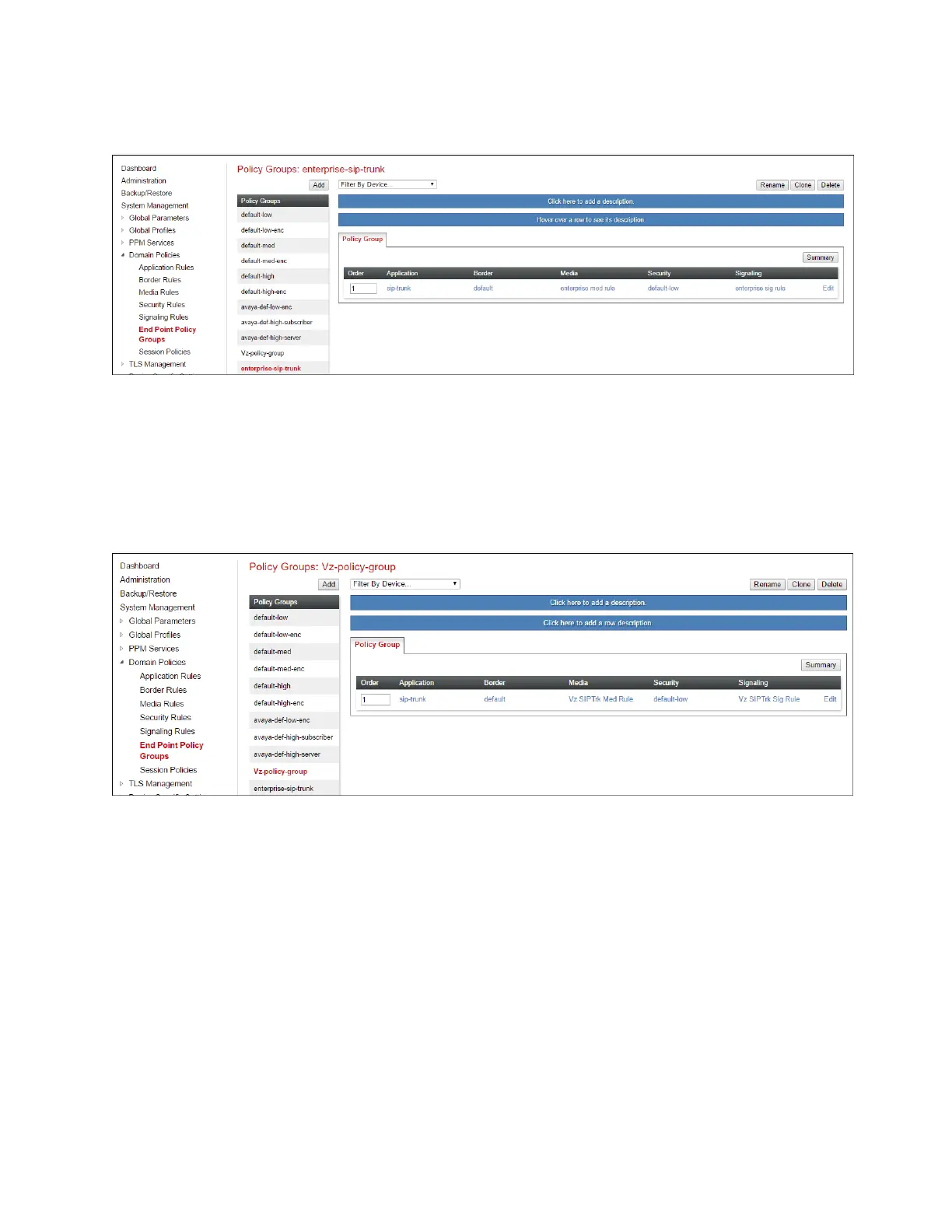DDT; Reviewed:
SPOC 10/18/2017
Solution & Interoperability Test Lab Application Notes
©2017 Avaya Inc. All Rights Reserved.
Step 4 - Select Finish (not shown). The completed Policy Groups screen is shown below.
7.4.5 Endpoint Policy Groups – Verizon Connection
Step 1 - Repeat steps 1 through 4 from Section 7.3.4 with the following changes:
Group Name: Vz-policy-group
Media Rule: Vz SIPTrk Med Rule (created in Section 7.4.2.2)
Signaling Rule: Vz SIPTrk Sig Rule (created in Section 7.4.3.2)
Step 2 - Select Finish (not shown).
