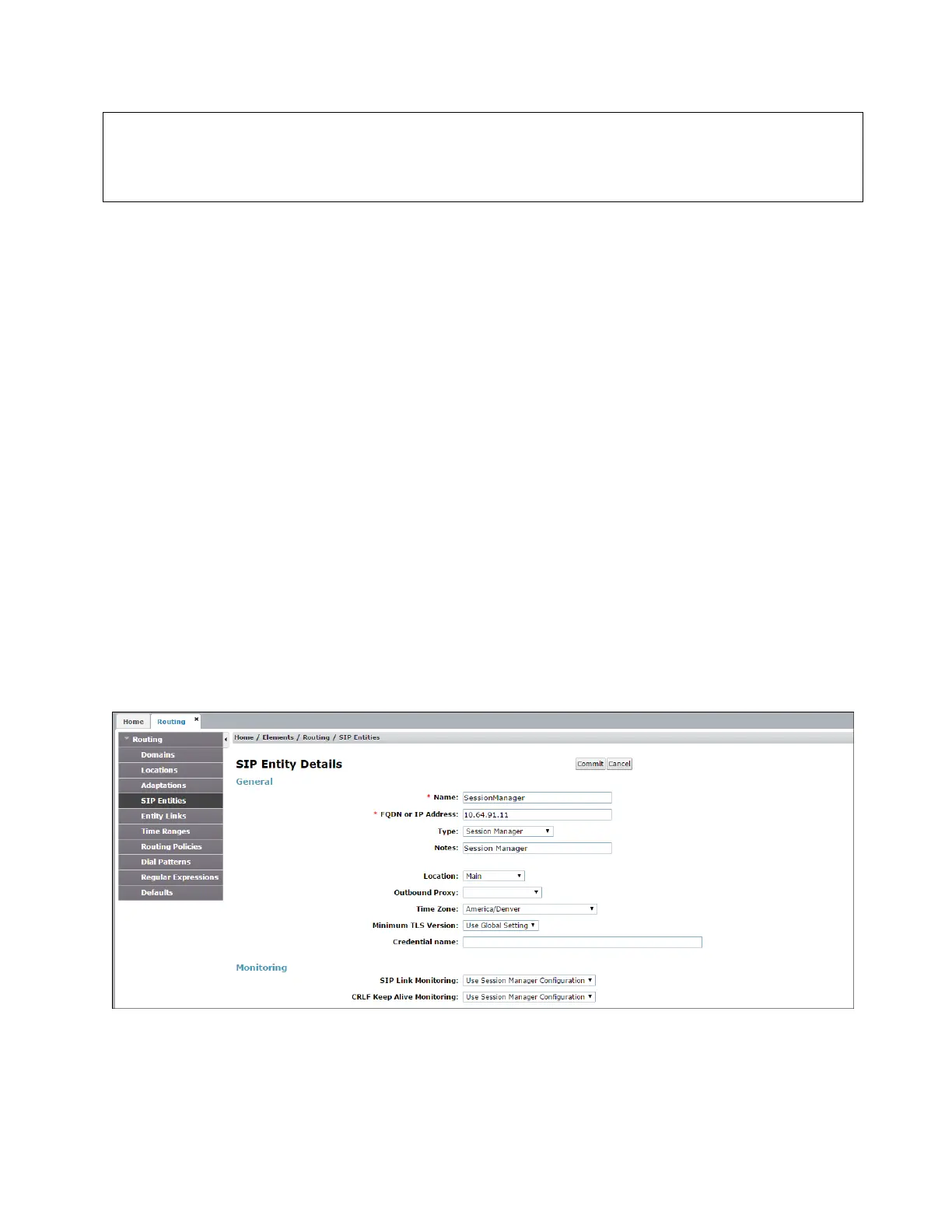DDT; Reviewed:
SPOC 10/18/2017
Solution & Interoperability Test Lab Application Notes
©2017 Avaya Inc. All Rights Reserved.
Note – In the reference configuration, TLS is used as the transport protocol between Session
Manager and Communication Manager (ports 5061 and 5071), and to the Avaya SBCE (port
5061). The connection between the Avaya SBCE and the Verizon Business IPCC Services uses
UDP/5072 per Verizon requirements.
5.4.1 Avaya Aura® Session Manager SIP Entity
Step 1- In the left pane under Routing, click on SIP Entities. In the SIP Entities page click on
New (not shown).
Step 2 - In the General section of the SIP Entity Details page, provision the following:
Name – Enter a descriptive name (e.g., SessionManager).
FQDN or IP Address – Enter the IP address of Session Manager signaling
interface, (not the management interface), provisioned during installation (e.g.,
10.64.91.11).
Type – Verify Session Manager is selected.
Location – Select location Main (Section 5.2.1).
Outbound Proxy – (Optional) Leave blank or select another SIP Entity. For calls
to SIP domains for which Session Manager is not authoritative, Session Manager
routes those calls to this Outbound Proxy or to another SIP proxy discovered
through DNS if Outbound Proxy is not specified.
Time Zone – Select the time zone in which Session Manager resides.
Minimum TLS Version – Select the TLS version, or select Use Global Settings to
use the default TLS version, configurable at the global level (ElementsSession
ManagerGlobal Settings).
Step 3 - In the Monitoring section of the SIP Entity Details page configure as follows:
Select Use Session Manager Configuration for SIP Link Monitoring field.
Use the default values for the remaining parameters.
