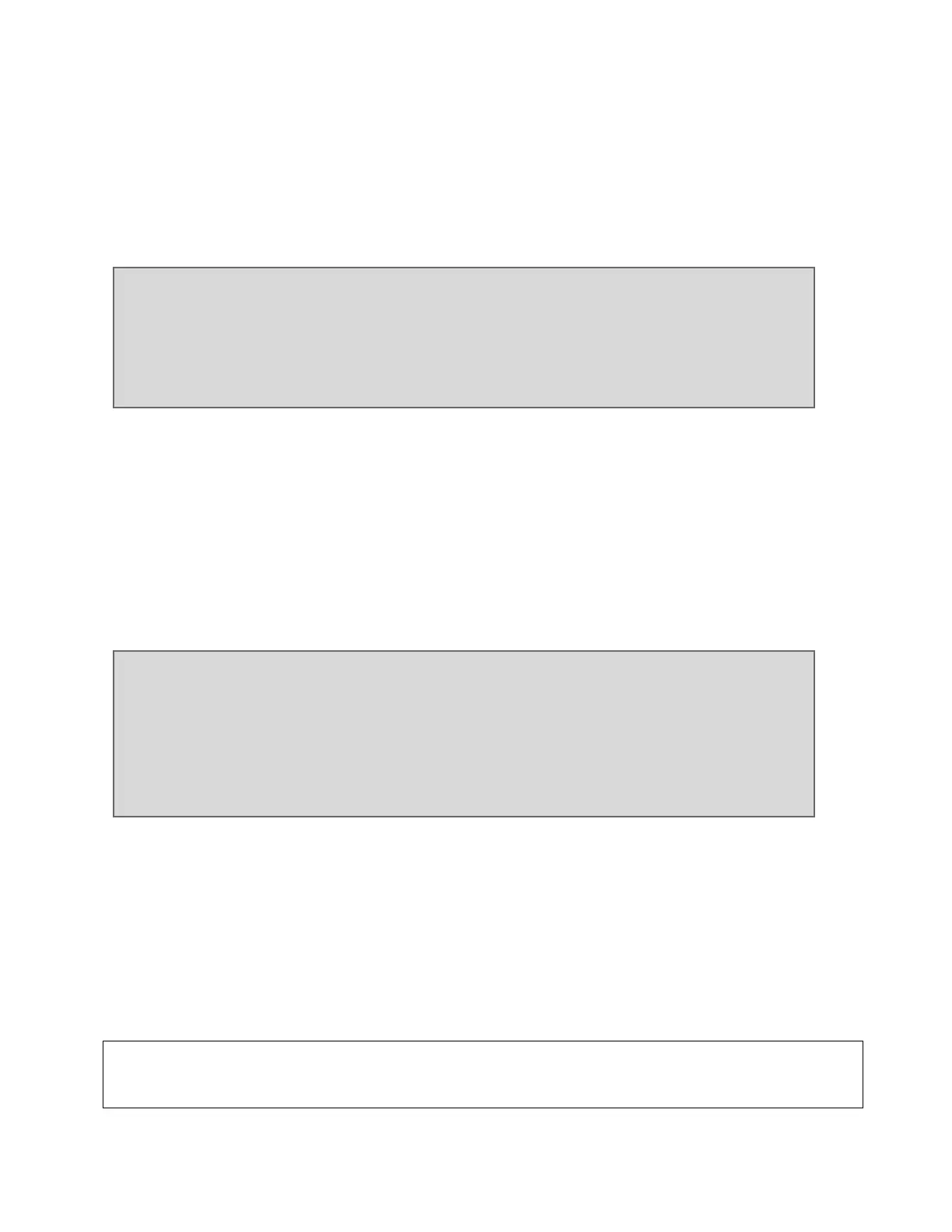DDT; Reviewed:
SPOC 10/18/2017
Solution & Interoperability Test Lab Application Notes
©2017 Avaya Inc. All Rights Reserved.
Step 3 - On page 4 of the form:
Verify that next to region 1 in the dst rgn column, the codec set is 1.
Next to region 2 in the dst rgn column, enter 2 for the codec set (this means region 1 is
permitted to talk to region 2 and it will use codec set 2 to do so). The direct WAN and
Units columns will self-populate with y and No Limit respectively.
Let all other values default for this form.
6.7.2 IP Network Region 4 – Verizon Trunk Region
Repeat the steps in Section 6.6.1 with the following changes:
Step 1 - On Page 1 of the form (not shown):
Enter a descriptive name (e.g., Verizon).
Enter 2 for the Codec Set parameter.
Step 2 - On Page 4 of the form:
Set codec set 2 for dst rgn 1.
Note that dst rgn 2 is pre-populated with codec set 2 (from page 1 provisioning).
6.8. SIP Trunks
SIP trunks are defined on Communication Manager by provisioning a Signaling Group and a
corresponding Trunk Group. Two SIP trunks are defined on Communication Manager in the
reference configuration:
Inbound Verizon IPCC access – SIP Trunk 2
o Note that this trunk will use TLS port 5071 as described in Section 5.5.1.
Internal CPE access (e.g., Avaya SIP telephones, Messaging, etc.) – SIP Trunk 3
o Note that this trunk will use TLS port 5061 as described in Section 5.5.2.
Note – Although TLS is used as the transport protocols between the Avaya CPE components, UDP
was used between the Avaya SBCE and the Verizon Business IPCC Services. See the note in
Section 5.4 regarding the use of TLS transport protocols in the CPE.
change ip-network-region 2 Page 4 of 20
Source Region: 2 Inter Network Region Connection Management I M
G A t
dst codec direct WAN-BW-limits Video Intervening Dyn A G c
rgn set WAN Units Total Norm Prio Shr Regions CAC R L e
1 2 y NoLimit n t
2 2 all
3
change ip-network-region 1 Page 4 of 20
Source Region: 1 Inter Network Region Connection Management I M
G A t
dst codec direct WAN-BW-limits Video Intervening Dyn A G c
rgn set WAN Units Total Norm Prio Shr Regions CAC R L e
1 1 all
2 2 y NoLimit n t
3 1 y NoLimit n t
4 4 y NoLimit n t
