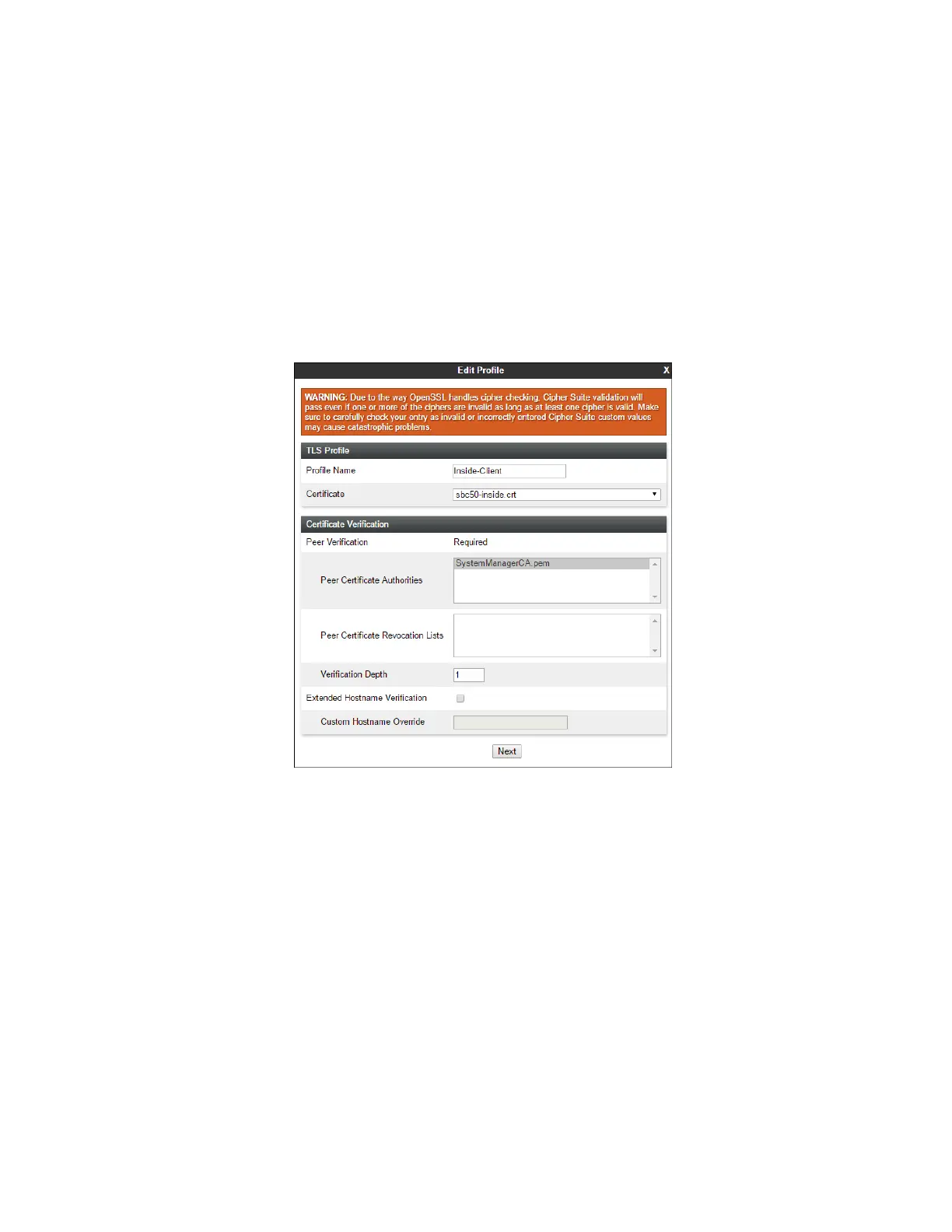DDT; Reviewed:
SPOC 10/18/2017
Solution & Interoperability Test Lab Application Notes
©2017 Avaya Inc. All Rights Reserved.
7.2.3 Client Profiles
Step 1 - Select TLS Management Server Profiles, and click on Add. Enter the following:
Profile Name: enter descriptive name.
Certificate: select the identity certificate, e.g., Inside-Client, from pull down menu.
Peer Verification = Required.
Peer Certificate Authorities: select the CA certificate used to verify the certificate
received from Session Manager, e.g., SystemManagerCA.pem.
Verification Depth: enter 1.
Click Next.
Step 2 - Accept default values for the next screen (not shown) and click Finish.
