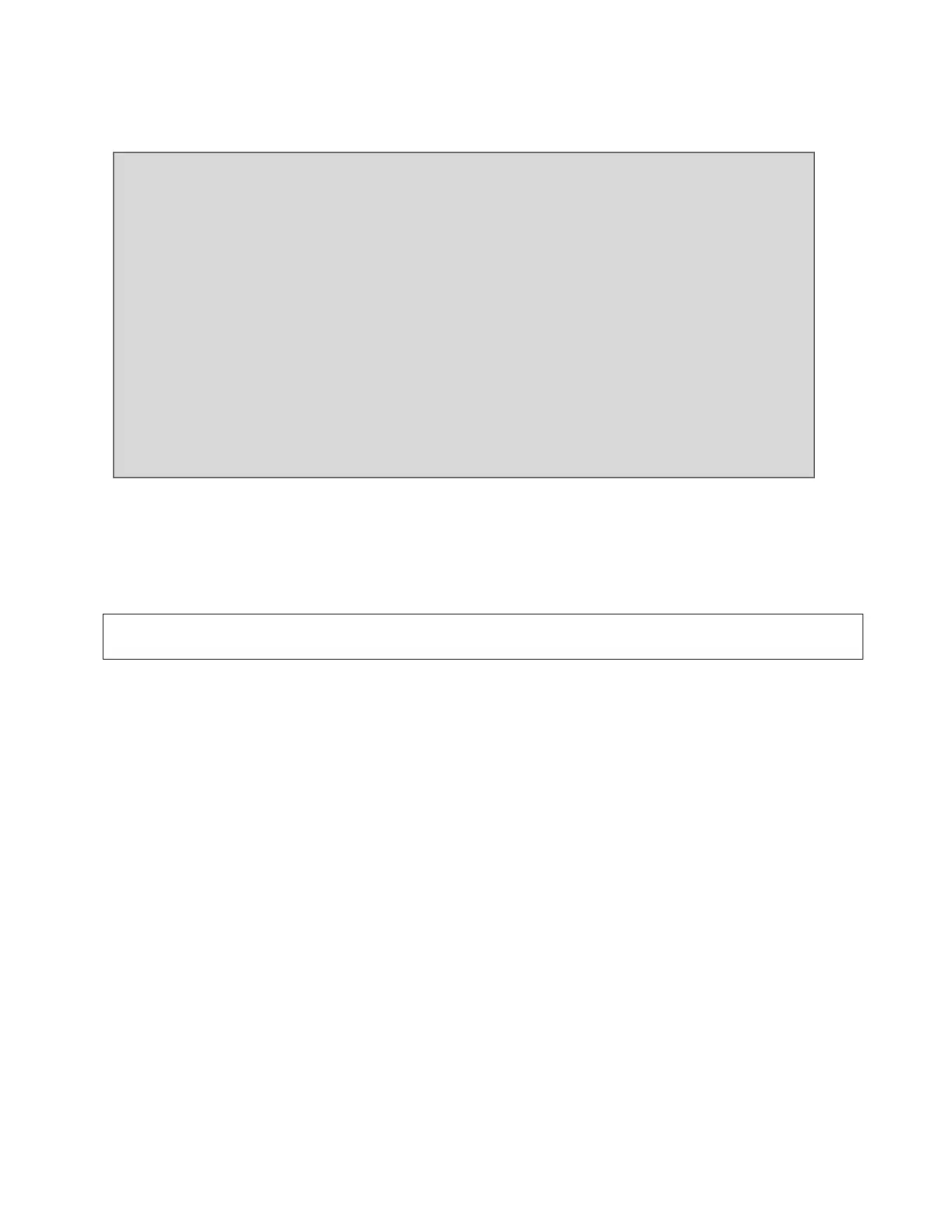DDT; Reviewed:
SPOC 10/18/2017
Solution & Interoperability Test Lab Application Notes
©2017 Avaya Inc. All Rights Reserved.
Step 7 - Enter the display media-gateway 1 command and verify that the G450 has registered.
6.15. Avaya Aura® Media Server Provisioning
In the reference configuration, an Avaya Aura® Media Server is provisioned. The Media Server is
located in the Main site and is used, along with the G450 Media Gateway, for local DSP resources,
announcements, and Music On Hold.
Note – Only the Media Server provisioning associated with Communication Manager is shown
below. See [8] and [9] for additional information.
Step 1 - Access the Media Server Element Manager web interface by typing
“https://x.x.x.x:8443” (where x.x.x.x is the IP address of the Media Server) (not shown).
Step 2 - On the Media Server Element Manager, navigate to Home System Configuration
Signaling Protocols SIP Node and Routes and add the Communication Manager
Procr interface IP address (e.g., 10.64.91.65, see Section 6.4) as a trusted node (not
shown).
Step 3 - On Communication Manager, enter the add signaling-group x command where x is an
unused signaling group (e.g., 60), and provision the following:
Group Type – Set to sip.
Transport Method – Set to tls
Verify that Peer Detection Enabled? – Set to n.
Peer Server to AMS.
Near-end Node Name – Set to the node name of the procr noted in Section 6.4.
Far-end Node Name – Set to the node name of Media Server as administered in
Section 6.4 (e.g., AMS).
Near-end Listen Port and Far-end Listen Port – Set to 5060.
Far-end Network Region – Set the IP network region to 1, as set in Section 6.6.1.
Far-end Domain – Automatically populated with the IP address of the Media Server.
display media-gateway 1 Page 1 of 2
MEDIA GATEWAY 10
Type: g450
Name: G450-1
Serial No: 08IS38199678
Link Encryption Type: any-ptls/tls Enable CF? n
Network Region: 1 Location: 1
Use for IP Sync? y Site Data:
Recovery Rule: 1
Registered? y
FW Version/HW Vintage: 38 .18 .0 /1
MGP IPV4 Address: 10.64.19.61
MGP IPV6 Address:
Controller IP Address: 10.64.91.65
MAC Address: 00:1b:4f:03:52:18
Mutual Authentication? optional
