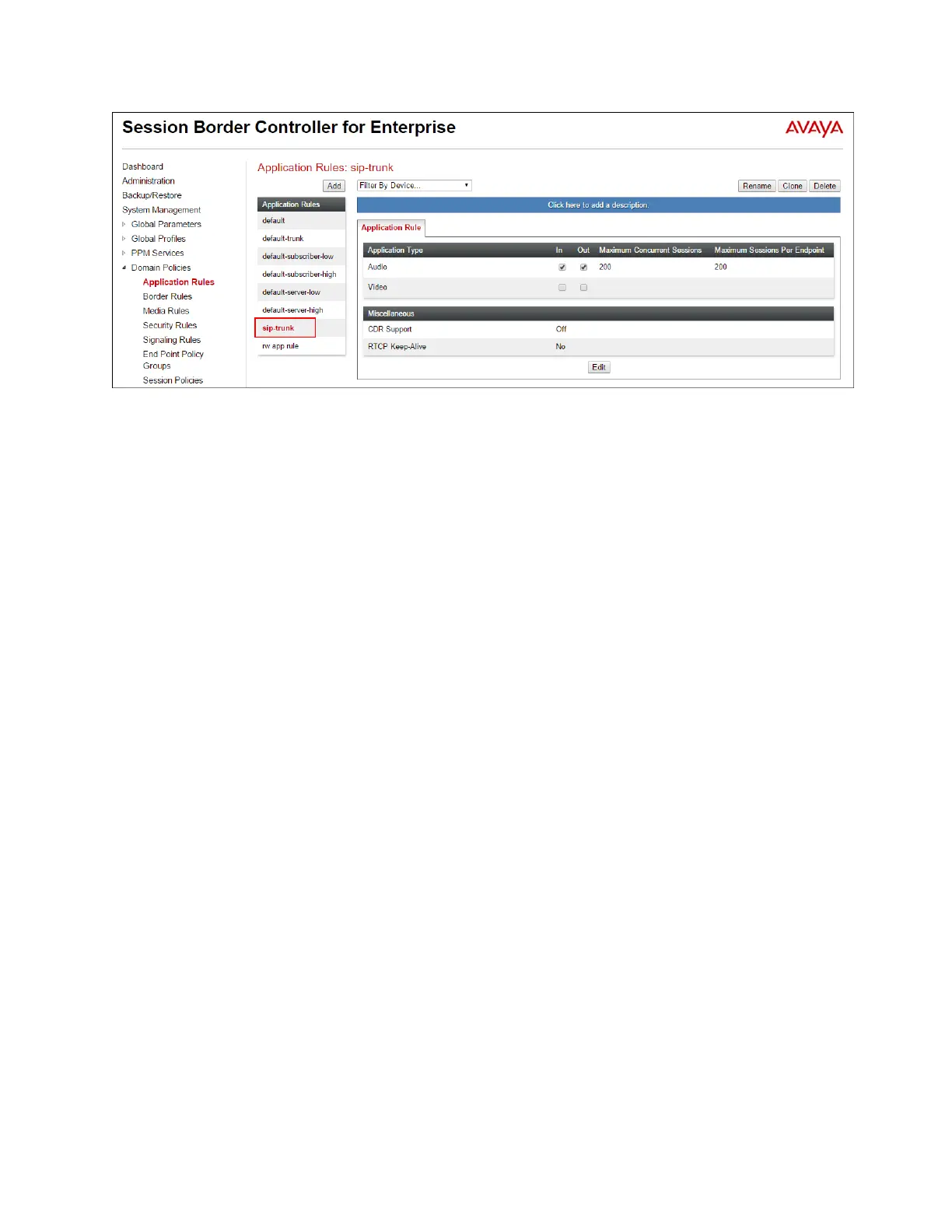DDT; Reviewed:
SPOC 10/18/2017
Solution & Interoperability Test Lab Application Notes
©2017 Avaya Inc. All Rights Reserved.
7.4.2 Media Rules
Media Rules are used to define QoS parameters. Separate media rules are create for Verizon and
Session Manager.
7.4.2.1 Enterprise – Media Rule
Step 1 - Select Domain Policies Media Rules from the left-hand side menu (not shown).
Step 2 - From the Media Rules menu, select the avaya-low-med-enc rule.
Step 3 - Select Clone button (not shown), and the Clone Rule window will open.
In the Clone Name field enter enterprise med rule
Click Finish. The newly created rule will be displayed.
Step 4 - Highlight the enterprise med rule just created (not shown):
Select the Encryption tab (not shown).
Click the Edit button and the Media Encryption window will open.
In the Audio Encryption section, select RTP for Preferred Format #2.
In the Video Encryption section, select RTP for Preferred Format #2.
In the Miscellaneous section, select Capability Negotiation.
Step 5 - Click Finish.
