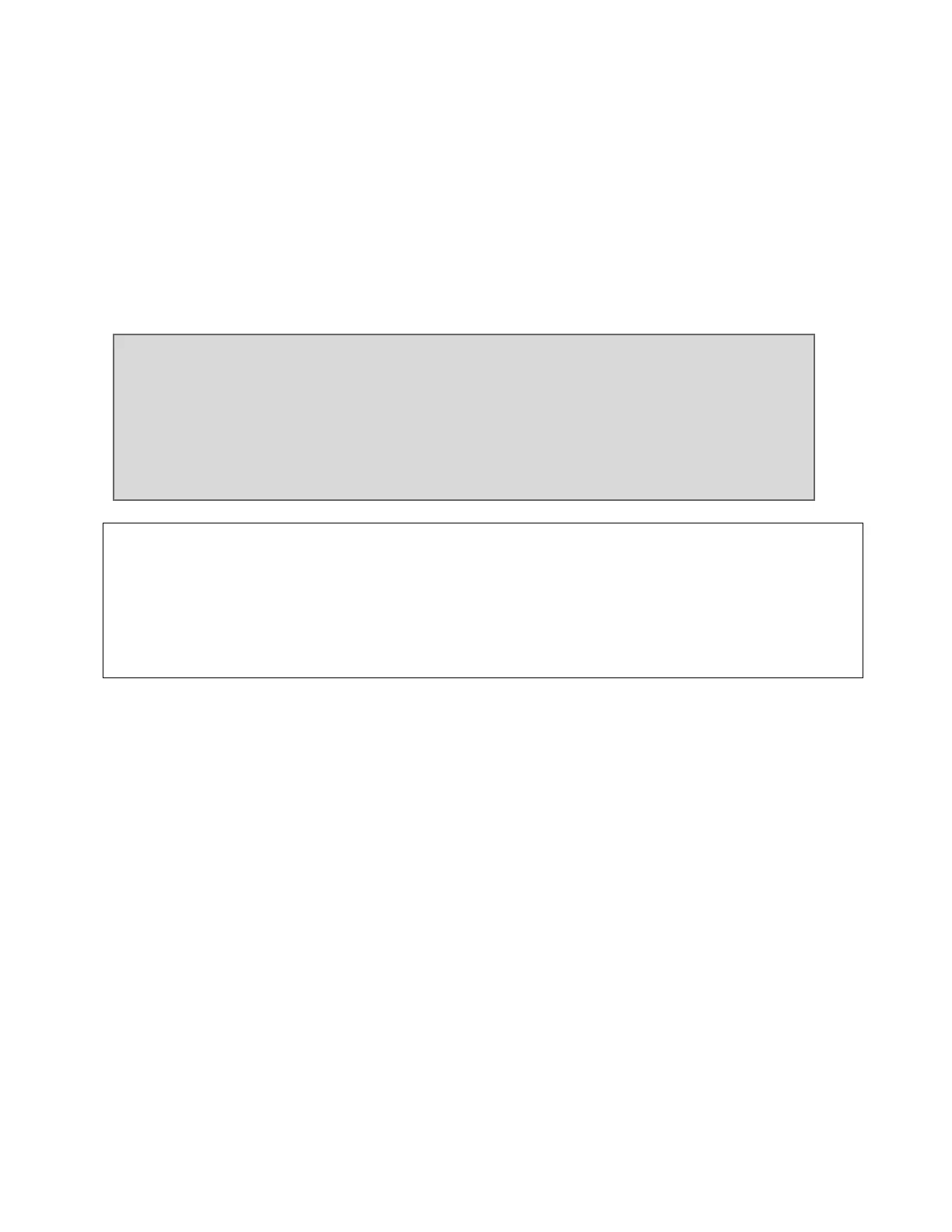DDT; Reviewed:
SPOC 10/18/2017
Solution & Interoperability Test Lab Application Notes
©2017 Avaya Inc. All Rights Reserved.
Step 2 - Add each Communication Manager Vector Directory Numbers (VDN) and their
corresponding Verizon DNIS numbers (for the public trunk to Verizon). Communication
Manager will insert these Verizon DNIS numbers in E.164 format into the From, Contact,
and PAI headers as appropriate:
Ext Len – Enter the total number of digits in the local extension range (e.g., 5).
Ext Code – Enter a Communication Manager extension (e.g., 10001).
Trk Grp(s) – Enter the number of the Public trunk group (e.g., 2).
Private Prefix – Enter the corresponding Verizon DNIS number (e.g., 18668523221).
Total Len – Enter the total number of digits after the digit conversion (e.g., 11).
Note – Without this configuration, calls to the VDNs would result in a 5-digit user portion of the
Contact header in the 183 with SDP and 200 OK returned to Verizon. Although this did not
present any user-perceivable problem in the sample configuration, the configuration in the bolded
rows above illustrate how to cause Communication Manager to populate the Contact header with
user portions that correspond with a Verizon Business IPCC number. In the course of the testing,
multiple Verizon toll-free numbers were associated with different Communication Manager
extensions and functions.
6.11. Private Numbering
In the reference configuration, the private-numbering form, (used in conjunction with the
Numbering Format: private setting in Section 6.8.2.2), is used to send Communication Manager
local extension numbers to Session Manager, for inclusion in any SIP headers directed to SIP
endpoints and Messaging.
Step 1 - Add all Communication Manager local extension patterns (for the local trunk).
Ext Len – Enter the total number of digits in the local extension range (e.g., 5).
Ext Code – Enter the Communication Manager extension patterns defined in the Dial
Plan in Section 6.3 (e.g., 14 and 20).
Trk Grp(s) – Enter the number of the Local trunk group (e.g., 3).
Total Len - Enter the total number of digits after the digit conversion (e.g., 5).
change public-unknown-numbering 0 Page 1 of 2
NUMBERING - PUBLIC/UNKNOWN FORMAT
Total
Ext Ext Trk CPN CPN
Len Code Grp(s) Prefix Len
Total Administered: 16
5 10001 2 18668523221 11 Maximum Entries: 240
5 10003 2 18668510107 11
5 10004 2 18668502380 11 Note: If an entry applies to
