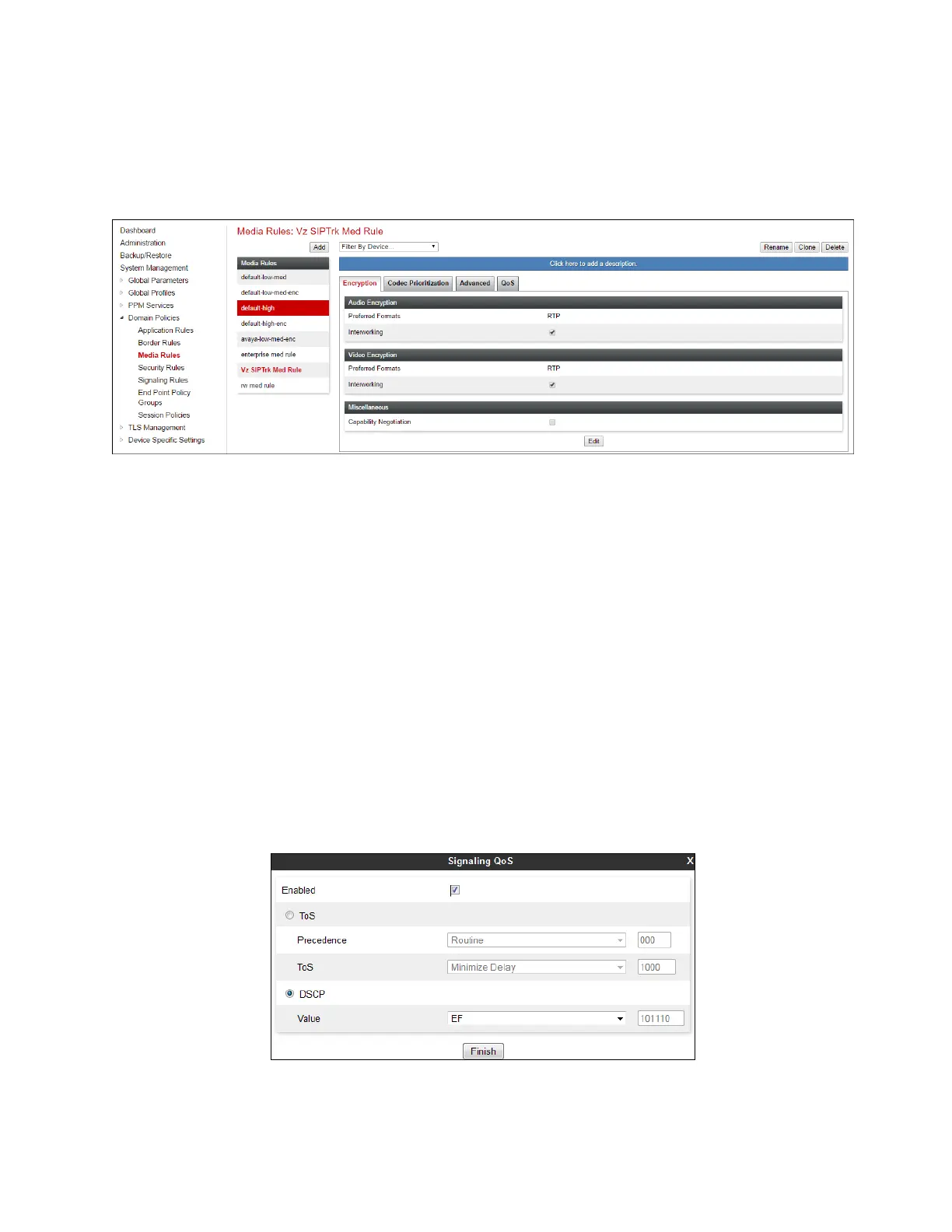DDT; Reviewed:
SPOC 10/18/2017
Solution & Interoperability Test Lab Application Notes
©2017 Avaya Inc. All Rights Reserved.
1. Clone the default-low-med profile
2. In the Clone Name field enter Vz SIPTrk Med Rule
The completed Vz SIPTrk Med Rule screen is shown below.
7.4.3 Signaling Rules
In the reference configuration, Signaling Rules are used to define QoS parameters.
7.4.3.1 Enterprise – Signaling Rules
Step 1 - Select Domain Policies Signaling Rules from the left-hand side menu (not shown).
Step 2 - The Signaling Rules window will open (not shown). From the Signaling Rules menu,
select the default rule.
Step 3 - Select the Clone button and the Clone Rule window will open (not shown).
In the Rule Name field enter enterprise sig rule
Click Finish. The newly created rule will be displayed (not shown).
Step 4 - Highlight the enterprise sig rule, select the Signaling QoS tab and enter the following:
Click the Edit button and the Signaling QOS window will open.
Verify that Enabled is selected.
Select DCSP
Select Value = EF
Step 5 - Click Finish.
