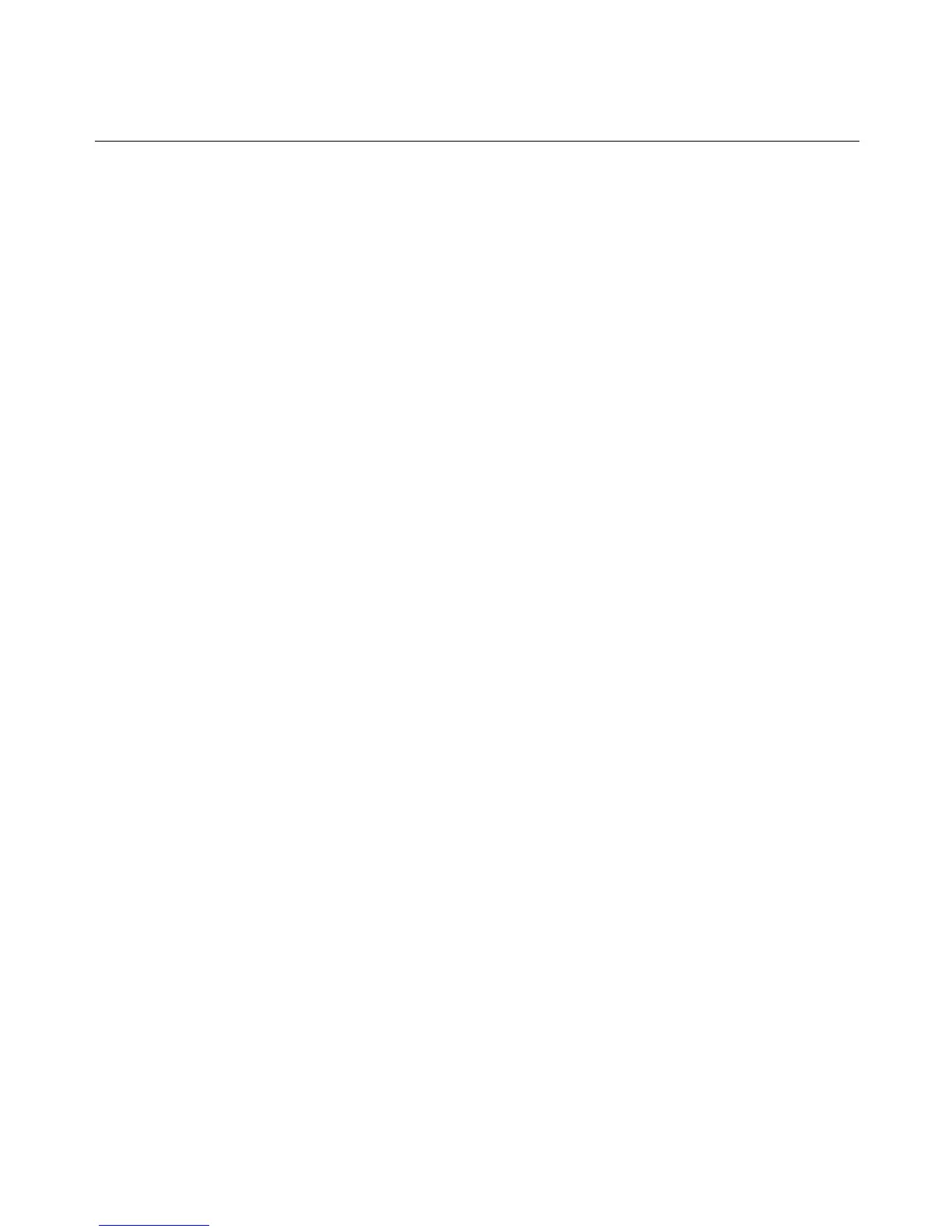• To set the event destination (PET) setting for a group
• To use the CLP commands (set SP properties, start systemX and stop systemX)
The following SP user actions can be performed by all users:
• To view SP system name
• To change alias for an SP
• To copy/move an SP to a device group
• To remove an SP
• To view SP firmware information
• To view SP FRU information
• To view target device power status
• To power a target device up/down
• To view chassis status
• To set LED indicator on/off for a target device
• To set SP cold reset
• To execute a BMC self test
• To power a device group up/down
• To view the SoL configuration
• To view the current SP time
• To view SEL records
• To view sensors information
• To view SoL summary
• To execute SoL
• To view SoL history
• To execute SoL relay
• To view SEL records
• To view sensors information
• To view SoL summary
• To set SP RDP for an SP
202 MergePoint® SP Manager Installer/User Guide
