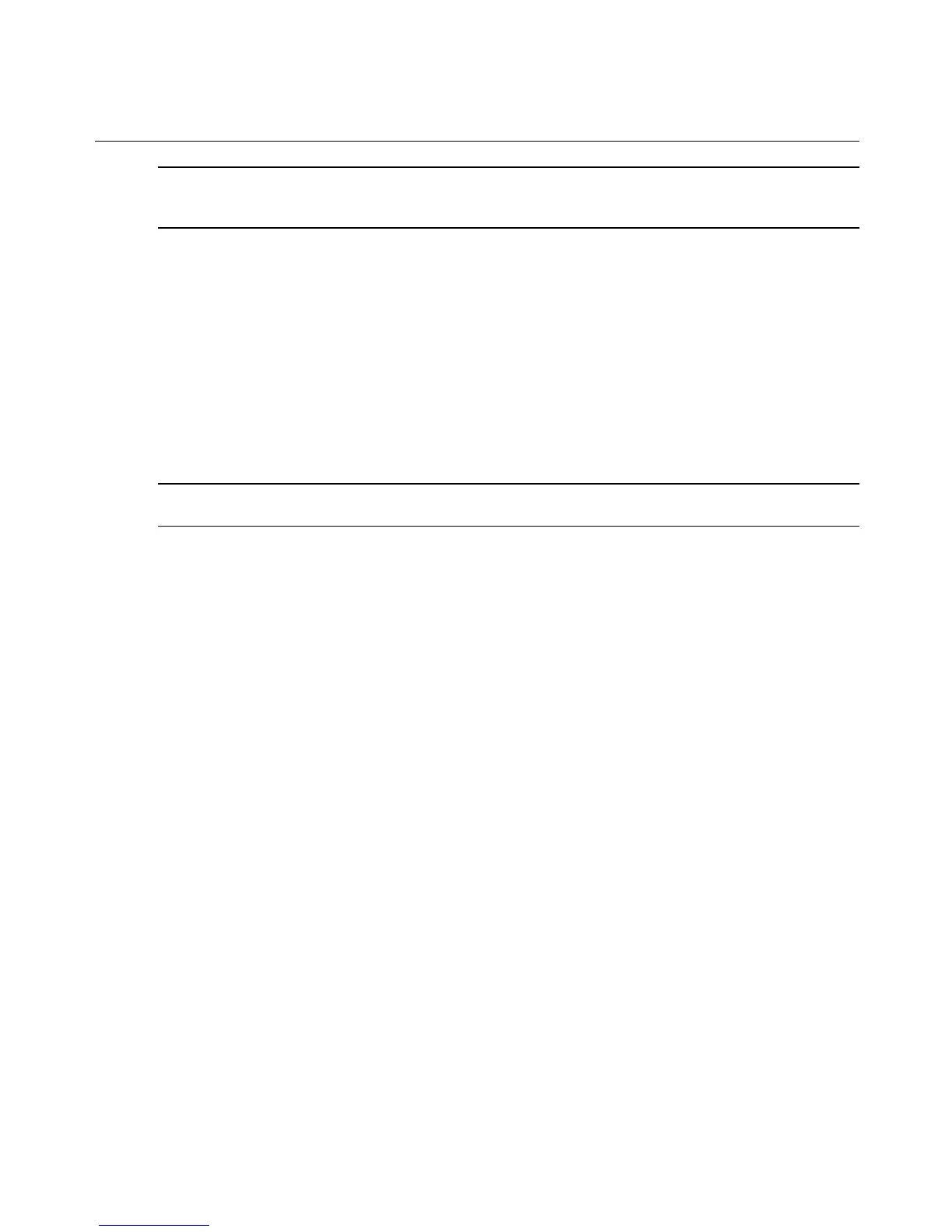NOTE: You must specify the escape sequence used by the device’s console. It is captured by the MergePoint SP
manager and it is used to log the user out of the SP console whenever the user logs out of the device console,
preventing unauthorized access to the SP console.
5. Save and quit the file.
6. Enter the saveconf command.
7. Log out from the console.
8. Log in to the web interface as an administrative user and select Target - Profile.
9. In the User Profile area, click Add.
10. In the Command Template drop-down menu, the new template is automatically added and
is included in the list of command templates that you can assign to a profile.
11. Assign the new template to the profile.
NOTE: The new template is automatically added to the Command Template drop-down menu the next time an
administrative user logs into the web interface.
To use the sptemplate utility to test a template:
When sptemplate is used to test a template, extra debugging information is provided to report
on commands sent to and received from the SP.
1. Log into the console as an administrator.
2. Select Test from the menu.
3. At the prompt, confirm that you want to continue by entering y. A list of templates
appears.
4. Select a template to test. A list of configured SPs appears.
5. Select an SP to test the template against. The editor runs the commands in the specified
template and returns debugging information that you can record for making command
changes in a new template.
6. Choose a command to test.
7. At the prompt, enter the username and password you used when logging into the
MergePoint SP manager.
8. Go to To use the sptemplate utility to create a new template: on page 211.
Default command templates
lists the default command templates and describes the types of SP profiles to which they apply.
212 MergePoint® SP Manager Installer/User Guide
