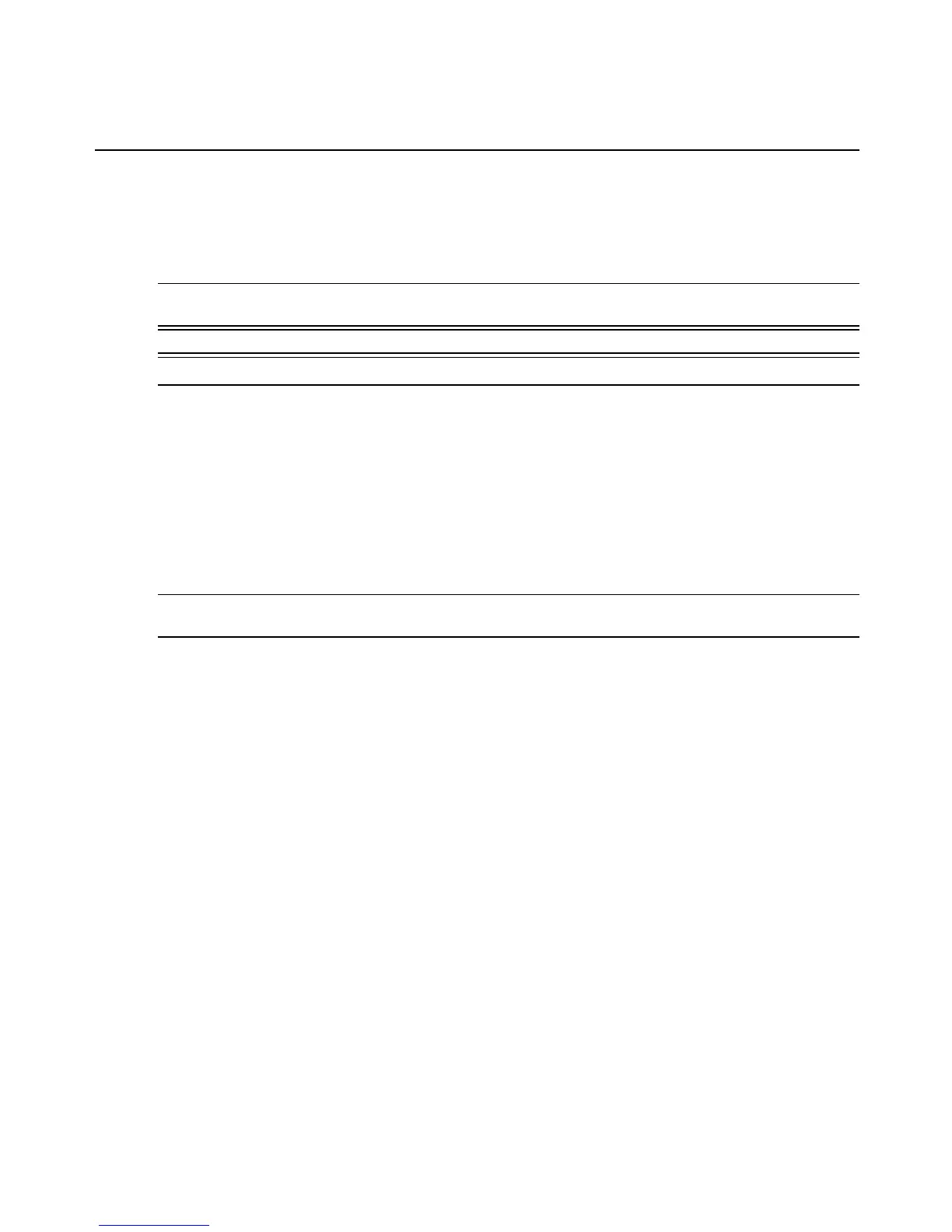interface, vKVM interface or vMedia interface. A DirectCommand Connected link appears on
the top option bar on the upper-right side of the page, where you can access the
DirectCommand connection list window.
If the connection fails, the related diagnostic information and error message is shown.
NOTE: The number of session links depends on the type of SP. For example, currently only iLO has the vMedia
interface. Most SPs support the Browser Session (Auto Login) interface and the vKVM interface.
NOTE: For RSA-II SPs, the vKVM session interface and vMedia session interface are in the same window.
CAUTION: For proper operation, the vKVM port for RSAII device should be TCP port 2000.
DirectCommand connection list
When you select an SP and successfully connect DirectCommand, a DirectCommand
Connected link appears on the top option bar on the upper-right side of the page. Clicking this
link displays the DirectCommand connection list showing all currently active DirectCommand
connections. From this window you can access Browser session interface, Browser session Auto
Login interface, vKVM interface or vMedia interface of a connected SP by selecting the SP and
clicking the corresponding button. You may also view the device connection information and
forwarded ports from this window.
NOTE: The forwarded port information is retrieved from the TCP ports table in the SP profile. See DirectCommand
Options in Managing SP Profiles (Admin users only) on page 41.
To open the DirectCommand connection list window:
1. In the side navigation bar, click an SP name.
2. Click the System Sessions tab.
3. In the top navigation bar, click Sessions.
4. In the DirectCommand Session panel, click Connect.
5. From the Top Option bar, click Connected. The DirectCommand connection list window
appears.
6. The list displays all currently active DirectCommand connections with the corresponding
SP IP addresses.
To start a Browser session:
1. In the side navigation bar, click an SP name.
2. Click the System Sessions tab.
3. In the top navigation bar, click Sessions.
Chapter 4: SP Sessions and Connections 87
