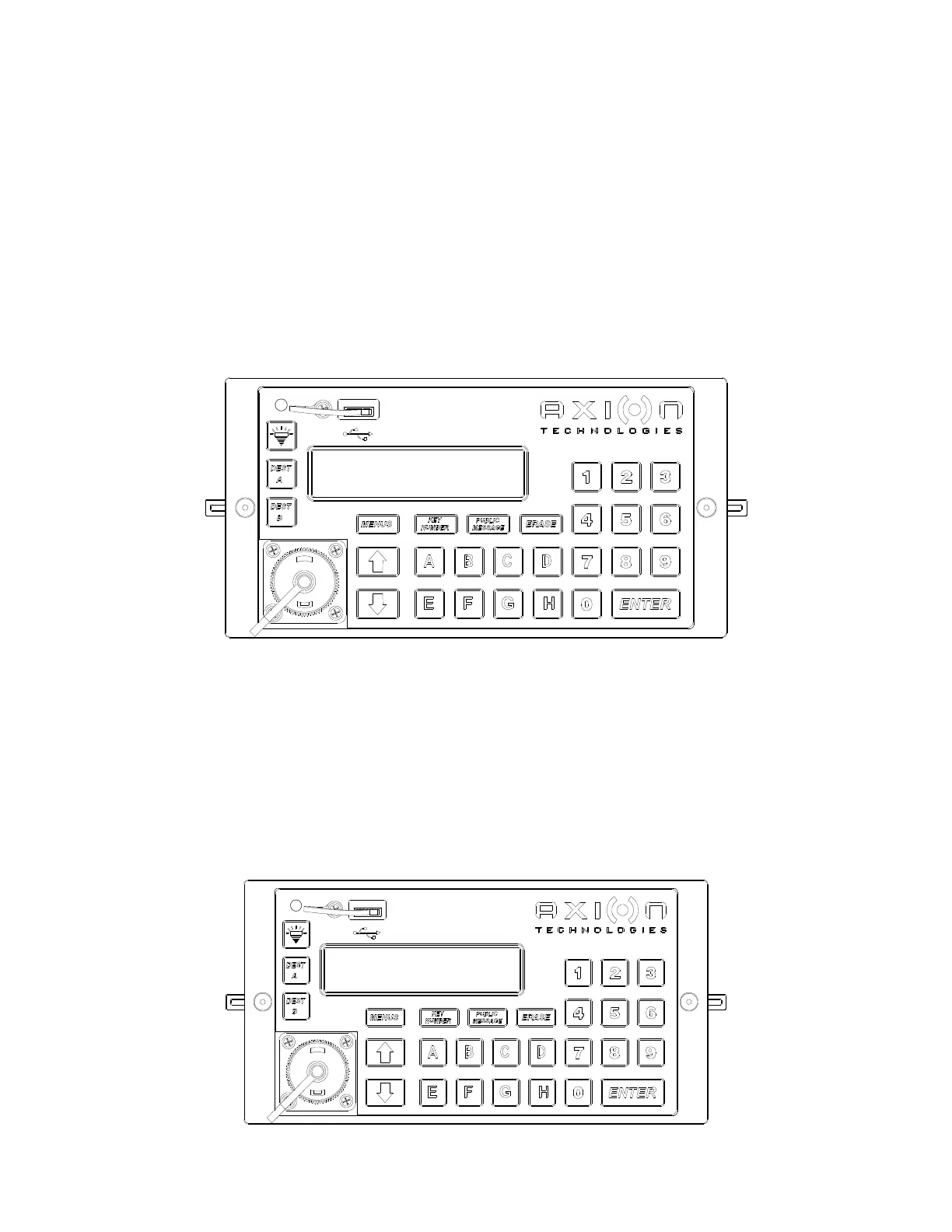© AXION TECHNOLOGIES LTD. OPERATION
4.1.1.4. ENTERING A PUBLIC MESSAGE
● Consult your Transit Authority code list for the public service announcement to be
displayed.
● Press PUBLIC MESSAGE on the Control Console keypad.
● Using the Control Console alphanumeric keypad, select and enter the code for the
public message to be added to the route displayed by your signs. Depending on the
option chosen (See Section 4.1.1.9), the entering of a public message number may
be protected by a password. This option is deactivated when the console leaves the
factory. On the other hand, if the password is required and you have forgotten it,
you can enter the hardcoded value “9595”.
● Press ENTER to confirm your choice.
When the message is entered, the Control Console LCD displays the following information:
● Route number and public service announcement number are displayed in the upper
left corner of the LCD.
● Route content (message) and public service announcement display alternately on
the second line. If this is a multiline route and/or public service announcement, the
lines display alternately depending on the time interval set at database programming.
User Manual (Revision A) Document No.: 3042145 Page 30
Figure 24: Displaying a PA on the LCD (Example
Figure 23: Entering a Public Message (Example)
ENTER PUBLIC MESSAGE
NUMBER (00-HH) :01