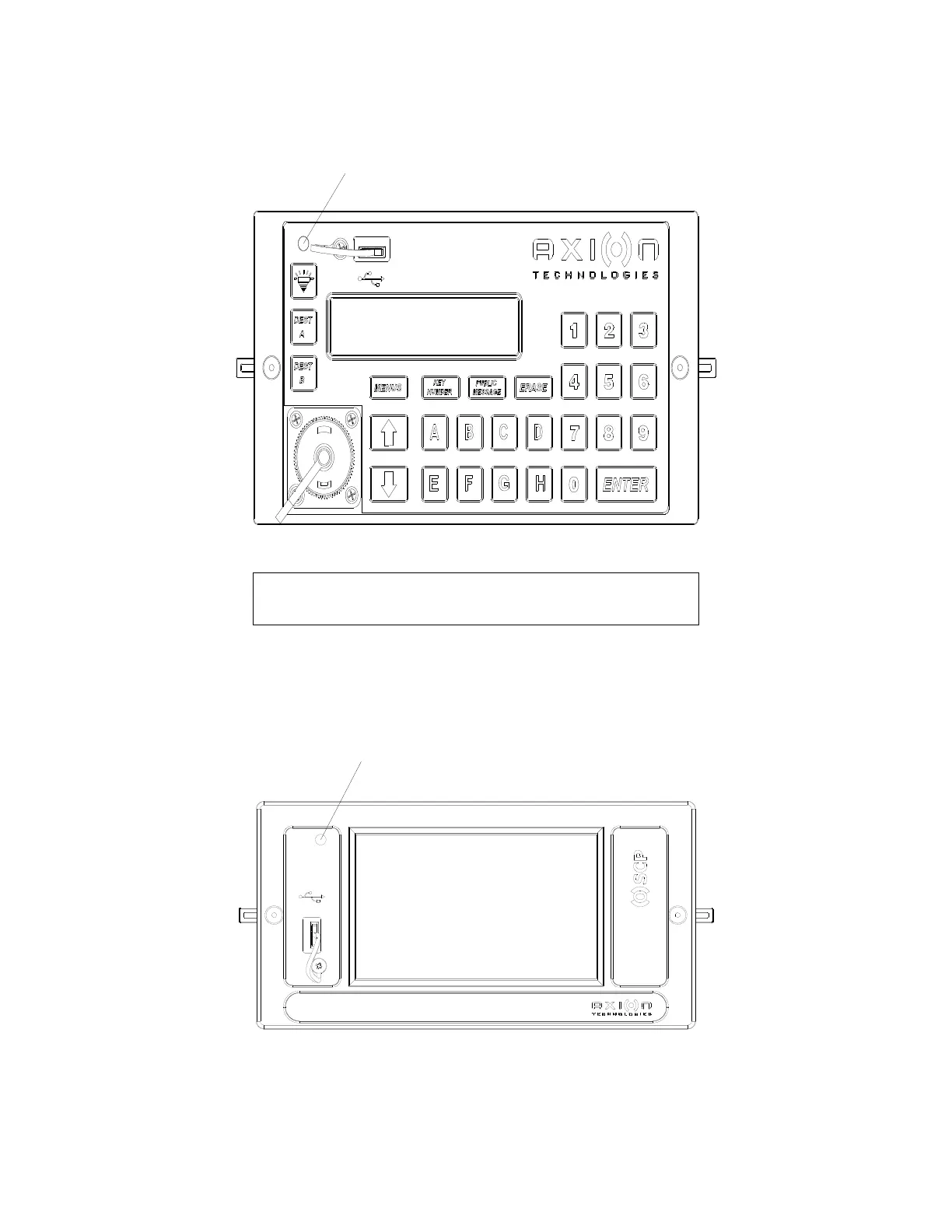© AXION TECHNOLOGIES LTD. TROUBLESHOOTING
5.4. EDSS LEDs DEFINITION
5.4.1. CONTROL CONSOLE LED
5.4.2. OSCP LED
User Manual (Revision A) Document No.: 3042145 Page 58
LED / DEL GREEN / VERT OK
LED / DEL RED / ROUGE FAULT / ERREUR
Figure 38: Control Console LED
Figure 39: OSCP LED