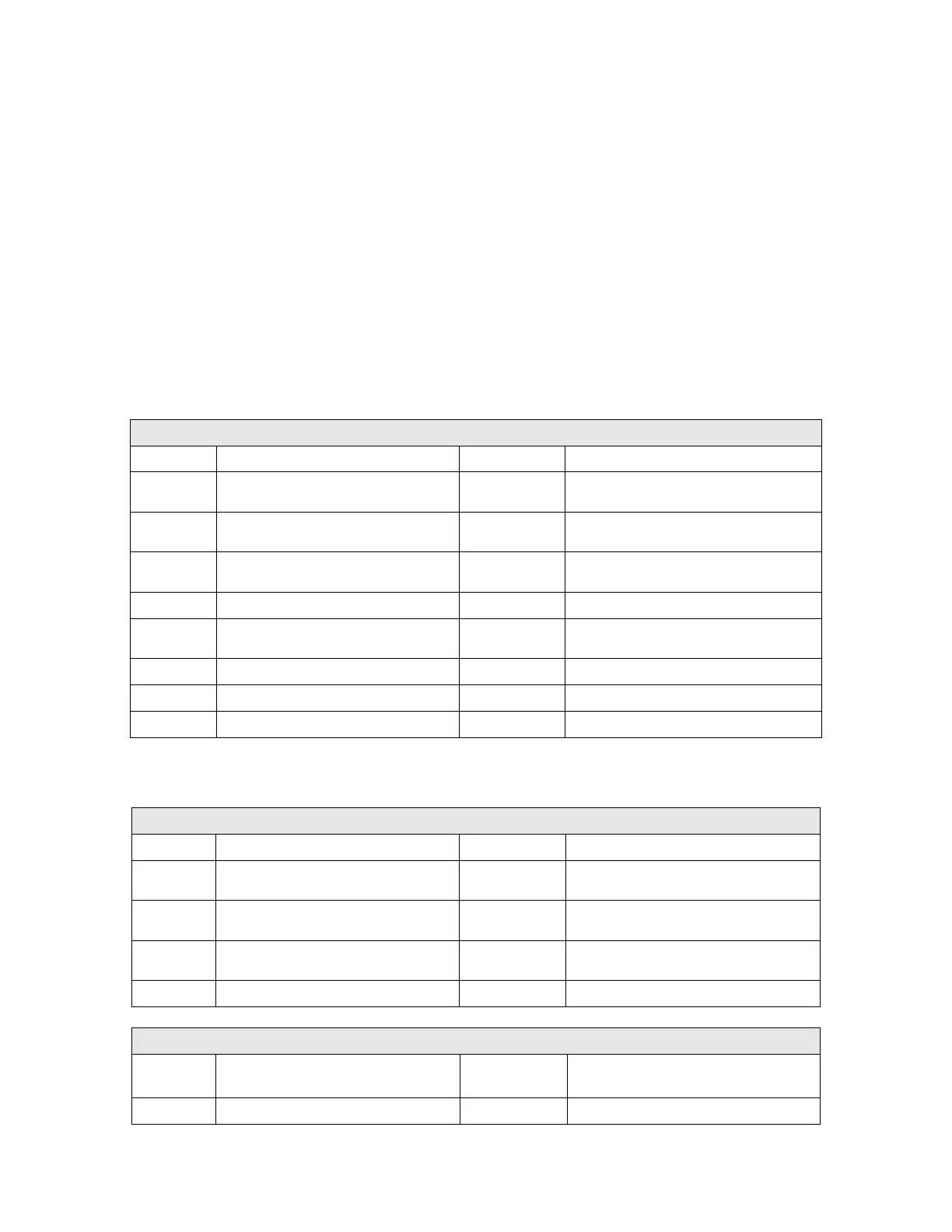© AXION TECHNOLOGIES LTD. TROUBLESHOOTING
5. TROUBLESHOOTING
Our systems are designed to require a minimum of maintenance. Practically no repair will be
needed for the life cycle of the signs. Even if the system is very reliable, defects in the bus
cabling or in other components may require your intervention. Perform troubleshooting
promptly. This section is organized to efficiently assist the user in solving problems quickly.
Error messages displayed on the LCD of the Control Unit help you pinpoint the problem.
5.1. FAULT FINDING
The tables on the following pages are laid out in a logical sequence and easy to follow. In the
event your problem is not covered in this manual, contact Axion Technologies Ltd., Customer
Service.
5.1.1. POWER SUPPLY PROBLEMS
EDSS DOES NOT TURN ON
CHECK PASSES FAILS/CORRECTIVE ACTION
STEP 1
Power cable connection between
battery and EDSS
GO TO STEP 2
Connect power cable or repair
damaged connector
STEP 2
Power supply voltage GO TO STEP 3
Low voltage – Check battery
No voltage – Check bus circuit breaker
STEP 3
Ignition power source when activated GO TO STEP 4
Connect power cable or repair
damaged connector
STEP 4
Front Sign Junction board fuses GO TO STEP 5 Replace blown fuse(s)
STEP 5
Control Unit cable connection GO TO STEP 6
Connect Control Unit cable or repair
damaged connector
STEP 6
Control Unit connector wiring GO TO STEP 7 Rewire Control Unit connector
STEP 7
Control Unit GO TO STEP 8 Replace Control Unit
STEP 8
Front Sign Junction board Replace Junction board
5.1.2. CONSOLE UNIT PROBLEMS
CONTROL UNIT DOES NOT TURN ON
CHECK PASSES FAILS/CORRECTIVE ACTION
STEP 1
Control Unit connection
GO TO STEP
2
Connect Unit cable or repair damaged
connector
STEP 2
Control Unit connector wiring
GO TO STEP
3
Rewire Control Unit connector
STEP 3
Control Unit fuse
GO TO STEP
4
Replace blown fuse
STEP 4
Control Unit Replace Control Unit
LCD SEEMS OK, BUT LED REMAINS UNLIT OR VICE VERSA
CHECK
PASSES FAILS/CORRECTIVE ACTION
STEP 1
Restart Control Unit Replace Control Unit
User Manual (Revision A) Document No.: 3042145 Page 49