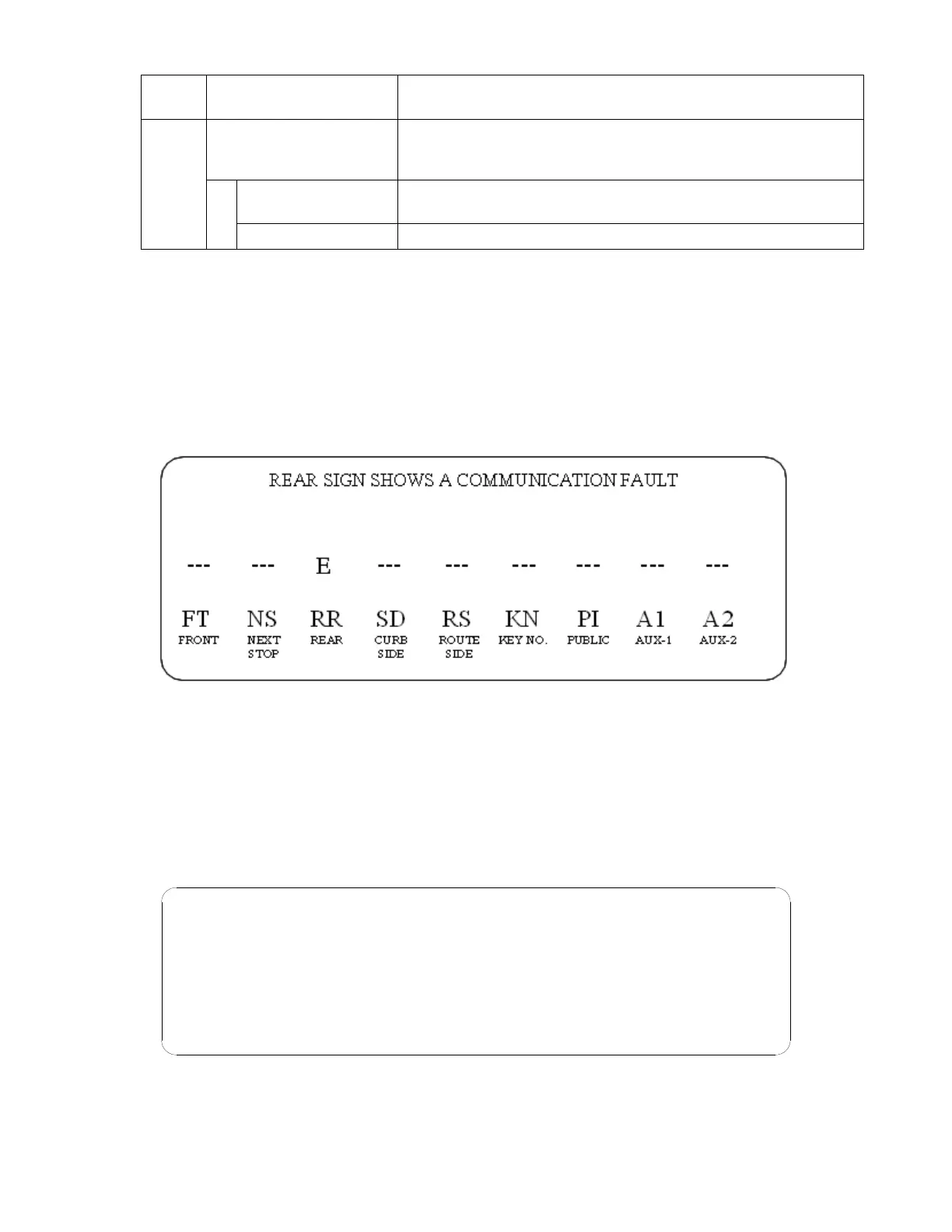© AXION TECHNOLOGIES LTD. OPERATION
Menu
No.
Use Action
17
Delay Yield Message Rear sign displays YIELD message for a minimum programmed
period of time upon activation of the Yield Switch. For no delay,
set delay to "00" second.
Step 1 Displays delay currently programmed for a few seconds (Factory
programmed value: 12 seconds).
Step 2 Enter new delay (00 to 99 seconds) (Always enter two digits).
Table 3: Control Console Menu Definitions
4.1.2. ERROR CODE INTERPRETATION FOR MENU 13
4.1.2.1. COMMUNICATION ERROR ("E" SYMBOL)
The communication error shows that the Control Console fails to transfer information at least
to one module of the EDSS. Location of the flashing "E" letter on the LCD shows which sign
is faulty. The following figure shows an example of a communication error on the Rear Sign.
4.1.2.2. LINE OF PRODUCTS ERROR (“G” SYMBOL)
This error notifies the user that the sign present on the network is not recognized by the
Control Console. The fault is identified by a flashing "G" on the LCD. Location of the "G"
letter shows which of the signs is not recognized. The following figure shows an example of
the line of products error on the Rear Sign.
User Manual (Revision A) Document No.: 3042145 Page 40
Figure 28: Link Error
Figure 29: Line of Products Error
NEXT
STOP
REAR
CURB
SIDE
ROUTE KEY NO. PUBLIC AUX-1 AUX-2
--- --- G --- --- --- --- --- ---
FT NS RR SD RS KN PI A1 A2
FRONT