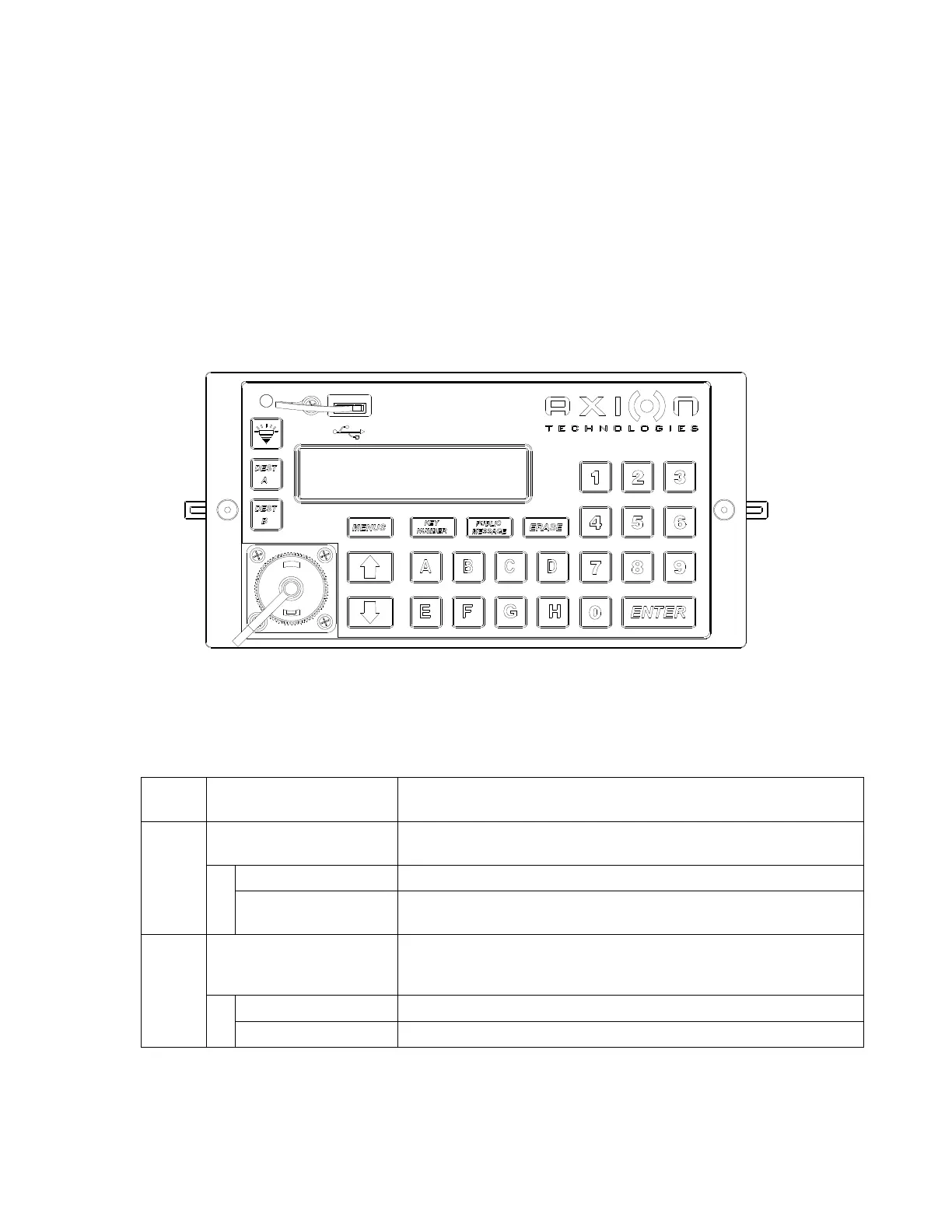© AXION TECHNOLOGIES LTD. OPERATION
4.1.1.9. USING THE FUNCTIONS AVAILABLE THROUGH THE MENUS KEYBUTTON
The Control Console has several functions which can be set or selected using the MENUS
key button. Use the "" or "" key buttons to scroll down and up the menus or enter the
menu number on the numeric keypad. Activation of the menu function is protected by a
password. This password is factory programmed "1234" as default value. It can be modified
at any time.
If you have forgotten the password giving access to the menus of the Control Console, you
can enter the hardcoded value “9595” any time.
When the password is confirmed, you can access the menus. The following table
shows the available menus.
Menu
No.
Use Action
1
Network Configuration Automatically adds or deletes a component to EDSS or resets
network.
1- Reset Resets network.
2- Reconfigure Reconfigures network using signs detected by the Control
Console.
2
Off Delay EDSS remains "ON" for a programmed period of time when the
vehicle is stopped and ignition has been turned "OFF". For no
delay, set delay to "00" minutes.
Step 1 Displays "off" delay currently programmed for a few seconds.
Step 2 Enter new "off" delay (00 to 99 minutes) (Always enter two digits).
User Manual (Revision A) Document No.: 3042145 Page 33
Figure 27: Entering the Menus Password
ENTER MENU * * * *
PASSWORD
