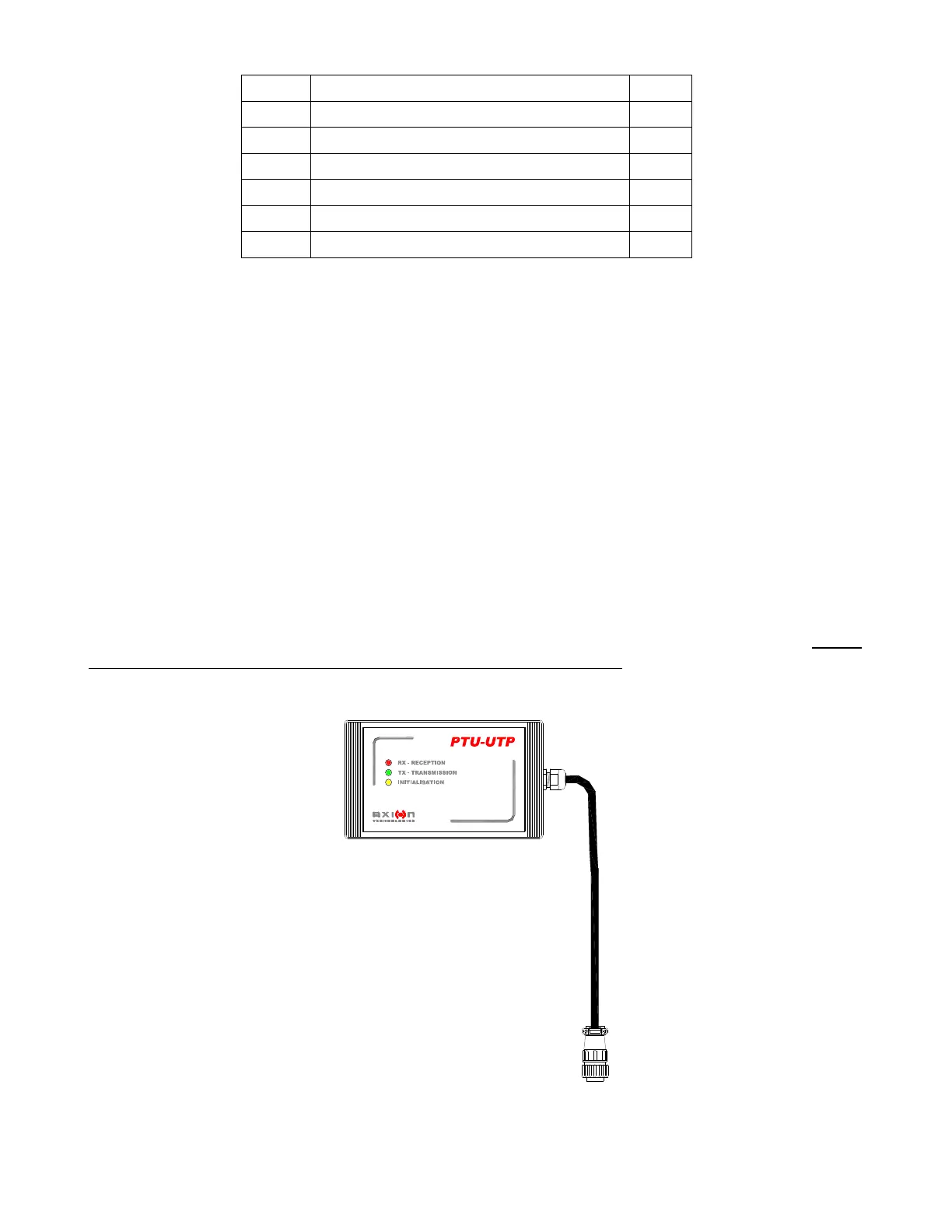© AXION TECHNOLOGIES LTD. OPERATION
Priority Error Code
1 Communication error E
2 Line of products error G
3 Identity error I
4 Database incompatibility error D
5 Photosensor error P
6 Operating frequency error C
The error code is updated every 18 seconds maximum to reflect the current state of the sign
network.
4.1.3. DATABASE TRANSFER
The database must be preprogrammed using a computer (IBM PC or compatible) running the
“DataTransit” software. Each message is attributed a route code that the operators enter on
the Control Console for related information to be displayed.
When your database is complete, transfer it from the computer to a PTU or USB key.
Download the database to the vehicle console using a PTU, a USB key or the Wi-Fi link using
one of the methods described in the following sections.
4.1.3.1. PTU TRANSFER
Download database to vehicle using the PTU plugged into the connector located on the
Control Console.
To download data to the Control Console, the PTU must be preprogrammed using the
DataTransit Software. Refer to Data Transfer Software User Guide entitled Route
Management Software for Electronic Destination Sign Systems for more information on the
PTU programming procedure.
User Manual (Revision A) Document No.: 3042145 Page 43
Figure 34: PTU Transfer
