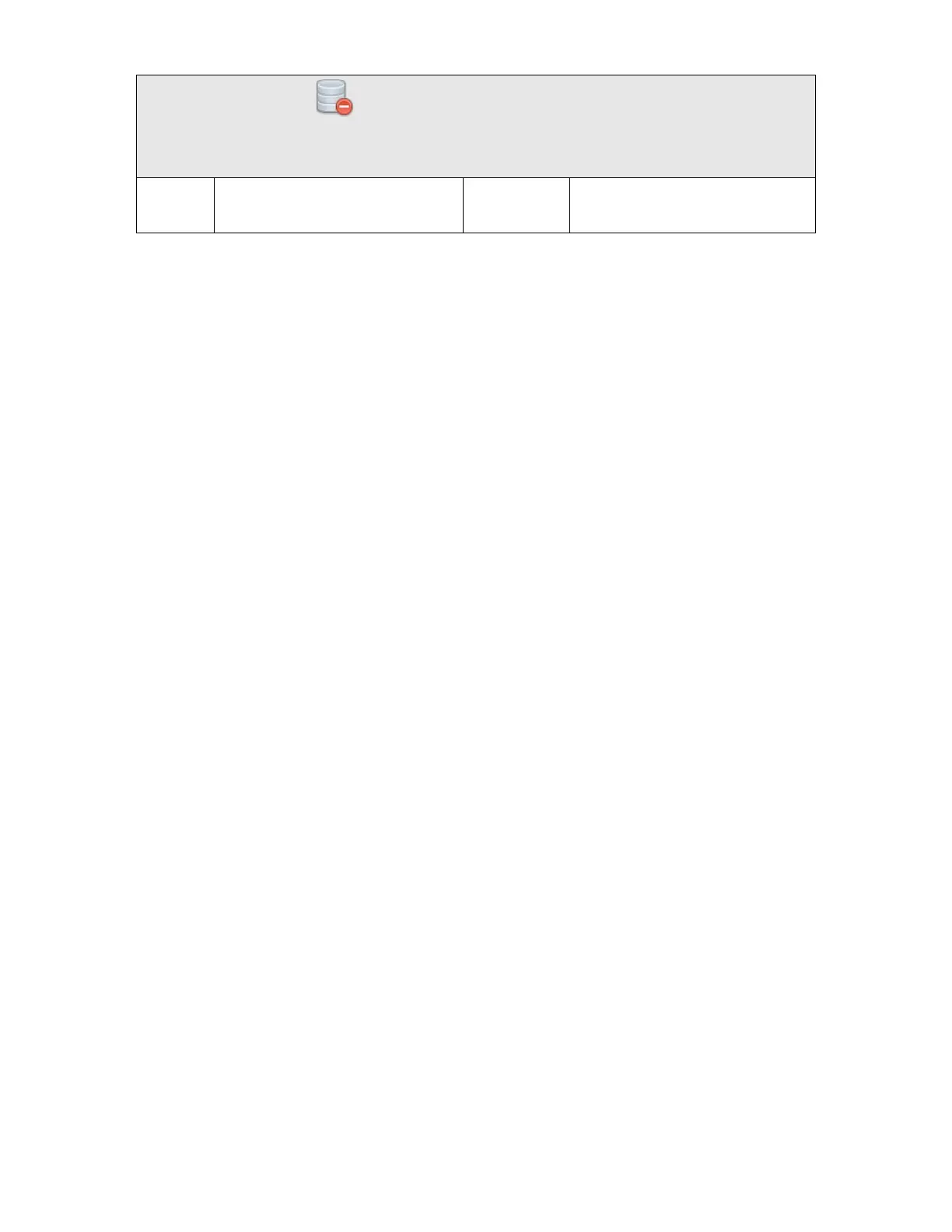© AXION TECHNOLOGIES LTD. TROUBLESHOOTING
DISPLAYED IN THE OSCP TASK BAR
INDICATES THAT THE OSCP CONFIGURATION DIFFERS FROM THE DATABASE
CONFIGURATION
STEP 2
Download database corresponding to
the sign network configuration or
reconfigure the OSCP
User Manual (Revision A) Document No.: 3042145 Page 56