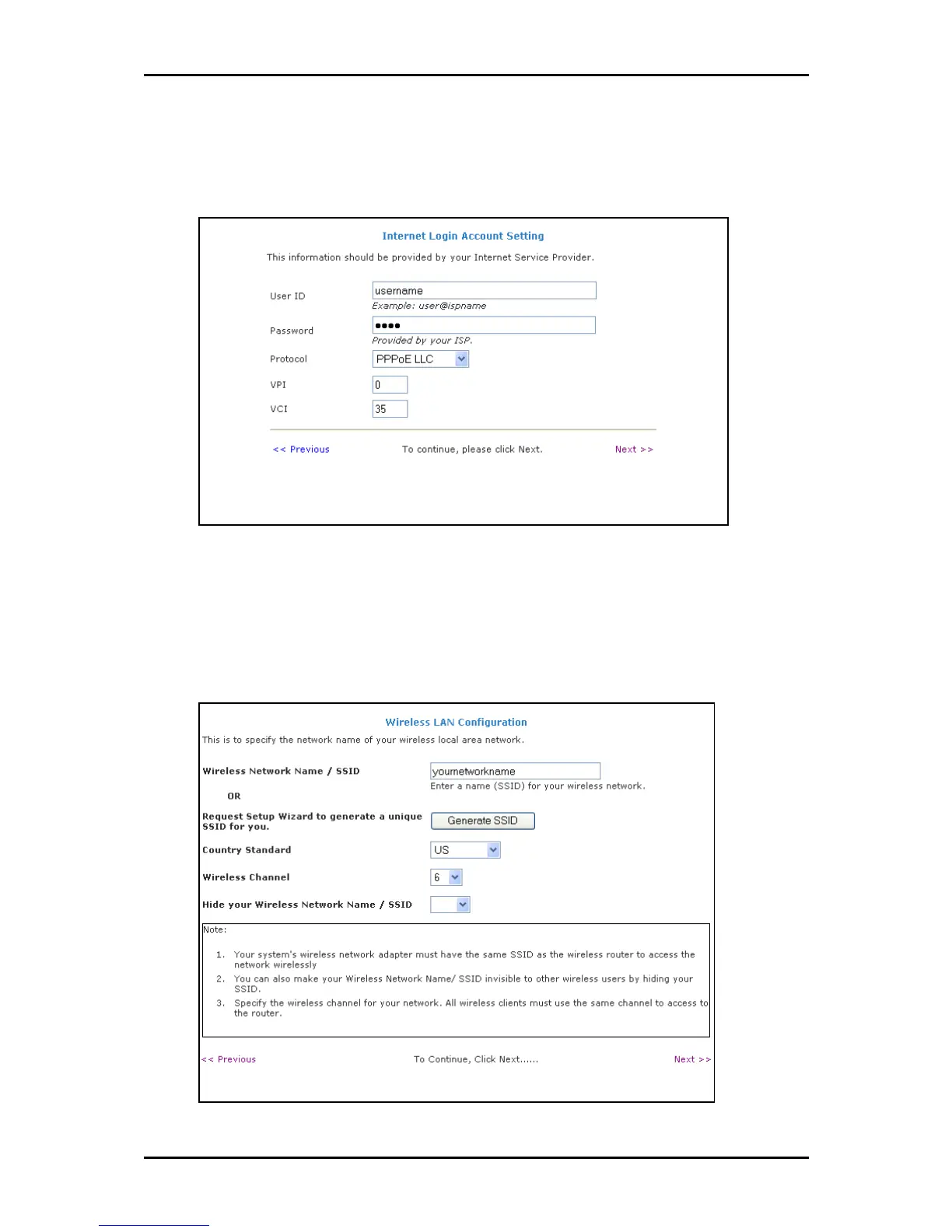User Manual
Page 19
of 129
3. Click Step 1: Internet Login Account Setting
Step 1: Internet Login Account SettingStep 1: Internet Login Account Setting
Step 1: Internet Login Account Setting. This opens the Internet Logi
Internet LogiInternet Logi
Internet Login Account
n Account n Account
n Account
Setting
Setting Setting
Setting page.
Internet Login Account Setting page
Internet Login Account Setting pageInternet Login Account Setting page
Internet Login Account Setting page
4. Enter the User ID
User IDUser ID
User ID, Password
PasswordPassword
Password, Protocol
ProtocolProtocol
Protocol, VP1
VP1VP1
VP1, and VCI
VCIVCI
VCI for your account. These are the
account information from your service provider.
5. Click Next
NextNext
Next. This opens the Wireless LAN Configuration
Wireless LAN Configuration Wireless LAN Configuration
Wireless LAN Configuration page.
Wireless LAN Configuration page
Wireless LAN Configuration pageWireless LAN Configuration page
Wireless LAN Configuration page
