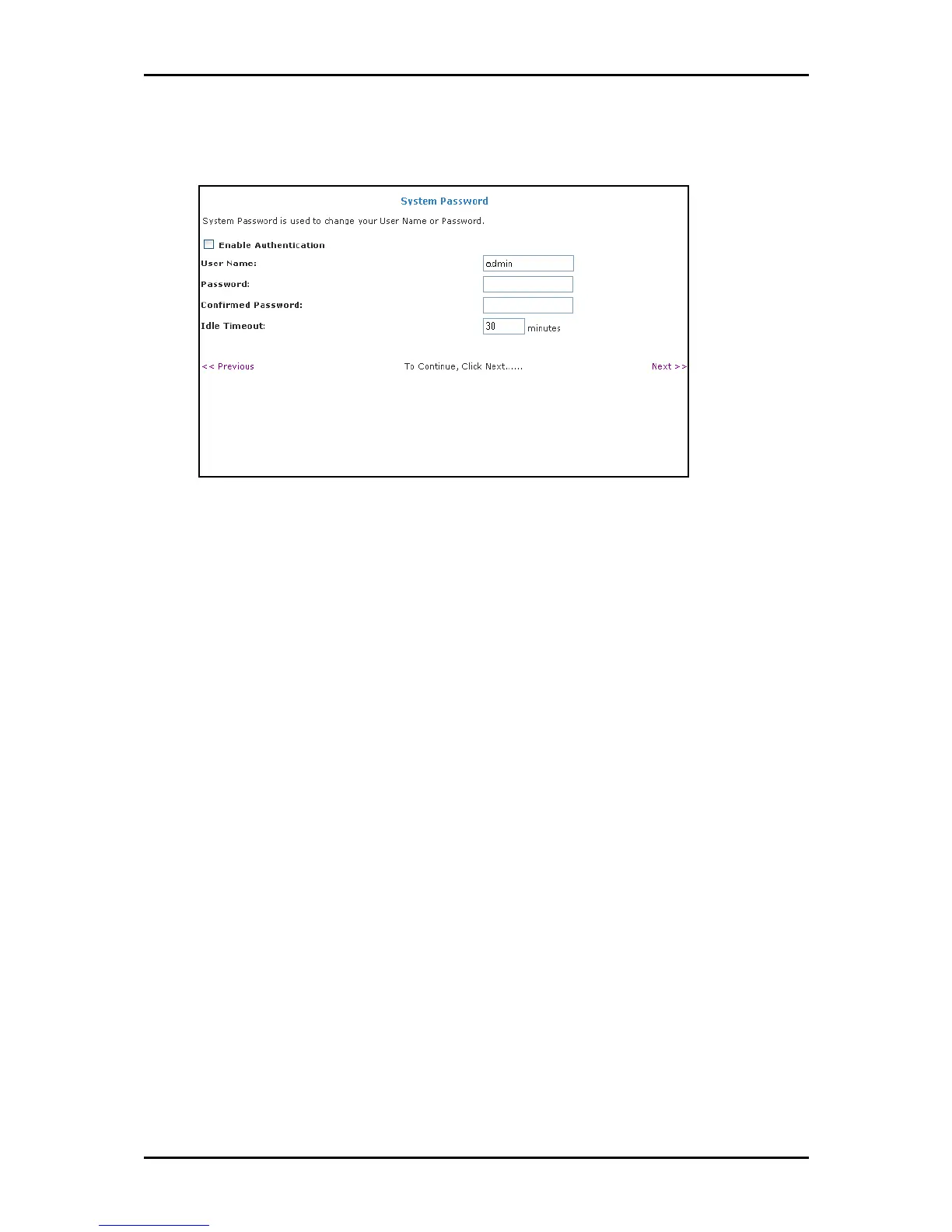User Manual
Page 21
of 129
11. Click Next
NextNext
Next. This opens the System Password
System Password System Password
System Password page.
System Password page
System Password pageSystem Password page
System Password page
12. Select Enable Authentication
Enable AuthenticationEnable Authentication
Enable Authentication.
13. Enter User Name, Password,
User Name, Password, User Name, Password,
User Name, Password, and Confirm Password
Confirm PasswordConfirm Password
Confirm Password.
14. Enter the number of minutes for Idle Timeout
Idle TimeoutIdle Timeout
Idle Timeout.
15. Click Next
NextNext
Next. This opens the Summary
Summary Summary
Summary page.
16. Click Finish
FinishFinish
Finish.
