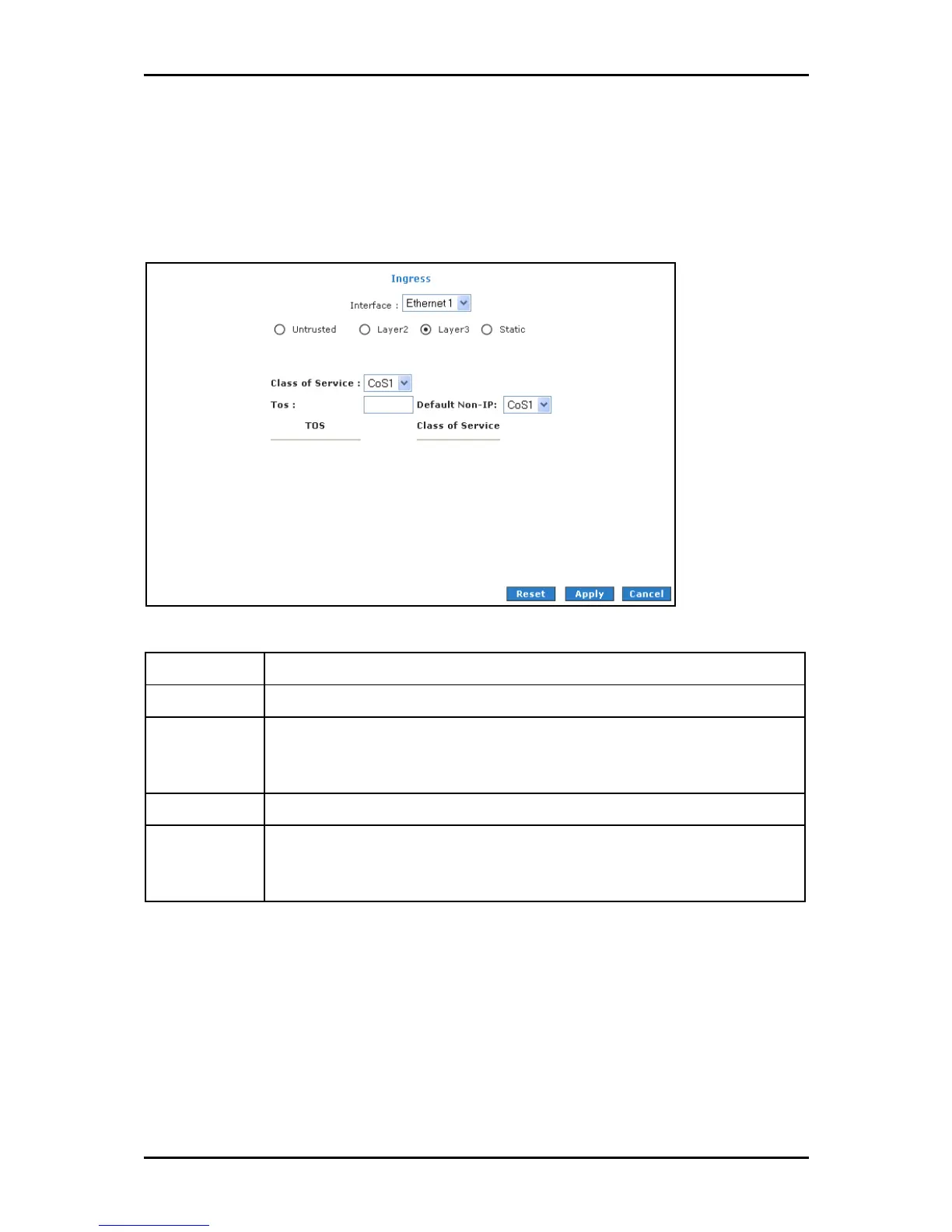User Manual
Page 85
of 129
Layer 3
The Layer 3 page allows you to map ToS bits of incoming packets from the IP network to
CoS for each WAN/LAN interface.
Layer 3
Layer 3Layer 3
Layer 3
Field
FieldField
Field Description
DescriptionDescription
Description
Interface For both WAN and LAN interfaces, you can configure QoS for layer 3 (IP) data traffic.
Class of Service This CoS field allows you to map incoming layer 3 WAN/LAN packets to one of the
following CoS (in the order of descending priority): CoS1, CoS2, CoS3, CoS4, CoS5, and
CoS6.
ToS The Type of Service field takes values from 0 to 255.
Default Non-IP A static CoS can be assigned to all layer 3 incoming packets (per interface) that do
not have an IP header, such as PPP control packets and ARP packets. The default is
CoS1 (recommended).
To configure Ingress Layer 3:
1. Select Advanced Menu
Advanced MenuAdvanced Menu
Advanced Menu.
2. Select QoS > Ingress
QoS > IngressQoS > Ingress
QoS > Ingress.
3. Select the quickstart
quickstart quickstart
quickstart interface.
4. Select Layer 3
Layer 3Layer 3
Layer 3.
