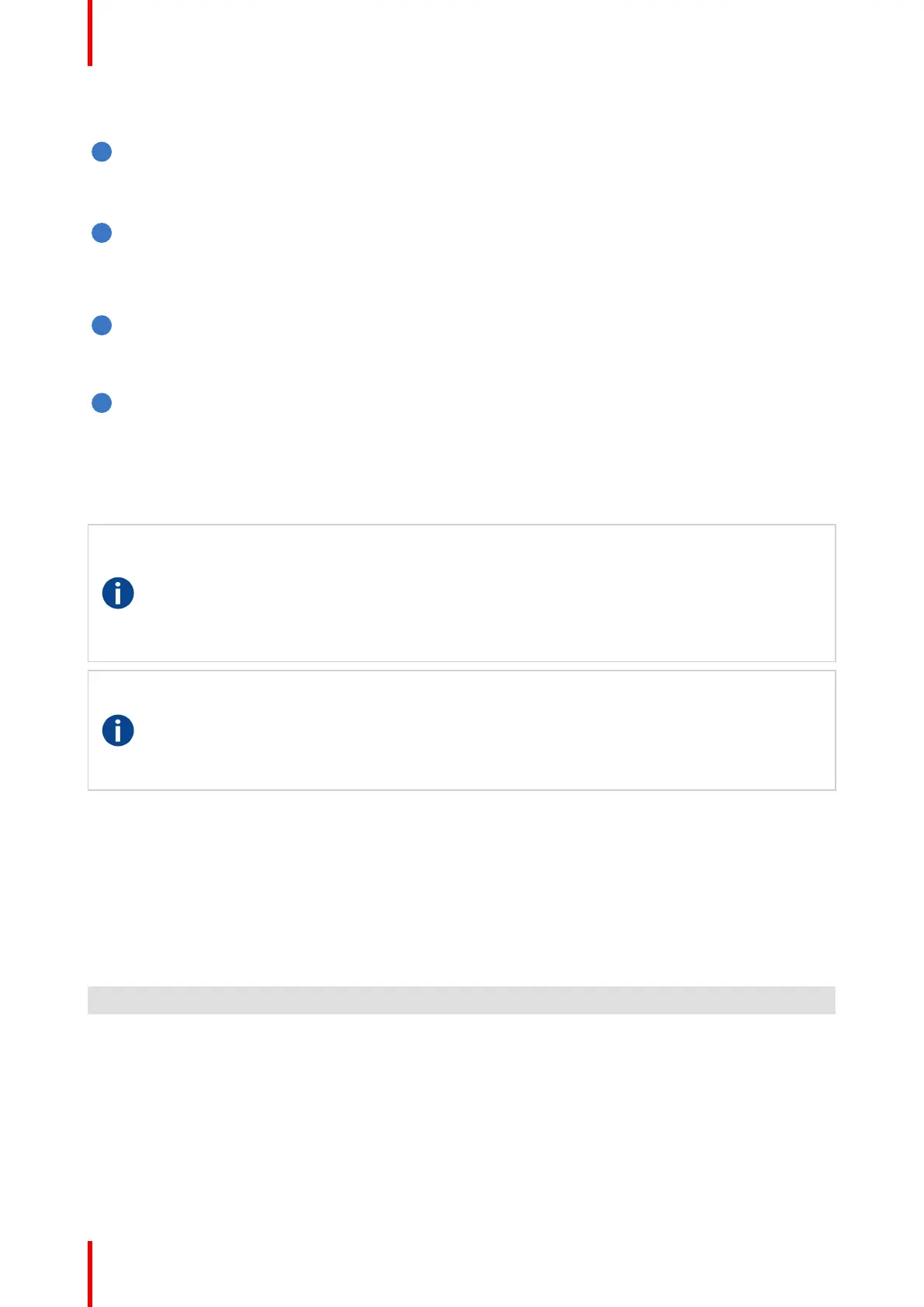R5905754 /13 DPxK-32B102
Functionality
HDMI A (B)
HDMI 2.0 connector to connect a video source.
NOTE: It is recommended to use the HDMI 2.0 ports for faster transfer of video and audio data.
3G-SDI A (B)
SDI connector to connect a video source.
HDMI
HDMI 1.4 connector to connect a video source.
DisplayPort A (B)
DisplayPort connector to connect a video source.
7.5 ICMP DisplayPort specifications
DisplayPort
Digital display interface developed by the Video Electronics Standards Association (VESA). This
royalty-free interface is primarily used to connect a video source to a display device such as a
computer monitor, though it can also be used to transmit audio, USB, and other forms of data.
VESA designed it to replace VGA, DVI, and FPD-Link. Backward compatibility to VGA and DVI by
using active adapter dongles enables users to use DisplayPort fitted video sources without
replacing existing display devices.
HDCP
High-bandwidth Digital Content Protection is a form of digital copy protection developed by Intel
Corporation to prevent copying of digital audio and video content as it travels across DisplayPort,
Digital Visual Interface (DVI), High-Definition Multimedia Interface (HDMI), Gigabit Video Interface
(GVIF), or Unified Display Interface (UDI) connections, even if such copying would be permitted by
fair use laws. The specification is proprietary, and implementing HDCP requires a license.
DisplayPort specifications
Supported Modes:
• DP1.1a, 4-lanes RBR/HBR
• Audio : yes
• Content Protection : HDCP1.4
• Color Depth : 8 bit/component and 10 bit/component.
• 3D-stereo mode : frame sequential (embedded stereosync on DP required from the source)
DisplayPort A and DisplayPort B accept the following video-timings:
2D Formats / Single DP
Color depth
Port
Display Mode
640 x 480 @ 60 fps 8 bpc, 10 bpc Single 2D
800 x 600 @ 60 fps 8 bpc, 10 bpc Single 2D
1600 x 1200 @ 60 fps 8 bpc, 10 bpc Single 2D
1280 x 800 @ 60 fps 8 bpc, 10 bpc Single 2D
1280 x 720 @ 60 fps 8 bpc, 10 bpc Single 2D
1680 x 1050 @ 60 fps 8 bpc, 10 bpc Single 2D
ICMP