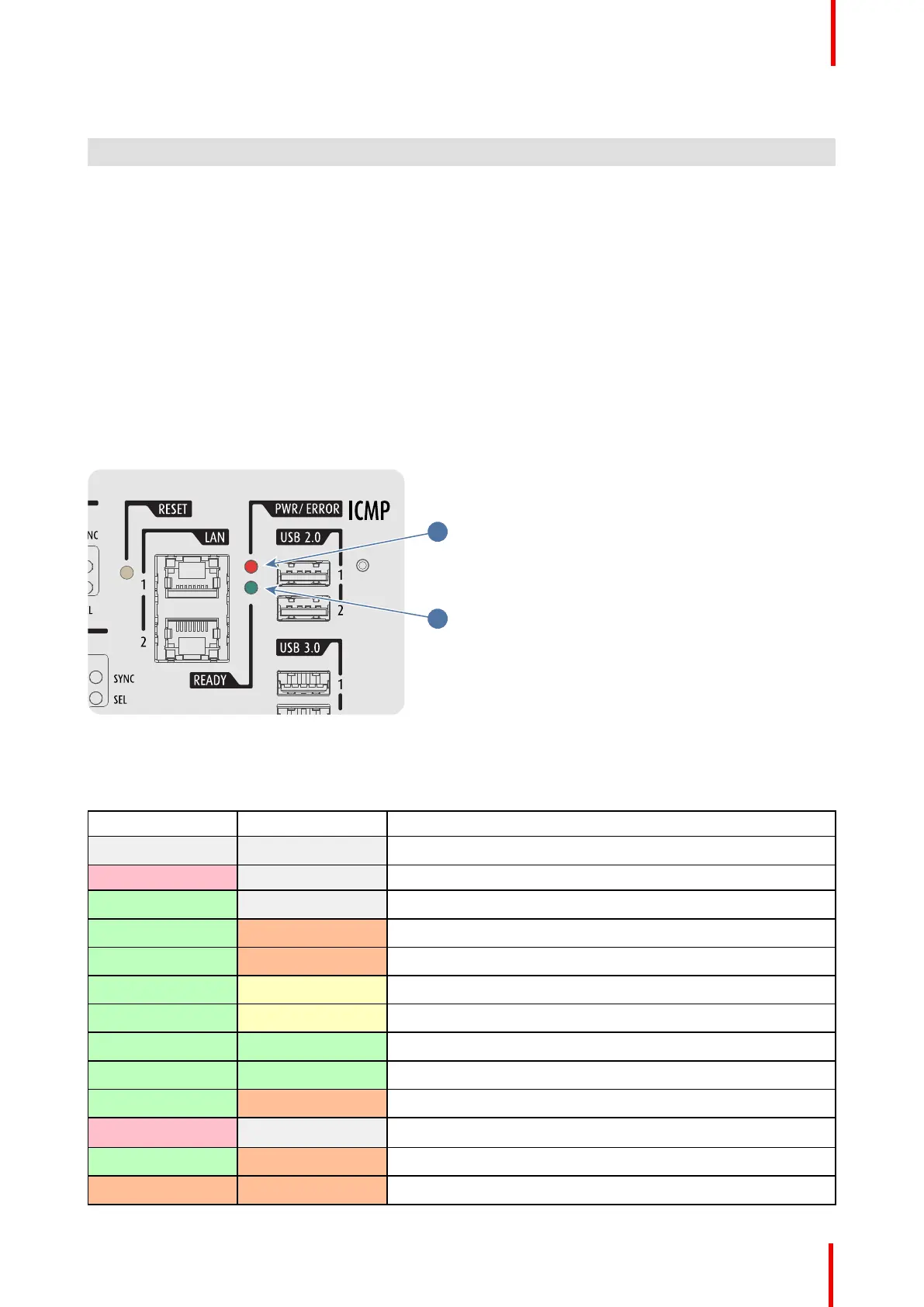R5905754 /13 DPxK-32B 113
HDMI 1.4 Supported Audio Formats
Format
Sample Rate Sample coding Bit depth
2 channels 32
44
48
88
96
L-PCM 16
5.1 channels 24 L-PCM 48
7.1 channels 20 L-PCM 48
7.9 ICMP status LEDs
ICMP status LEDs and Reset button
LEDs on ICMP front panel give information on the status of the device.
Image 7-10
1 Power / Error LED
2 Ready LED
Status overview PWR/ERROR and READY LEDs:
PWR/ERROR
READY
ICMP Status
Off Off Turned off
Red Off Board reset or FIPS error
Blinking Green Off Boot loader
Blinking Green Blinking Orange Operating System start up
Blinking Green Orange Security Manager - Image Integrity tests
Blinking Green Blinking Yellow Security Manager - Self Test
Blinking Green Yellow Security Manager - FPGA self-test
Green Blinking Green Starting Applications
Green Green Applications started in normal mode
Green Orange Applications started in degraded mode
Blinking Red Off FIPS error
Green Blinking Orange Update ongoing
Orange Orange Update done
ICMP