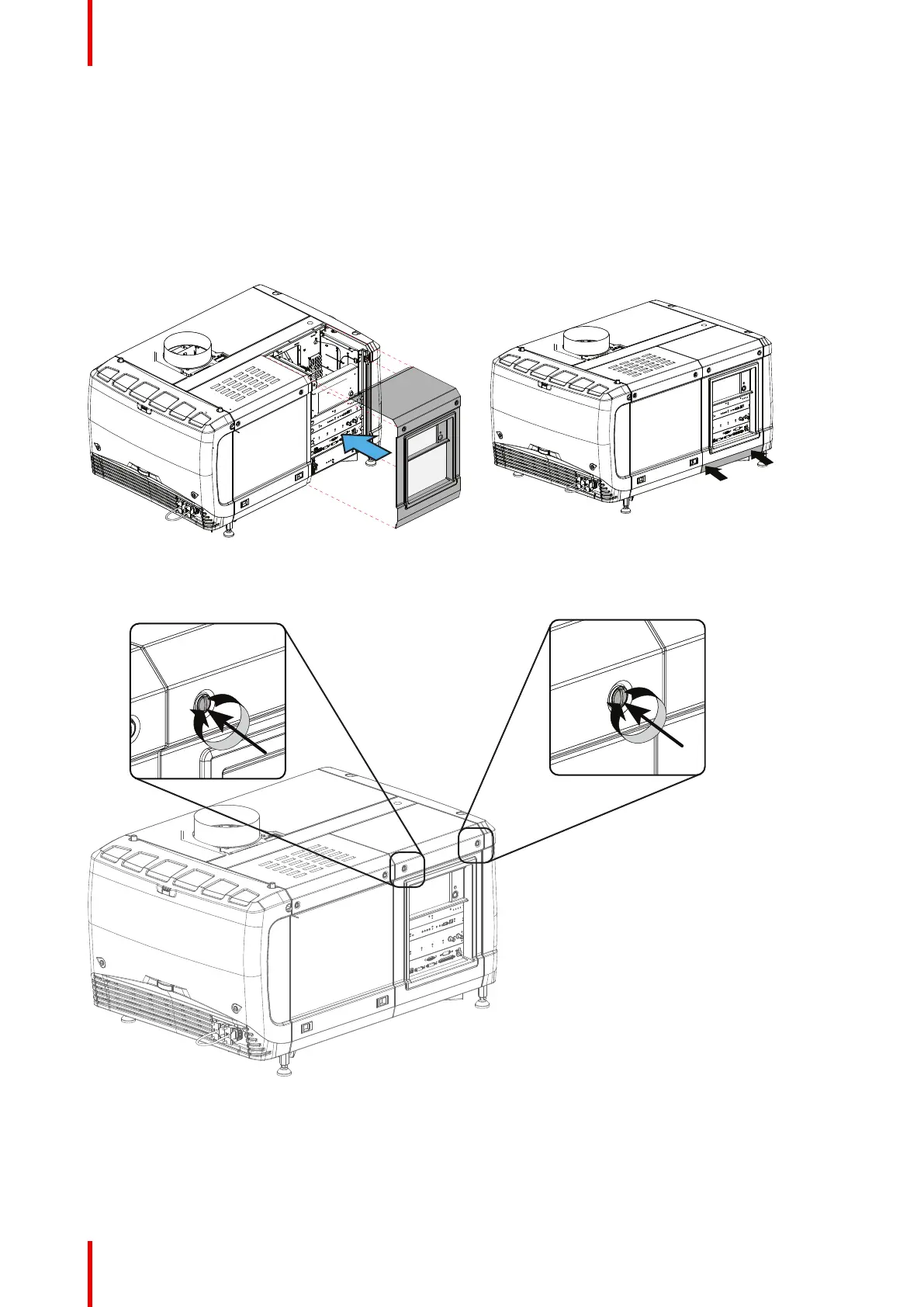R5905754 /13 DPxK-32B142
10.7 Installation of the input cover
Required tools
Flat screwdriver
How to install
1. Place the top side of the cover on its place.
Image 10-15: Mount input cover
2. Gently move the bottom side of the cover towards the projector and push the bottom side until the locking
studs click in the receivers.
Image 10-16: Secure input cover
3. Secure the cover by fastening the captive screw.
Removal and installation of the projector covers