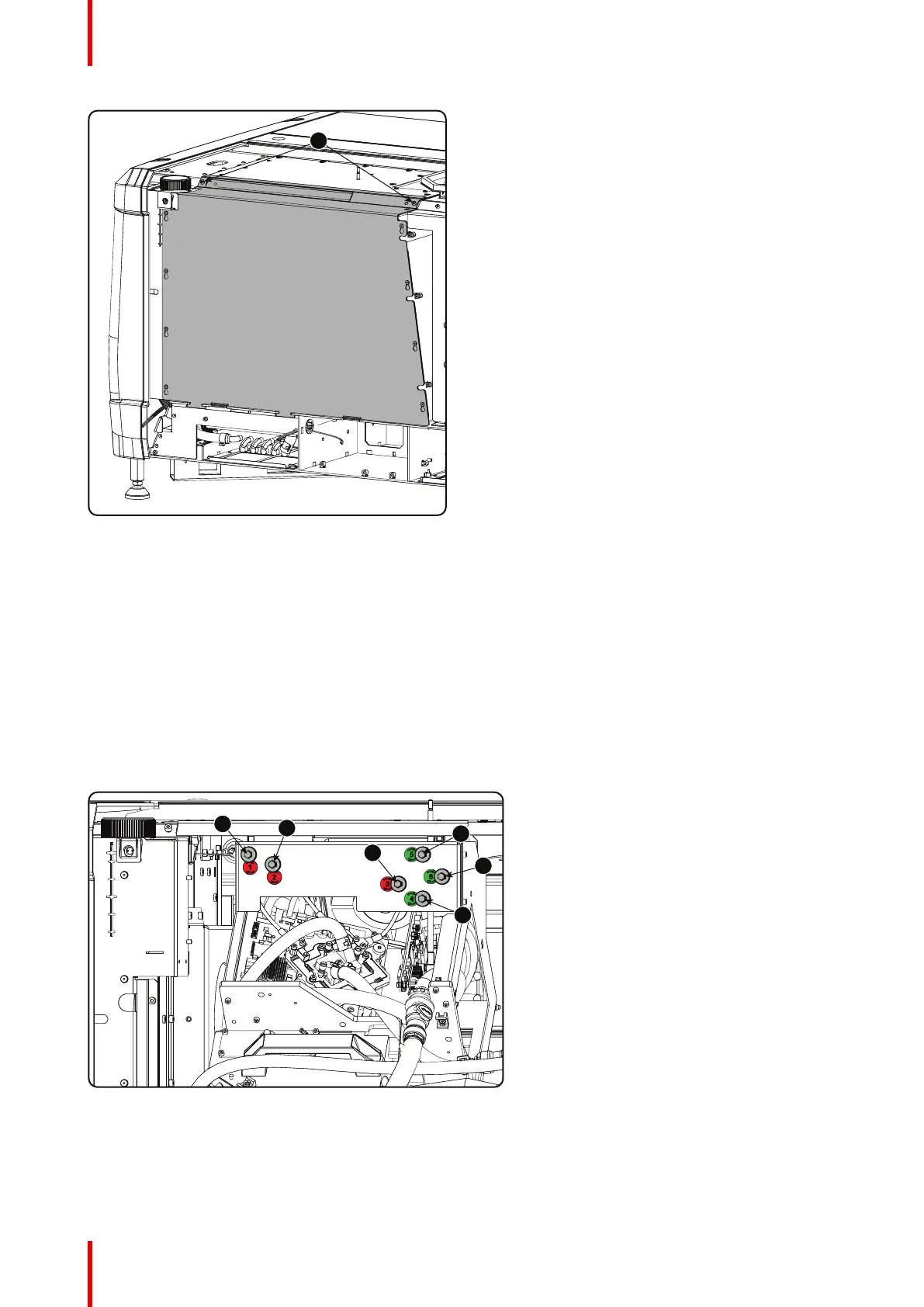R5905754 /13 DPxK-32B158
Image 12-4: Sealed cover, fixation
12.3 Convergence controls
Definitions-Abbreviations
• X: Horizontal direction on the screen, with origin in the centre of the screen and + to the right
• Y: Vertical direction on the screen, with origin in the centre of the screen and + to the top
• Z rotation: Tilting of the X and Y axes in their plane: + is clockwise rotation
• [1] ; [2] ; [3] ; [4] ; [5] ; [6] : these are the 6 adjustments available as they appear on the standard
convergence adjustment screen.
Convergence controls, location
Image 12-5: Convergence knobs
1 Red channel, knob number 1 (position of knob
can slightly differ)
2 Red channel, knob number 2
3 Red channel, knob number 3
4 Green channel, knob number 4
5 Green channel, knob number 5
6 Green channel, knob number 6
Convergence