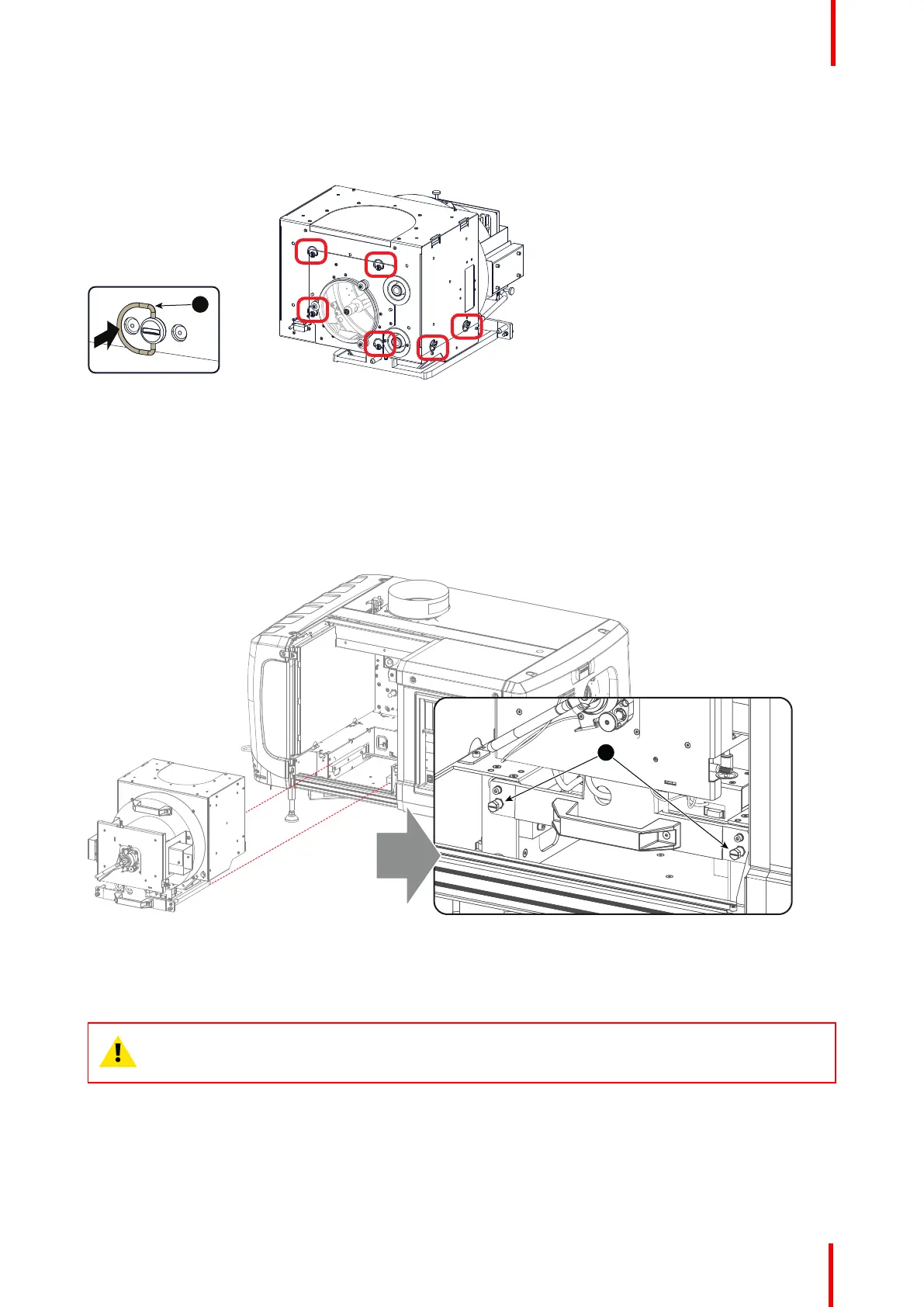R5905754 /13 DPxK-32B 53
How to install the Lamp House in the projector?
1. Check if the six quarter turn screws turning wires (reference 1Image 4-30) are flush with the cover or
interference will occur while inserting the Lamp House into the projector.
Image 4-30
2. Grip the Lamp House by both handles and place the front of the Lamp House on the base plate inside the
lamp compartment of the projector, lining up the foot of the Lamp House with the slots on the base.
3. Push the Lamp House fully into the slots.
4. Secure the Lamp House by fastening the two retaining screws (reference 1 Image 4-31) at the base of the
Lamp House.
5. Reinstall the cover of the Lamp House compartment.
Image 4-31
4.8 Resetting the lamp parameters
CAUTION: The “LAMP INFO” parameters MUST be updated after each installation of a xenon lamp
inside the Lamp House. Neglecting this update will result in poor performance and short life time of
the xenon lamp.
For a new lamp, how to reset the values
1. While the Lamp information window is displayed, click on Change lamp (1).
Lamp & Lamp House